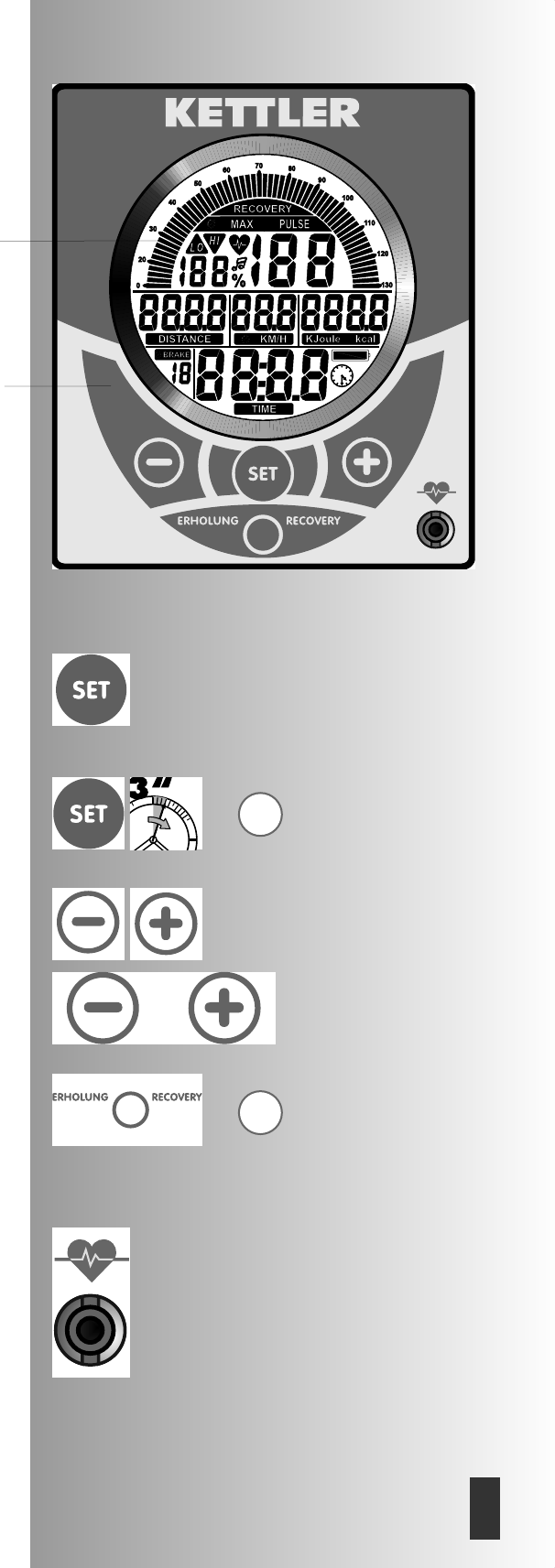Descrizione breve
L’elettronica ha una zona funzionale con i tasti, ed un campo
di indicazione (display) con simboli e grafica mutevoli.
Guida breve
Zona funzionale
I quattro tasti vengono spiegati qui di seguito.
L’applicazione esatta viene spiegata nei capitoli sin-
goli. In queste descrizioni i nomi dei tasti funzionali
vengono utilizzati anche in questo modo.
SET (premere brevemente)
Con questa funzione vengono richiamati i dati inse-
riti. I dati impostati vengono rilevati.
.
Reset (premere il tasto SET più a lungo)
L’indicazione attuale viene cancellata per un nuovo
avvio.
Meno - / più +
Con questi tasti funzionali vengono cambiati i valori
nei diversi dati inseriti prima dell’allenamento
• lpremere più a lungo > ciclo di elaborazione dei
valori veloce
• tasti “più” e “meno” premuti contemporaneamen-
te > l’inserimento dei valori
passa allo stato OFF
RECOVERY
Con questo tasto funzionale viene avviata la funzio-
ne del polso di riposo.
Misurazione del polso
La misurazione del polso può avvenire tramite 3 sorgenti:
1. il clip per l’orecchio – opzionale
la spina viene inserita nella presa;
2. il polso della mano – opzionale
il collegamento si trova sul lato posteriore dell’indi-
cazione;
3. la cintura toracica (accessorio) – osservare atten-
tamente le istruzioni locali
Campo di indicazione
Display
Zona funzionale
Tasti
G
G
53
I