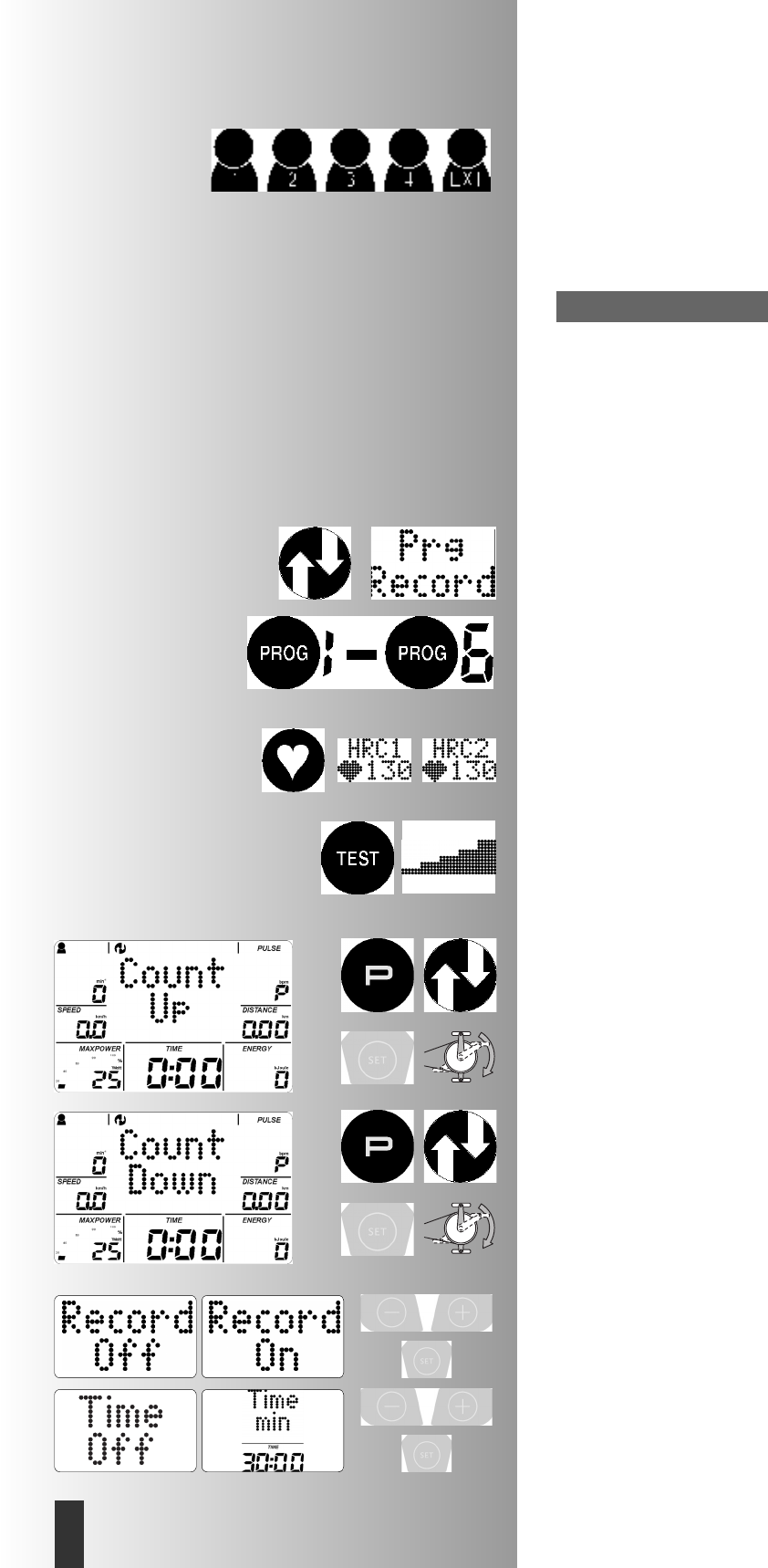Instrucciones de entrenamiento y manejo
10
E
Entrenamiento
Selección de la persona
Se pueden seleccionar 5 personas. Al enchufar un lápiz USB se
crea la persona adicional "USBStick". El lápiz debe estar for-
mateado con FAT32. Ya no es posible seleccionar personas.
La persona "Invitado" (sin símbolo de persona) no tiene ningu-
na memoria. Los datos predeterminados y los ajustes solo son
válidos hasta la siguiente conexión.
Si se entrena con el lápiz USB enchufado, las unidades de ent-
renamiento se almacenan en él.
Selección del entrenamiento
El ordenador está dotado de diversos programas de entrena-
miento.
1. Entrenamiento por indicaciones de rendimiento
a) Entradas de rendimiento manuales
• (PROGRAM) “Count Up”
• (PROGRAM) “Count Down”
Grabación del entrenamiento (Prg Record)
b) Perfiles de rendimiento
• (PROGRAM) “1” – ”6”
• (PROGRAM) “Prg Record”
2. Entrenamiento por indicaciones de pulso
Indicaciones de pulso manuales
• (PROGRAM) “HRC1 Count Up”
• (PROGRAM) “HRC2 Count Down”
3. Entrenamiento con instrucciones (coaching)
Necesita realizar el test IPN. A continuación, se efectúa una
clasificación y se le entrega un bloque de entrenamiento com-
puesto de 24 unidades.
Posteriormente, se realizan una nueva prueba de fitness con
nuevas unidades de entrenamiento.
Entrenamiento por indicaciones de rendimiento
a)Entradas de rendimiento manuales
Programa "Count Up"
Comenzar el entrenamiento, todos los valores aumentan.
Modificación de la potencia durante el entrenamiento:
Al pulsar "Más", la potencia aumenta en pasos de 5
Al pulsar "Menos", la potencia se reduce en pasos de 5
Programa "Count Down"
Pulsar "PROGRAM" hasta: Visualización: "Count Down"
El programa descuenta los valores introducidos hacia abajo > 0.
Si no se realiza ninguna entrada, el entrenamiento empieza en el
programa "Count Up". Para comenzar el programa debe haber,
al menos, una entrada de tiempo, energía o recorrido.
Pulsar "SET": Zona de indicaciones
Grabación del entrenamiento "Record"
En este programa puede grabar su unidad de entrenamiento. Ésta
se encuentra disponible después como "Prg Record". La función se
debe activar de nuevo antes de cada grabación.
"On" = la grabación del entrenamiento está activa. "Off" = des-
activado
Confirme con "SET".
Siguiente menú indicación del tiempo "Time"
Nota: