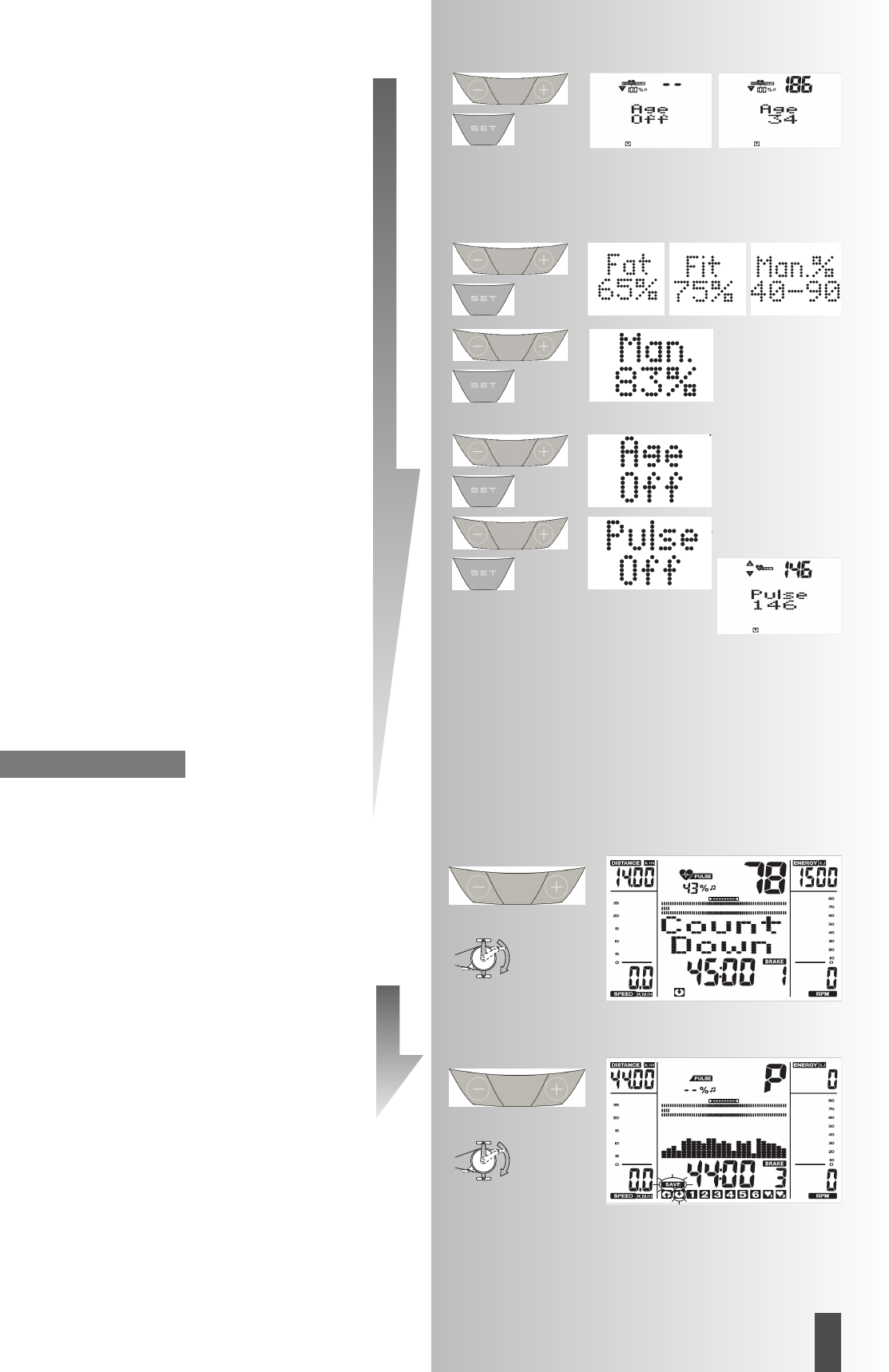FB606-608-609
105
PL
Wprowadzanie wieku
Wprowadzenie wieku służy do wyznaczenia i kontrolo-
wania tętna maksymalnego (symbol –, dźwięk ostrzega-
wczy, jeżeli jest aktywowany).
• Za pomocą „Plus” lub „Minus” wprowadzić wartość
(na przykład 34). Na tej podstawie zostaje obliczona
według wzoru (220 - wiek) wartość tętna maksymalne-
go 186. Potwierdzić wprowadzoną wartość za
pomocą „SET”.
Wskazywanie:
Następne menu wybór tętna docelowego
„FAT 65%”.
Wybór tętna docelowego
• Za pomocą „Plus” lub „Minus” dokonać wyboru.
• Spalanie tłuszczu 65%, Sprawność fizyczna 75%,
Ręcznie 40 – 90%. Potwierdzić za pomocą „SET” (na
przykład Ręcznie 40 – 90%).
• Za pomocą „Plus” lub „Minus” wprowadzić wartość
(na przykład Ręcznie 83). Potwierdzić wprowadzoną
wartość za pomocą „SET” (tryb ustawiania jest zakońc-
zony).
Wskazywanie:
Gotowość treningowa ze wszystkimi usta-
wieniami.
Albo
Tętno docelowe (40 – 200)
• Za pomocą „Plus” lub „Minus” wyłączyć wprowadza-
nie wieku.
Wskazywanie:
„AGE OFF”. Potwierdzić za
pomocą „SET”.
Wskazywanie:
Następne ustawienie „Tętno docelowe”
(Pulse)
• Za pomocą „Plus” lub „Minus” wprowadzić wartość
(na przykład 146).
Potwierdzić wprowadzoną wartość za pomocą „SET”
(tryb ustawiania jest zakończony).
Wskazywanie
: Gotowość treningowa ze wszystkimi usta-
wieniami.
• Przegląd wszystkich możliwości ustawień w progra-
mach jest pokazany w tabelach (zobacz strona 109).
• Ustawienia zostają skasowane przy „Reset”. Jeżeli
przy ustawieniach indywidualnych zostanie aktywowa-
ne „Zapamiętywanie ustawień” (strona 110 to ustawie-
nia mpozostają. Przy następnym wywołaniu Count-
Up/Count-Down dane zostają przejęte.
Gotowość treningowa
Obciążenie
• Za pomocą „Plus” lub „Minus” zmienić obciążenie.
Rozpoczęcie treningu poprzez naciśnięcie pedału.
Zapis treningu
W programie Count Up lub Count Down za pomocą
wytycznej ”Recor.” On uruchamiamy zapis treningu. Po
zakończeniu programu następuje zapisanie do pamię-
ci.Zapis treningu jest widoczny przy następnym wyborze
programu pod “SAVE Count Down”.
Uwaga: