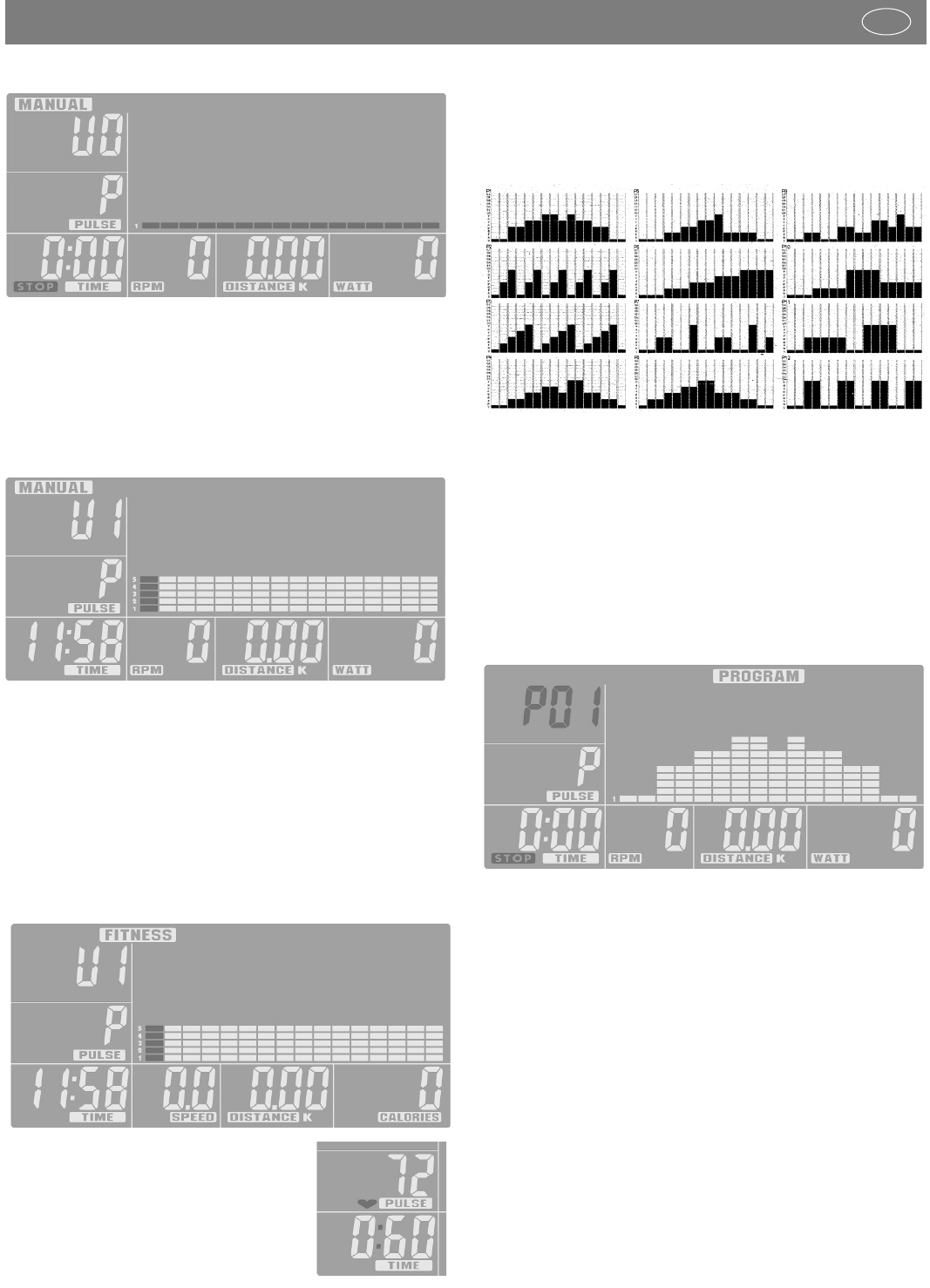33
Entrenamiento > MANUAL Entrenamiento manual
El perfil del recorrido es presentado uniformemente en una
línea. Todas las configuraciones de predeterminación pueden
realizarse individualmente. [TIME, DISTANCE, CALORIES o
PULSE] Inicio del entrenamiento presionando el pulsador START
y entrenamiento activo. Todo el perfil del recorrido puede ele-
varse o reducirse antes de comenzar o durante el entrena-
miento con el botón giratorio UP y DOWN.
A través del tiempo de entrenamiento configurado (TIME, el
ordenador va contando el progreso del entrenamiento de
izquierda a derecha en el perfil del recorrido (diagrama de barras
mediante la barra destellante. Cuando se alcanza el valor pre-
configurado [TIME, DISTANCE, CALORIES o PULSE], se emitirá
una señal acústica durante 8 segundos. Los datos del entrena-
miento no seguirán contando. ¡Vd. ha alcanzado el objetivo del
entrenamiento! Presionando el pulsador START también podrá
continuar el entrenamiento.
FITNESS Programa preajustado para el entrenamiento de fitness
Este ajuste de programa tiene predetermi-
nados fijos el tiempo y el rendimiento, y no
se puede modificar. Al final de la ejecución
del entrenamiento, el programa proporciona
una evaluación del resultado del entrena-
miento en base a los datos de pulso calcu-
lados. Esto se indica de forma análoga al
ajuste de la recuperación, con F1 para el
mejor valor y F6 para el peor valor.
Entrenamiento > PROGRAM
Programas preconfigurados para el entrenamiento
En el modo de entrenamiento PROGRAM podrá seleccionar entre
12 distintos programas de entrenamiento fijamente configu-
rados:
Girando el botón giratorio en dirección UP o DOWN podrá
cambiar entre los programas. En el display aparecerá durante
aprox. 1 segundo el número del programa (P1 – 12), a conti-
nuación se presentará intermitentemente el perfil del recorrido.
Con el pulsador ENTER deberá confirmar la selección o selec-
cionar otro programa con UP o DOWN.
Si ha seleccionado un programa, podrá introducir adicionalmente
un valor predeterminado [TIME, DISTANCE, CALORIES o PULSE].
Pulsando la tecla ENTER se desplazará usted cada vez a la
siguiente posibilidad de ajuste.
Inicio del entrenamiento presionando el pulsador START y ent-
renamiento activo.
Todo el perfil del recorrido puede elevarse o reducirse antes de
comenzar o durante el entrenamiento con el botón giratorio UP
/ DOWN.
A través del tiempo de entrenamiento configurado (TIME), el
ordenador va contando el progreso del entrenamiento de
izquierda a derecha en el perfil del recorrido (diagrama de
barras) mediante la barra destellante. Cuando se alcanza el
valor preconfigurado [TIME, DISTANCE, CALORIES o PULSE],
se emitirá una señal acústica durante 8 segundos. Los datos del
entrenamiento no seguirán contando. ¡Vd. ha alcanzado el
objetivo del entrenamiento! Presionando el pulsador START
también podrá continuar el entrenamiento.
Funciones y manejo del ordenador de entrenamiento
E