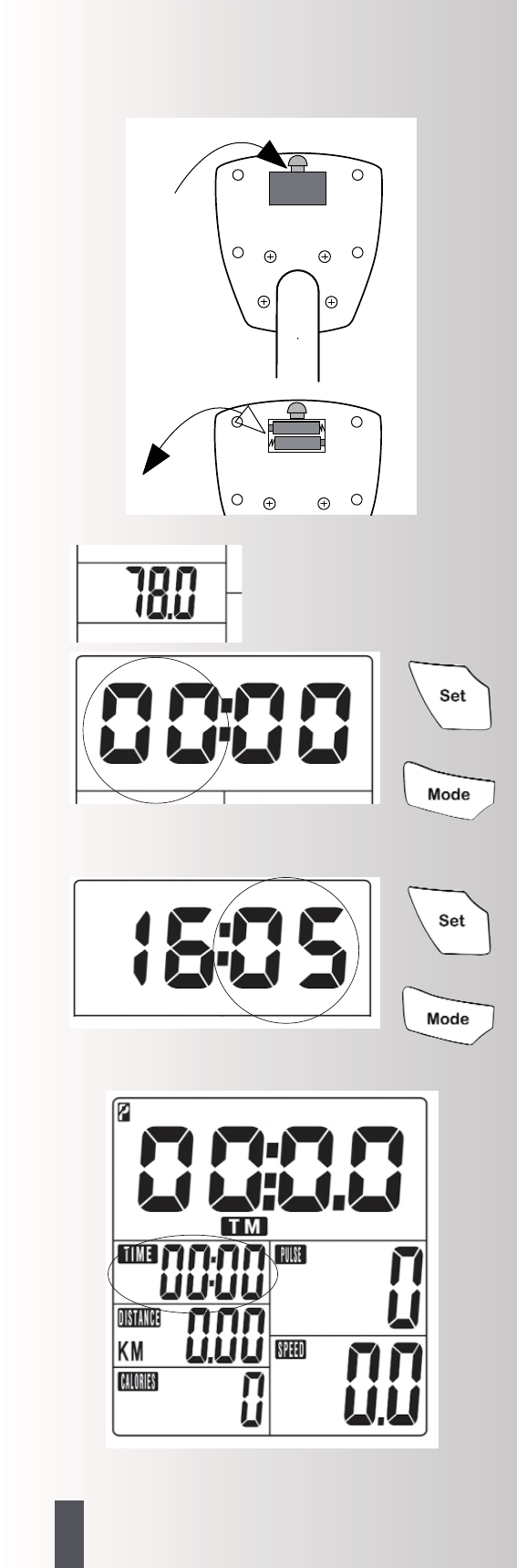Instrukcja treningu i obsługi
66
PL
Uruchamianie urządzenia
Uruchamianie urządzenia
Włóż 2 baterie (1,5 V UM 3/AA).
Komputer przeprowadza test segmentów i pokazuje
wszystkie możliwe do zaprezentowania znaki z sygnałem
dźwiękowym potwierdzenia. Pojawia się na krótko liczba
“78,0”, a potem wskaźnik ustawiania zegara, tj. godziny
i minuty “00:00”.
Nastawianie zegara
Czas zmieniany jest przy pomocy przycisków SET i
MODE:
Miga wskaźnik godziny.
Przy pomocy przycisku SET nastawiana jest aktualna
godzina. Krótkie wciśnięcie przycisku SET powoduje
zmianę czasu o jedną godzinę do przodu. Przytrzymując
dłużej przycisk SET, można szybciej przejść do wyższych
wartości liczbowych.
Jeśli nieopatrznie przeskoczy się żądaną godzinę, można
wciskając dłużej przycisk SET szybciej przewijać wartości
liczbowe lub wciskając RESET wyzerować ustawienie i
rozpocząć nastawianie od nowa.
Żądana wartość godziny potwierdzana jest przy pomocy
przycisku MODE.
Miga wskaźnik minuty.
Nastawianie odpowiedniej minuty odbywa się podobnie,
jak opisano powyżej, przy pomocy przycisków SET;
RESET oraz MODE.
Jak tylko potwierdzisz przyciskiem MODE ustawienie
czasu, przechodzisz w menu programu do wprowadza-
nia osobistych ustawień treningowych – pierwsze pole
TIME miga, a na dużym wskaźniku pojawia się TM.
Uruchamianie bez uprzedniego wprowa-
dzania ustawień (gość)
Możesz przy tym ustawieniu rozpocząć trening także bez
uprzedniego wprowadzania ustawień. Na wyświetlaczu
pokazywane są wówczas różne informacje. Wszystkie
wartości liczone są od >0<.
Dla bardziej efektywnego treningu i w celu wprowadze-
nia osobistych ustawień przeczytaj i stosuj instrukcje z
rozdziału “Osobiste ustawienia treningowe”.
C
B
A