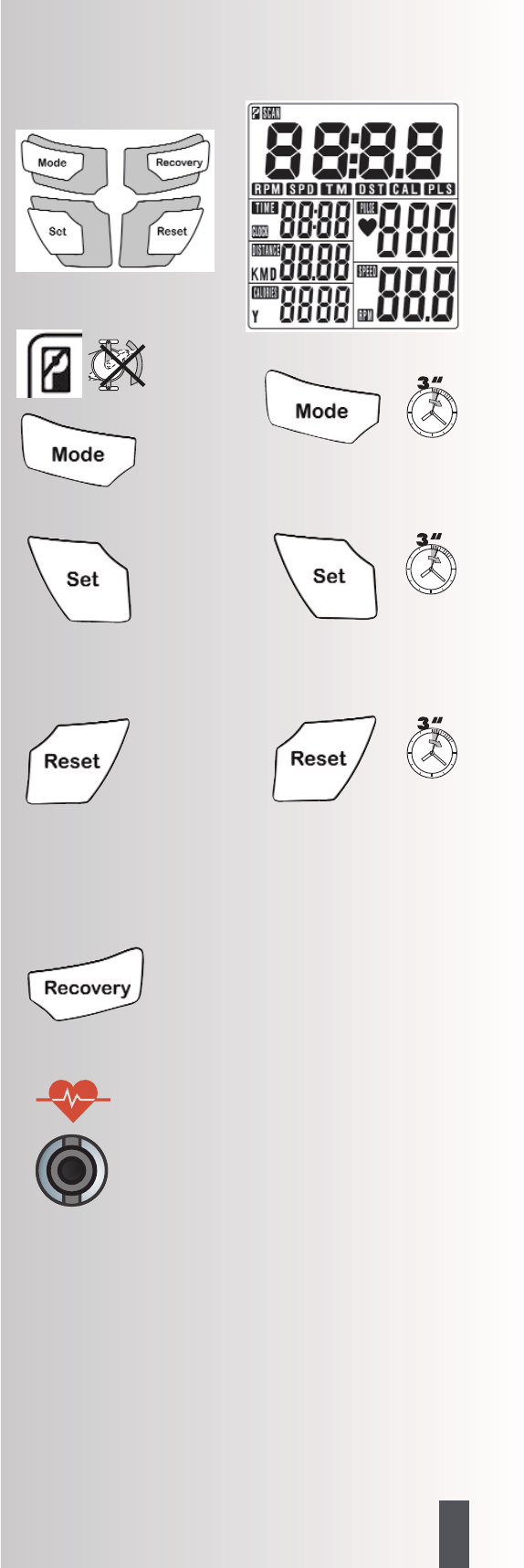33
NL
ST 7845-76
Korte beschrijving
Het apparaat heeft een functiebereik met toetsen en
een weergavebereik (display) met wijzigende sym-
bolen en grafiek.
Functiebereik / toetsen
MODE
Zonder trainingsactiviteit verschijnt bij indrukken van de
MODE toets links boven het symbool P. In deze modus
kunnen de functies ingesteld worden.
Kies door kort indrukken van de MODE toets tussen de
functies [TIME, DISTANCE, CALORIES of PULSE] zowel
voor weergave, als ook voor uw persoonlijke instellingen.
Als u de MODE toets lang ingedrukt houdt, worden alle
waardes op >0< gezet.alle Werte auf >0< gesetzt.
SET
Met de SET-toets worden geprogrammeerde waardes
ingevoerd. Daarvoor moet het apparaat zich in de rust-
stand bevinden > weergave links boven in de display: P.
Door kort indrukken van de SET-toets verhoogt u de instel-
waardes van de diverse functies > [TIME; DISTANCE,
CALORIES of PULSE]. Als u de SET-toets langer ingedrukt
houdt, versnelt de telling van de instelwaarde.
RESET
Met de RESET toets worden de functies op >0< gezet. Bij
de programmeringen van een betreffende functie wordt
alleen de waarde van deze functie door kort indrukken
van de RESET toets op >0< gezet. Als de RESET toets
lange ingedrukt wordt, worden alle waardes op >0<
gezet; dat is hetzelfde als een herstart van de computer.
Dan moet ook de tijd opnieuw ingesteld worden.
Bij het verwisselen van de batterijen worden ook alle
waardes op >0< teruggezet.
RECOVERY
Gebruik de RECOVERY-toets voor het activeren van de
herstelpolsfunctie na de training.
Polsslagmeting
De polsslagmeting kan via 3 bronnen plaatsvinden:
1. Handsensoren (standaard)
2. Oorclip – (als accessoire verkrijgbaar)
De stekker wordt in de bus gestoken.
3. Borstgordel + insteekontvanger (als accessoire
verkrijgbaar)
Als een borstgordel optioneel gebruikt wordt, dient
de verbinding tussen de borstgordel en de trainings-
computer via een insteekontvanger tot stand
gebracht te worden. Borstgordel en insteekontvanger
kunnen los nabesteld worden.