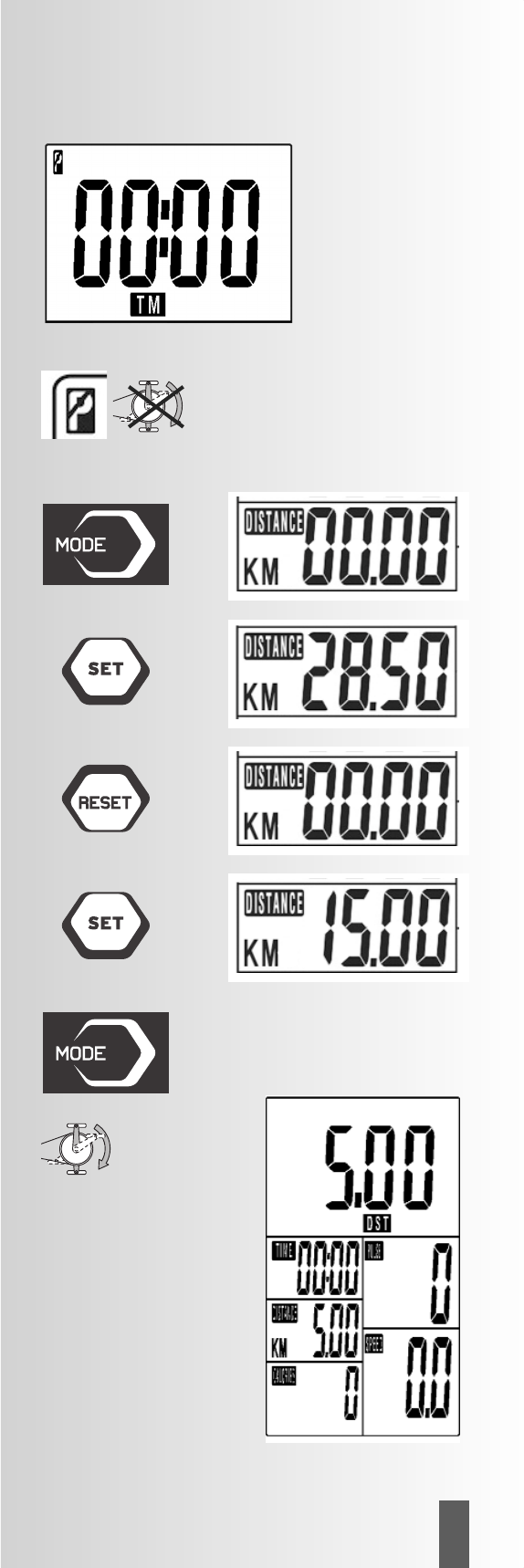77
P
ST 7609-68
Treinino
Parâmetros pessoais
Generalidades
– Sem ajustes prévios especiais, os valores das funções
[TIME, DISTANCE, CALORIES e PULSE] são a partir de
>0<. – Para um treino razoável, basta introduzir um
valor-objectivo apenas numa das funções [TIME, DIS-
TANCE, CALORIES ou PULSE].
– Quando é introduzido um valor-objectivo como parâ-
metro pessoal, o computador conta a partir desse valor
para baixo. Ao ser atingido o valor-objectivo >0<
ouve-se um sinal. Se posteriormente o treino prosseguir
sem que seja introduzido um novo valor-objectivo,
neste modo o computador faz novamente a contagem
a partir de >0< para cima.
– Depois de introduzidos, os valores-objectivo não
podem ser alterados durante o treino, só parado.
Pré-introdução de um valor-objectivo
O ajuste dos valores-objectivo é igual para todas as fun-
ções: p. ex. DISTANCE
1. Prima a tecla MODE até que o número pisque no
campo DISTANCE e o número grande esteja no mos-
trador (abreviatura > DST)
2. Premindo a tecla SET brevemente, o valor DISTANCE,
por exemplo, é aumentado em incrementos de 0,5 km.
Mantendo premida a tecla SET, a contagem do valor
de ajuste é mais rápida.
3. Se pretender reduzir novamente o valor de ajuste,
prima brevemente a tecla RESET. A contagem é feita
novamente a partir de >0<. Prima novamente a tecla
SET até atingir o valor-objectivo.
4. Quando chegar ao valor-objectivo, prima a tecla
MODE. O valor é então memorizado nesta função e
entra na função seguinte, p. ex. CALORIES.
5. Introduza o valor predefinido de preferência apenas
numa função, porque de outra forma os objectivos do
treino sobrepõem-se. Por exemplo, se alcançar o objec-
tivo de tempo predefinido antes do objectivo de percur-
so predefinido.
6. Os valores predefinidos para as outras funções
[TIME; CALORIES ou PULSE] também são introduzidos
com as teclas SET, RESET e MODE, conforme descrito
em 1-4.
Depois de concluir a introdução dos valores predefinidos,
inicie o seu treino. Durante o treino, a indicação das dife-
rentes funções no mostrador muda a cada 6 segundos.
Premindo a tecla MODE durante a indicação, a função
seleccionada permanece no mostrador em números gran-
des. No mostrador pequeno, o nome da função, p. ex.
PULSE, fica intermitente. Premindo a tecla MODE, é acti-
vado o modo SCAN > a indicação muda a cada 6
segundos