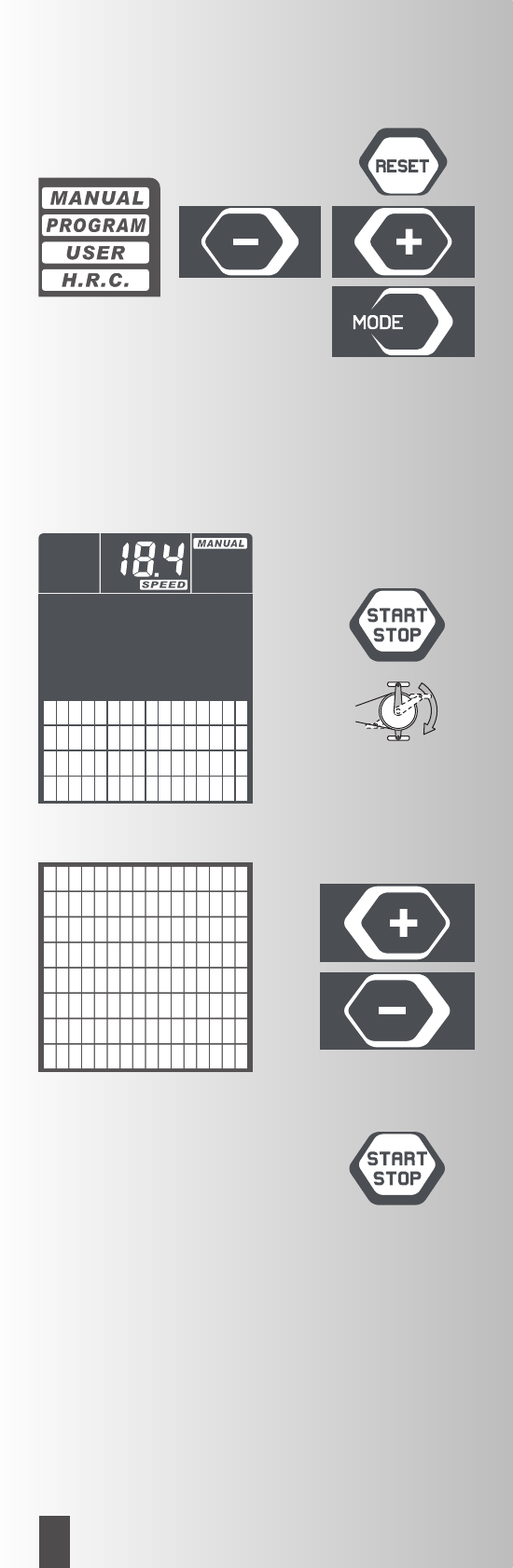Instrucciones de entrenamiento y de uso
84
E
Entrenamiento
Ajuste de los programas de entrenamiento
Tras el inicio del entrenamiento parpadea la línea de
programa en la zona superior del display. También se
accede a esta línea de programa presionando breve-
mente la tecla RESET, sin necesidad de reiniciar el
ordenador.
– Seleccione el programa de entrenamiento
(MANUAL, PROGRAM, USER o H.R.C.) con la tecla
“+” o “–” y vuelva a confirmar con MODE.
– Si el modo de entrenamiento seleccionado es
MANUAL, PROGRAM o USER y se ajusta previa-
mente un objetivo para la frecuencia cardíaca, el
ordenador emite una alarma óptica y acústica en
cuanto el valor actual de la frecuencia cardíaca
haya alcanzado el objetivo.
Entrenamiento > MANUAL
Entrenamiento manual
El perfil de carga se representa uniformemente en una
línea. Todos los ajustes de preselección se pueden rea-
lizar individualmente [TIME, DISTANCE, CALORIES,
ULSE]. Para un entrenamiento racional basta con ajus-
tar un objetivo en una única preselección [TIME; DIS-
TANCE, CALORIES o PULSE]. El entrenamiento se ini-
cia pulsando la tecla START con un entrenamiento acti-
vo.
La duración del entrenamiento manual se determina
preseleccionando un tiempo en TIME.
Las teclas “+” y “–” permiten subir o bajar el perfil de
carga completo antes o durante el entrenamiento.
Atención: los escalones de carga aumentan cada vez
en una cifra (L1, L2, L3…L32); el aumento de las
barras se produce en bloques de 4, es decir: L1-L4 =
1 barra, L5-L8 = 2 barras, L9-L12 = 3 barras, etc.
Durante el entrenamiento, el ordenador cuenta el avan-
ce del entrenamiento en el perfil de carga (diagrama
de barras) desde la izquierda hacia la derecha con la
barra vertical intermitente. Cuando se alcanza el valor
preajustado [TIME, DISTANCE, CALORIES o PULSE],
suena durante 8 segundos una señal acústica. No se
siguen contando los datos de entrenamiento en el dia-
grama de barras y en las unidades de conteo [TIME,
DISTANCE, CALORIES, PULSE]. ¡Ha alcanzado el obje-
tivo del entrenamiento! Puede volver a ejecutar el
entrenamiento con el objetivo preajustado pulsando la
tecla START o reanudarlo con un nuevo ajuste [TIME,
DISTANCE, CALORIES, PULSE].