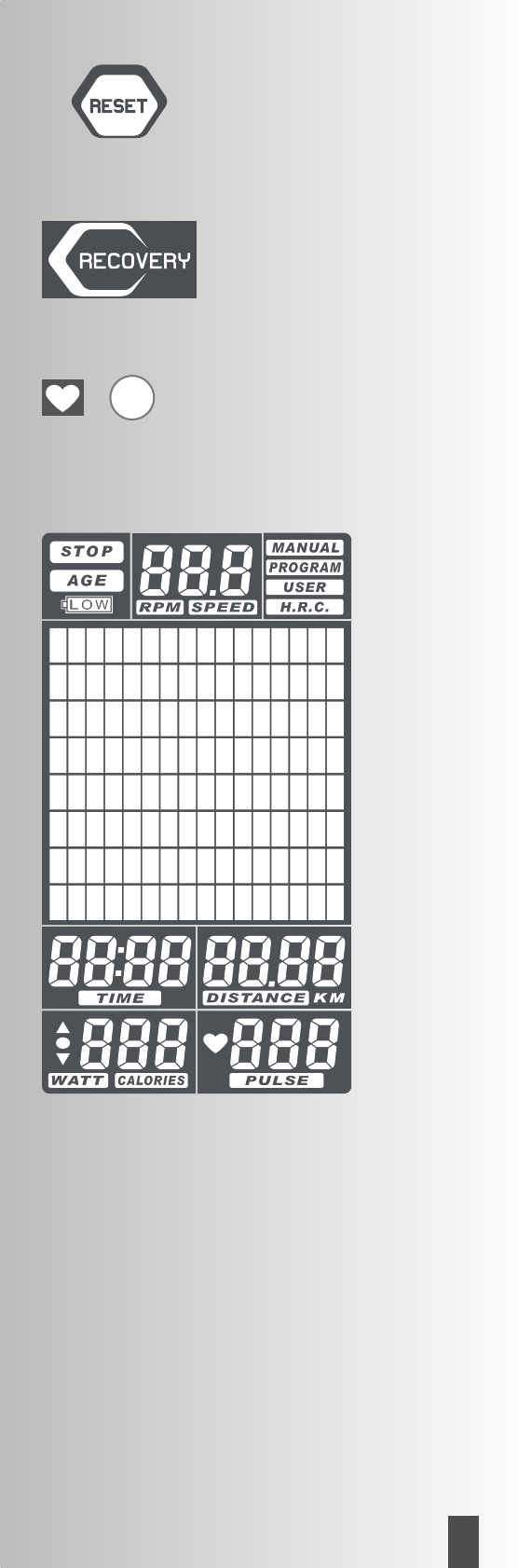59
NL
SG 7209-68
RESET
Door kort indrukken van de RESET toets komt u bij de
keuze van de diverse trainingsprogramma-instellingen
> bovenste balk in de display [MANUAL; PROGRAM;
USER; H.R.C.] Langer indrukken van de RESET toets
resulteert in een herstart van de computer.
RECOVERY
Gebruik de RECOVERY toets voor het activeren van de
herstelpolsfunctie na de training.
Polsslagmeting
De polsslagmeting kan via 3 bronnen plaatsvinden:
1. Handsensoren
2. Oorclip (als accessoire verkrijgbaar)
3. Borstgordel (als accessoire verkrijgbaar)
Displayweergaves
Algemeen
de display bestaat uit drie weergavegedeeltes:
1. In het bovenste gedeelte bevindt zich het STOP veld,
de wisselweergave voor RPM (omwentelingen per
minuut) en dat van de status resp. de keuze van de
trainingsprogramma’s.
2. Het grote veld als grafische weergave van het belas-
tingniveau (belastingsprofiel) geeft een eenvoudige
oriëntering binnen de trainingsafloop weer. Een
balksegment = geringe belasting; acht balksegmen-
ten boven elkaar = maximale belasting. De belas-
tingniveaus worden als balkweergave getoond: een
balk staat voor vier belastingsniveaus (L04) > 8 bal-
ken maximaal = L32.
3. In het onderste displaygedeelte zijn meerdere seg-
mentvelden, waar de diverse trainingsfuncties
getoond worden. Bij programmering van deze func-
ties knippert de betreffende functieomschrijving >
bijv. TIME.
Na beëindiging van de training blijven de trainingsge-
gevens bewaard en kunnen bij een nieuw
trainingsbegin opgeroepen worden. De nieuwe gege-
vens worden dan erbij geteld.
G