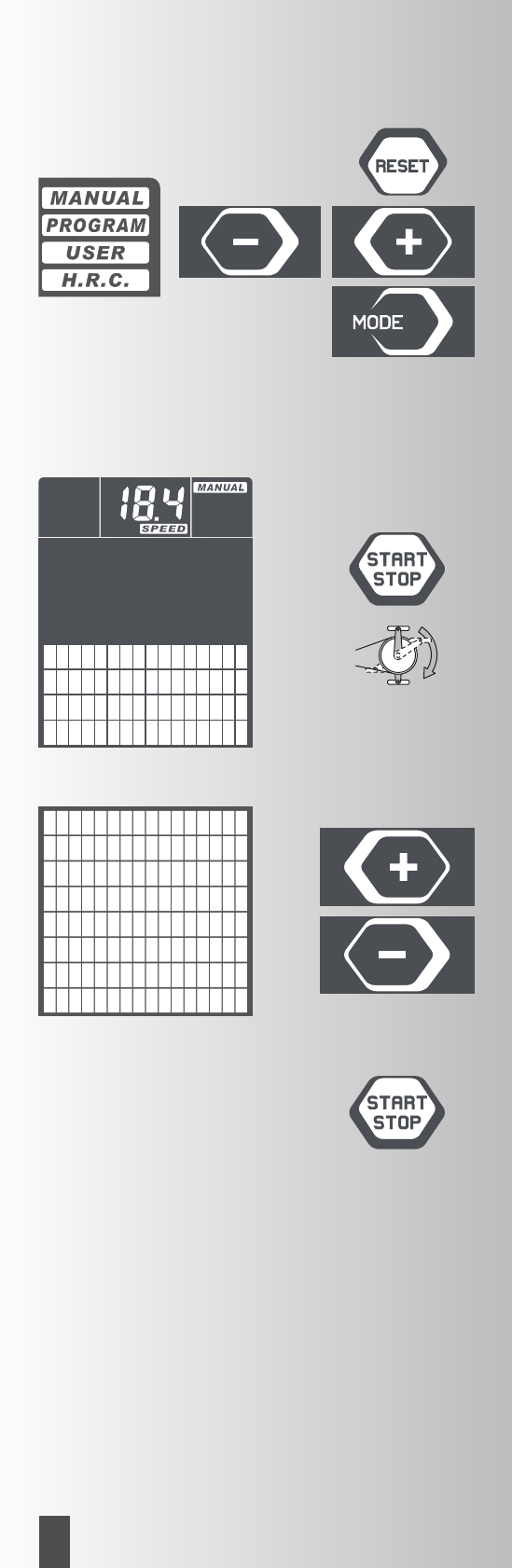12
D
Trainings- und Bedienungsanleitung
Training
Einstellung der Trainingsprogramme
Nach Einschalten des Gerätes blinkt die Programmzei-
le im oberen Displaybereich. Sie gelangen auch in die
Programmzeile durch kurzes Drücken der Taste RESET,
ohne den Computerneu zu starten.
– Wählen Sie das Trainingsprogramm (MANUAL,
PROGRAM, USER oder H.R.C.) mit der Taste “+”
oder “–” und bestätigen wieder mit MODE.
– Wenn der von Ihnen gewählte Trainingsmodus
MANUAL, PROGRAM oder USER ist, und Sie einen
Zielwert für die Herzfrequenz vorher einstellen, wird
der Computer einen optischen und akustischen
Alarm abgeben, sobald der aktuelle Wert der Herz-
frequenz den Zielwert erreicht ist.
Training > MANUAL Manuelles Training
Das Belastungsprofil wird gleichmäßig in einer Linie
dargestellt. Alle Vorgabeeinstellungen sind individuell
möglich. [TIME, DISTANCE, CALORIES, ULSE]. Für an
sinnvolles Training reicht es aus, lediglich in einer Vor-
gabe [TIME; DISTANCE, CALORIES oder PULSE] einen
Zielwert einzustellen. Trainingsbeginn mit Drücken der
Taste START und aktivem Training.
Die Länge des manuellen Trainings bestimmmen Sie
durch Zeitvorgabe unter TIME. Mit den Tasten “+” und
“–” kann vor Beginn oder während des Trainings das
gesamte Belastungsprofil angehoben oder abgesenkt
werden. Achtung Die Belastungsstufen werden jeweils
um eine Zahl erhöht (L1, L2, L3 …L32); die Balkenzu-
nahme geschieht in 4er Blöcken; d.h. L1-L4 = 1 Bal-
ken, L5-L8 = 2 Balken, L9-L12 = 3 Balken usw.
Während des Trainings zählt der Computer in dem
Belastungsprofil (Balkendiagramm) von links nach
rechts mit dem senkrechten blinkenden Balken den Trai-
ningsfortlauf. Wenn der voreingestellte Wert [TIME,
DISTANCE, CALORIES oder PULSE] erreicht wird,
ertönt 8 Sekunden lang ein akustisches Signal. Die Trai-
ningsdaten im Balkendiagramm und in den Zähleinhei-
ten [TIME, DISTANCE, CALORIES, PULSE] werden
nicht weiter gezählt. Sie haben das Trainingsziel
erreicht! Durch Drücken der START-Taste können Sie
das Training mit dem voreingestellten Ziel noch einmal
durchführen, oder mit einer neuen Einstellung [TIME,
DISTANCE, CALORIES, PULSE] fortsetzen.