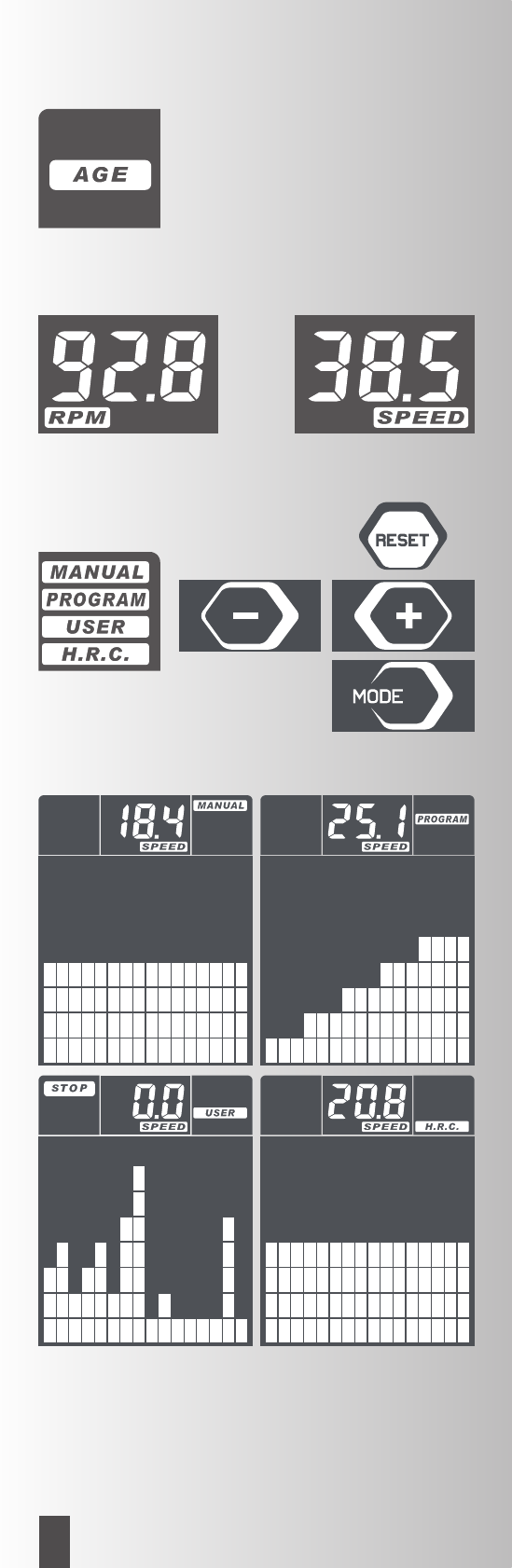8
D
Trainings- und Bedienungsanleitung
Displayanzeigen
Obere Displayzeile
STOP
Blinkende Anzeige des STOP-Feldes bedeutet: Zählmo-
dus des Computers wurde durch Betätigung der
START/STOP Taste angehalten.
RPM /SPEED Geschwindigkeit
In diesem Display wird im Wechselintervall (alle 6
Sekunden) die Trittfrequenz als RPM (Round per minute
= Umdrehung pro Minute) und SPEED die Geschwin-
digkeit in km/h angezeigt. Anzeigebereich: min. 0,0
bis max 99,9 km/h
Trainingsprogramme
Die verschiedenen Trainingsprogramme werden durch
Drücken der Taste RESET und Auswahl über die Tasten
“+” oder “–” angewählt, und mit MODE bestätigt. Die
Programmunterschiede sind wie folgt definiert:
MANUAL Manuelles Training
Diese Einstellung wählt man für eine einfache Trainings-
sequenz. Das Belastungsprofil bleibt linear, und kann
während des Trainings mit der “+” oder “–” Taste
angehoben oder abgesenkt werden. Dabei wird zuerst
die eingestellte Belastungsstufe (L01 bis L32) angezeigt
und 2 Sekunden nach Nichteingabe das eingestellte
Balkendiagramm.
PROGRAM Voreingestellte Programme zum
Training
Hier stehen 12 fest eingestellte Trainingsprogramme
zur Verfügung. Anhand des Belastungsprofils können
Sie erkennen, welche Schwierigkeitsgrade die jeweili-
ge Einstellung enthält.
USER Trainingsprogramm durch Benutzereinstel-
lung (User=Benutzer)
Diese Programmwahl erlaubt eine individuelle Einstel-
lung des Belastungsprofils. Es muß mindestens ein Vor-
gabewert gewählt werden > [TIME, DISTANCE, CALO-
RIES oder PULSE].
H.R.C. Training anhand einer Ziel-Herzfrequenz
(THR)
In dieser Programmeinstellung wird die Belastung ent-
sprechend der voreingestellten Herzfrequenz geregelt.
Dafür ist es nötig, dass der Puls während des Trainings
erfasst wird. Siehe > Möglichkeiten der Pulserfassung