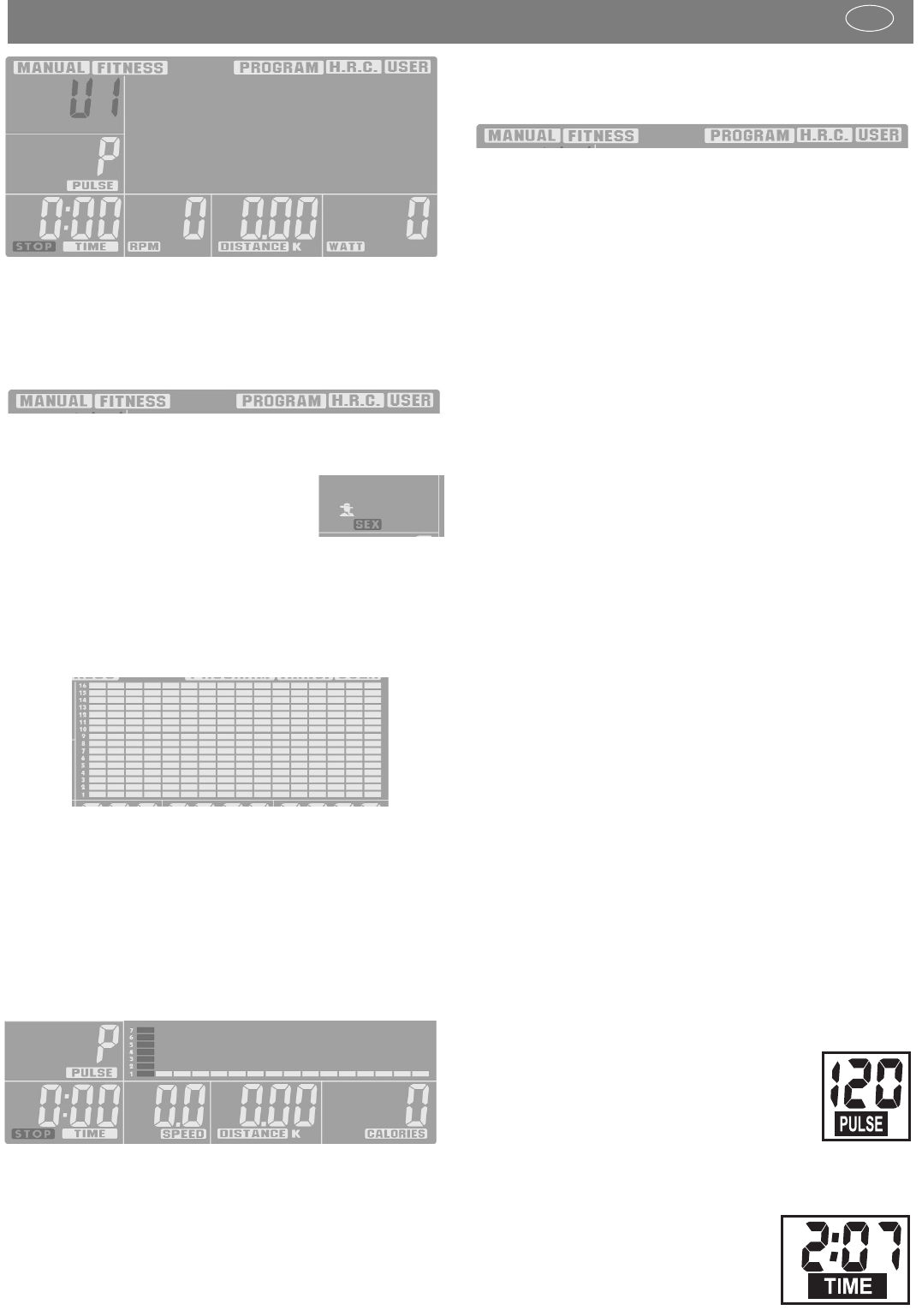45
3. Wskazania na wyświetlaczu
Informacja ogólna: Wyświetlacz jest podzielony na cztery
obszary wskazań
1. W górnym wierszu przedstawiany jest status albo wybór pro-
gramów treningowych oraz wskazanie statusu dla wieku
2. Na górze po lewej wskazywany jest w polu aktualny użyt-
kownik (U 0-4) oraz edytowane są właściwe dla niego
dane: płeć, wiek i waga.
Z tych wprowadzonych danych komputer
oblicza podczas treningu dane tętna i
osiągi.
3. Duże wskazanie jako przedstawienie graficzne zakresu
sprawności (profil odcinkowy) daje prostą orientację w
obrębie przebiegu treningu. Jeden segment paskowy =
mała sprawność, 16 segmentów paskowych jeden nad
drugim = maksymalna sprawność.
4. Poniżej pola użytkownika i w całym dolnym wierszu wyświet-
lacza wyświetlanych jest obok siebie kilka wskazań seg-
mentowych, w których wskazywane są różne funkcje tre-
ningowe. Przy preselekcji tych funkcji miga zawsze dana
nazwa funkcji > np. TIME.
Po zakończeniu treningu dane treningowe pozostają zachowane
i przy nowym rozpoczęciu treningu mogą zostać wywołane.
Nowe dane zostaną wówczas doliczone.
Programy treningowe (górny wiersz wyświetlacza
Różne programy treningowe wybierane są przez przyciski UP
lub DOWN i potwierdzane za pomocą ENTER.
MANUAL Trening manualny
To ustawienie wybierane jest do określenia indywidualnej sek-
wencji treningu. Poszczególne funkcje [TIME, DISTANCE,
CALORIES i PULSE] ustawiane są ręcznie.
(Ustawianie patrz > Funkcje). Profil dystansu pozostaje liniowy
i przebiega przez ustawiony czas z lewej na prawo. Wartość
oporu można zwiększać lub zmniejszać podczas treningu za
pomocą UP / DOWN.
FITNESS Wstępnie ustawiony program do treningu fitness
To ustawienie ma wyznaczony stały parametr czasu oraz
osiągów i nie może być zmieniane. Na końcu przebiegu tre-
ningu program na podstawie obliczonych danych tętna podaje
ocenę skuteczności treningu. Wskazanie odbywa się analogicznie
do ustawienia funkcji Recovery z oceną F1 dla najlepszej war-
tości i F6 dla wartości najgorszej.
PROGRAM Wstępnie ustawione programy do treningu
Do dyspozycji jest tu 12 na stałe ustawionych programów tre-
ningowych. Na podstawie profilu dystansu można rozpoznać,
jakie stopnie trudności posiada dane ustawienie.
H.R.C. Trening na podstawie docelowej wartości tętna (THR)
W ustawieniu tego programu osiągi regulowane są odpo-
wiednio do wstępnie ustawionej wartości tętna. Do tego celu
konieczna jest rejestracja tętna podczas treningu.
Patrz > Możliwości rejestracji tętna.
Program oferuje 3 wstępnie ustawione wartości docelowe: 55,
75 i 90% wartości tętna. Wartość tętna = 220 minus wiek.
Poza tym możliwa jest jeszcze jedna zmienna wartość docelowa:
“Tag” W tym ustawieniu możemy sami określać wartość
docelową. W chwili osiągnięcia wartości tętna podczas treningu
urządzenie wysyła sygnał dźwiękowy.
USER Program treningowy zaprojektowany poprzez nastawę
użytkownika (User=użytkownik)
Ten wybór programu umożliwia indywidualne nastawienie
profilu odcinkowego. Wybrana musi zostać co najmniej jedna
wartość zadana > [TIME, DISTANCE, CALORIES lub PULSE].
Dane zadane (dolny wiersz wyświetlacza
W dolnym wierszu wyświetlacza znajdują się pojedyncze wska-
zania segmentowe z różnymi danymi zadanymi i jednostkami.
PULSE Puls / częstotliwość uderzeń serca
Gdy w czasie treningu jest rejestrowany puls
miga w tym wskazaniu segmentowym symbol
serca i wartość pulsu wskazywana jest w uder-
zeniach serca na minutę. Zakres wskazań: min.
30 do maks. 240. Gdy zostanie osiągnięta
wartość docelowa pulsu w treningu komputer wyśle sygnał
alarmowy.
TIME Czas treningu
Na tym wyświetlaczu mierzony jest czas
treningu w minutach i sekundach. Zakres
wskazań: od min. 00:00 bis maks. 99:00
Funkcje i obsługa komputera treningowego
PL