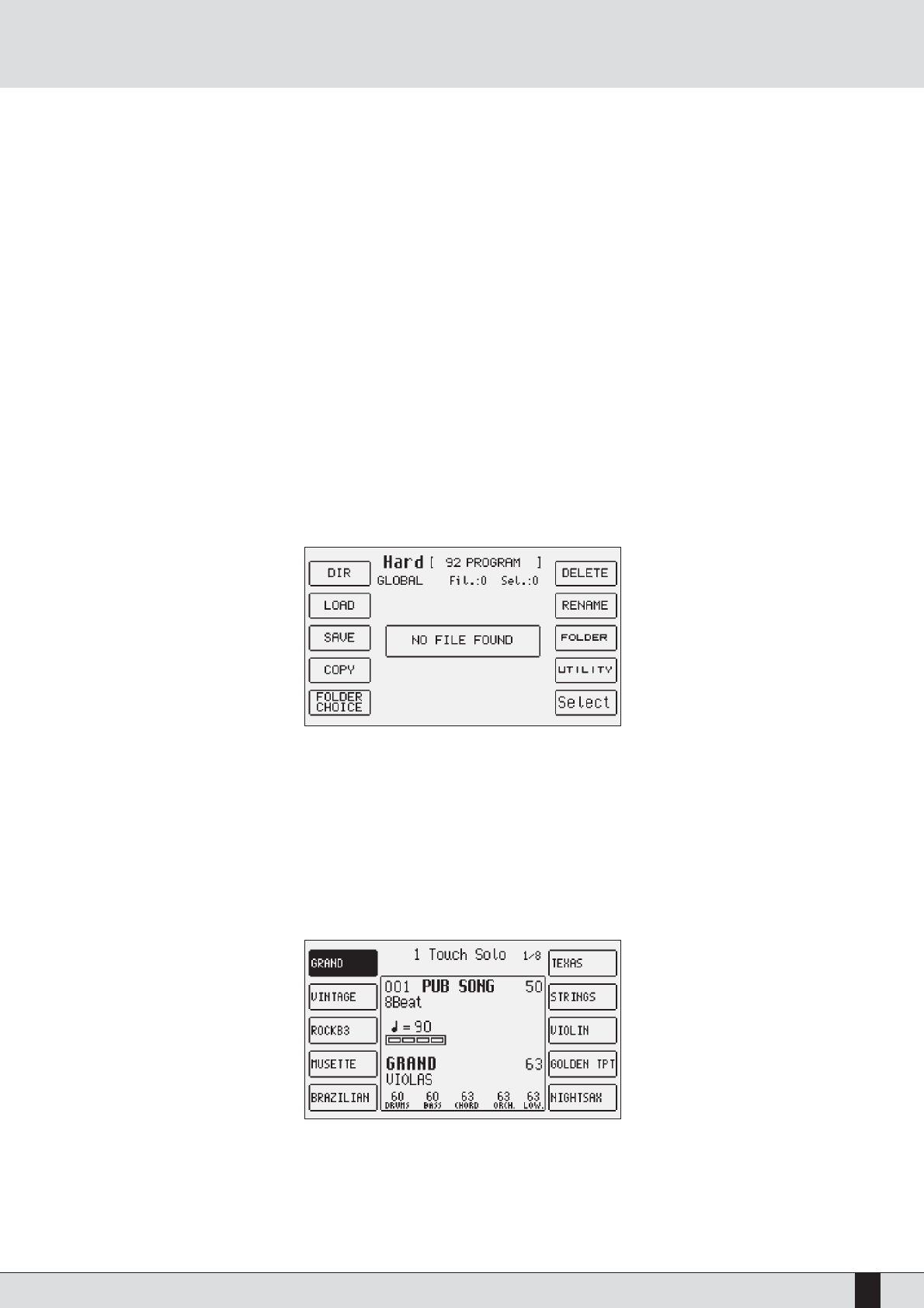XD9-XD3
25
UM EIN EINZELNES PROGRAM IM RAM-SPEICHER ZU SICHERN
•
SSAAVVEE
/
EENNTTEERR
drücken. Am Display wird nun die Zielspeicherstelle mit dem Namen des gespeicherten Programs angezeigt. Sie kann durch Eingabe
der Nummer mit den
SSTTYYLLEESS
-Knöpfen geändert werden ebenso wie der Name des Programs, indem die Keyboardtasten verwendet werden.
•
Die Sicherung mit
FF1100 SSaavvee
quittieren oder mit
FF55 EEssccaappee
rückgängig machen.
UM EIN EINZELNES PROGRAM AUF DISK ZU SICHERN
•
DDIISSKK
drücken und mit
PPAAGGEE
+/- Hard bzw. Floppy Disk als Zielspeicher und im Falle der Hard Disk auch den Zielfolder wählen.
EEXXIITT
.
•
Die Schritte wie oben bis zu
SSAAVVEE
/
EENNTTEERR
beschrieben ausführen.
•
Die Sicherung auf Disk mit
FF99 SSaavvee TToo DDiisskk
aktivieren.
•
Den Speichervorgang über
FF1100 EExxeecc
bestätigen oder mit
FF55 EEssccaappee
abbrechen.
•
Wenn das Program, das Sie auf Disk sichern möchten, denselben Namen eines bereits existierenden Programs aufweist, werden am Display
drei Wahlmöglichkeiten angezeigt:
FF55 NNaammee
gestattet es, das Program umzubenennen und anschließend die Sicherung mit
FF1100 EExxeecc
zu quittieren.
FF1100 OOvveerrwwrriittee
aktiviert die Sicherung, indem das bereits bestehende Program auf Disk gelöscht wird.
FF44 DDiirr
zeigt das Diskverzeichnis an, so dass der Benutzer die bereits vorhandenen Namen kontrollieren kann. Vom Verzeichnis kehren Sie
auf die Seite zur Sicherung auf Disk nur mit
EEXXIITT
zurück, um dann den eben beschriebenen Vorgang fortzusetzen. In diesem Fall werden
sämtliche am Program vorgenommenen Änderungen im Zwischenspeicher beibehalten.
UM EIN EINZELNES PROGRAM VON DISK ZU LADEN
•
DDIISSKK
drücken.
•
Mit
PPAAGGEE
+/- die Disk anwählen, von der aus geladen werden soll.
•
Mit
FF55 FFiillee CChhooiiccee
den zu ladenden Dateityp wählen.
•
FF22 SSiinnggllee PPrrooggrraamm
oder
FF77 PPrrooggrraamm
zum Laden einer gesamten Bank aktivieren.
•
Über den Zifferntastenblock (
SSTTYYLLEESS
-Knöpfe) die Nummer des Folders eingeben, in dem die zu ladenden Single Programs enthalten sind.
•
Das Program mit
VVAALLUUEE
+/- anwählen.
•
FF22 LLooaadd
drücken.
ONE TOUCH
Als Defaulteinstellung enthält das XD9 bereits ein geordnetes Voice-Verzeichnis zum Abruf der Klänge mit der Funktion One Touch. Dieses gestat-
tet es, Zehnergruppen aus den bevorzugten Klängen zu bilden, um den Zugriff zu beschleunigen. Um einen dieser Klänge abzurufen, ist der
jeweilige
11 TTOOUUCCHH
-Druckknopf zu betätigen (LED leuchtet auf). Auf der Hauptmenüseite werden die ersten zehn Voices des Verzeichnisses ange-
zeigt. Um die nachfolgenden fünf Seiten zu öffnen, ist einer der ersten sechs
VVOOIICCEESS--
Knöpfe zu betätigen oder es sind die Seiten mit den
Druckknöpfen
PPAAGGEE
+/- zu durchlaufen. Um die gewünschte Voice anzuwählen, ist der entsprechende Funktionsdruckknopf zu betätigen. Um das
Program und One Touch