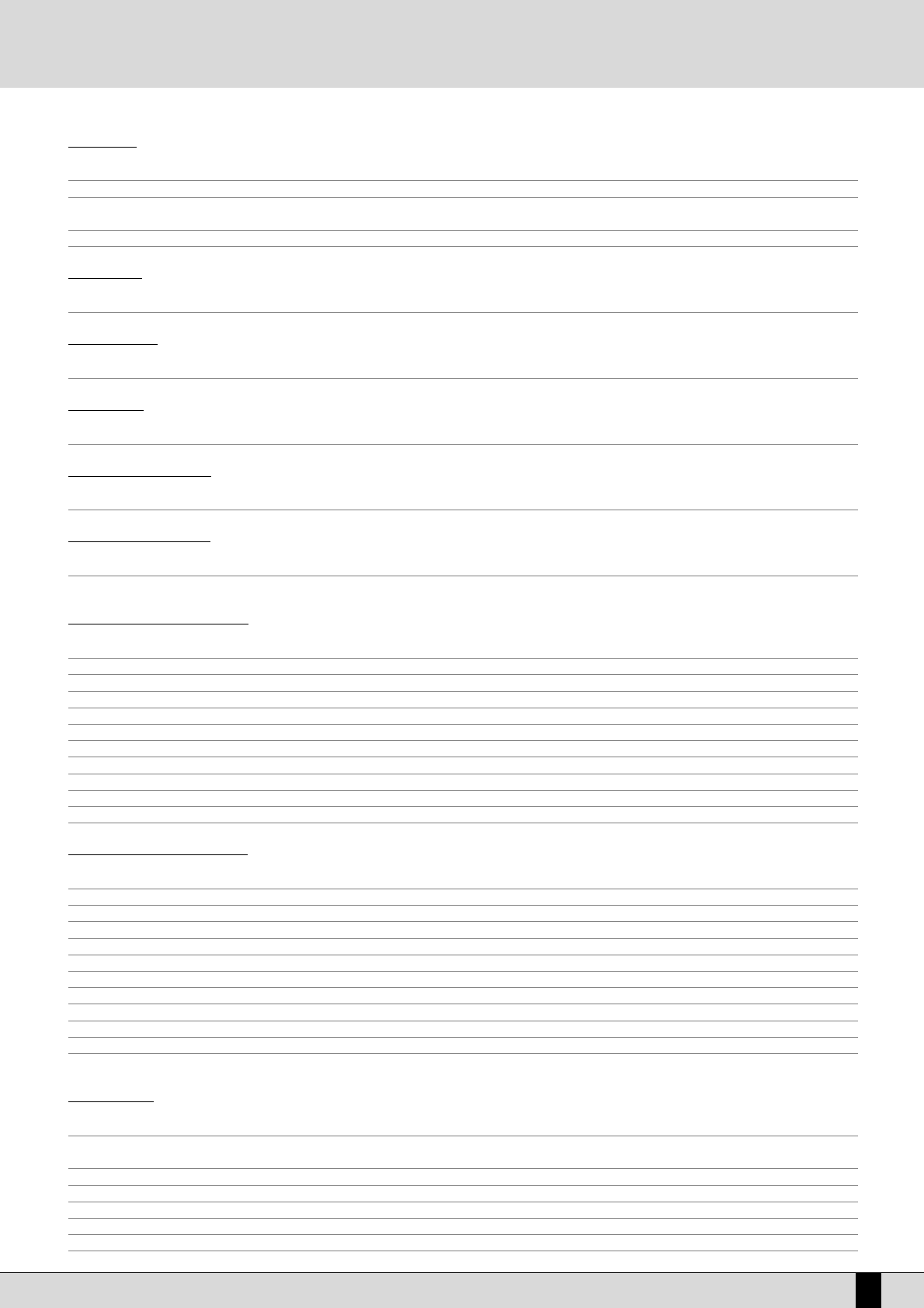XD9-XD3
111
MMAASSTTEERR TTUUNNEE
F0H 26H 7BH 0CH 00h Data1,Data2 F7H Data1 00H-0CH high nibble
Data2 00H-0FH low nibble
Es. Data1=06h Es. Data1=00h Es. Data1=0Ch
Data2=04h no tune (64h) Data2=00h -100% tune Data2=08h +100% tune
GGMM PPAARRTT MMUUTTEE
F0H 26H 7BH 0DH 00h GMPart Value F7H Value 00H = Mute Off,7FH = Mute On GMpart: 01H-10H; part GM
GGLLOOBBAALL GGMM RREESSEETT
F0H 26H 7BH 0EH 00h Value F7H Value = 00H gm controls reset Value =
01H gm controls reset + all note off
GGMM DDRRUUMM PPAARRTT
F0H 26H 7BH 0FH 00H GMPart Value F7 Value = 00H voice Value = 01H drum GMPart = 00H-0FH (from Part 1 to Part 16)
GGMM MMIIDDII RRXX CCHHAANNNNEELL AASSSSIIGGNN
F0H 26H 7BH 12H 00H GMPart Chan F7H Chan = 00H-10H, 00H=OFF GMpart 00H-0FH
GGMM MMIIDDII TTXX CCHHAANNNNEELL AASSSSIIGGNN
F0H 26H 7BH 18H 00H GMPart Chan F7H Chan = 00H-10H, 00H=OF GMpart 00H-0FH
MMIIDDII KKEEYYBBOOAARRDD RRXX CCHHAANNNNEELL AASSSSIIGGNN
F0H 26H 7BH 13H 00H KeyPart Chan F7H Chan = 00H-10H, 00H = OFF
KeyPart 0-19 0 = user/ram/drawbars 10 = chord 4 (orchestra)
1 = 2nd voice 11 = chord 5 (orchestra)
2 = lower 1 12 = preset/program.voice1
3 = lower 2 13 = preset/program.voice2
4 = bass 14 = preset/program.voice3
5 = chord 1 (chord) 15 = preset/program.voice4
6 = chord 2 (chord) 16 = right
7 = chord 3 (chord) 17 = left
8 = drum2 18 = global (left+right)
9 = drum1 19 = registration
MMIIDDII KKEEYYBBOOAARRDD TTXX CCHHAANNNNEELL AASSSSIIGGNN
F0H 26H 7BH 19H 00H KeyPart Chan F7H Chan = 00H-10H, 00H = OFF
KeyPart 0-19 0 = user/ram/drawbars 10 = chord 4 (orchestra)
1 = 2nd voice 11 = chord 5 (orchestra)
2 = lower 1 12 = preset/program.voice1
3 = lower 2 13 = preset/program.voice2
4 = bass 14 = preset/program.voice3
5 = chord 1 (chord) 15 = preset/program.voice4
6 = chord 2 (chord) 16 = right
7 = chord 3 (chord) 17 = left
8 = drum2 18 = global (left+right)
9 = drum1 19 = registration
VVEELLOOCCIITTYY CCUURRVVEE
F0H 26H 7BH 1BH 00H Curve F7H Curve = 00H-0AH
Curve: Soft1 = 00H User1 = 06H
Soft2 = 01H User2 = 06H
Normal= 02H User3 = 08H
Hard1 = 03H User4 = 09H
Hard2 = 04H User5 = 0AH
Fixed = 05H
Technical Tables