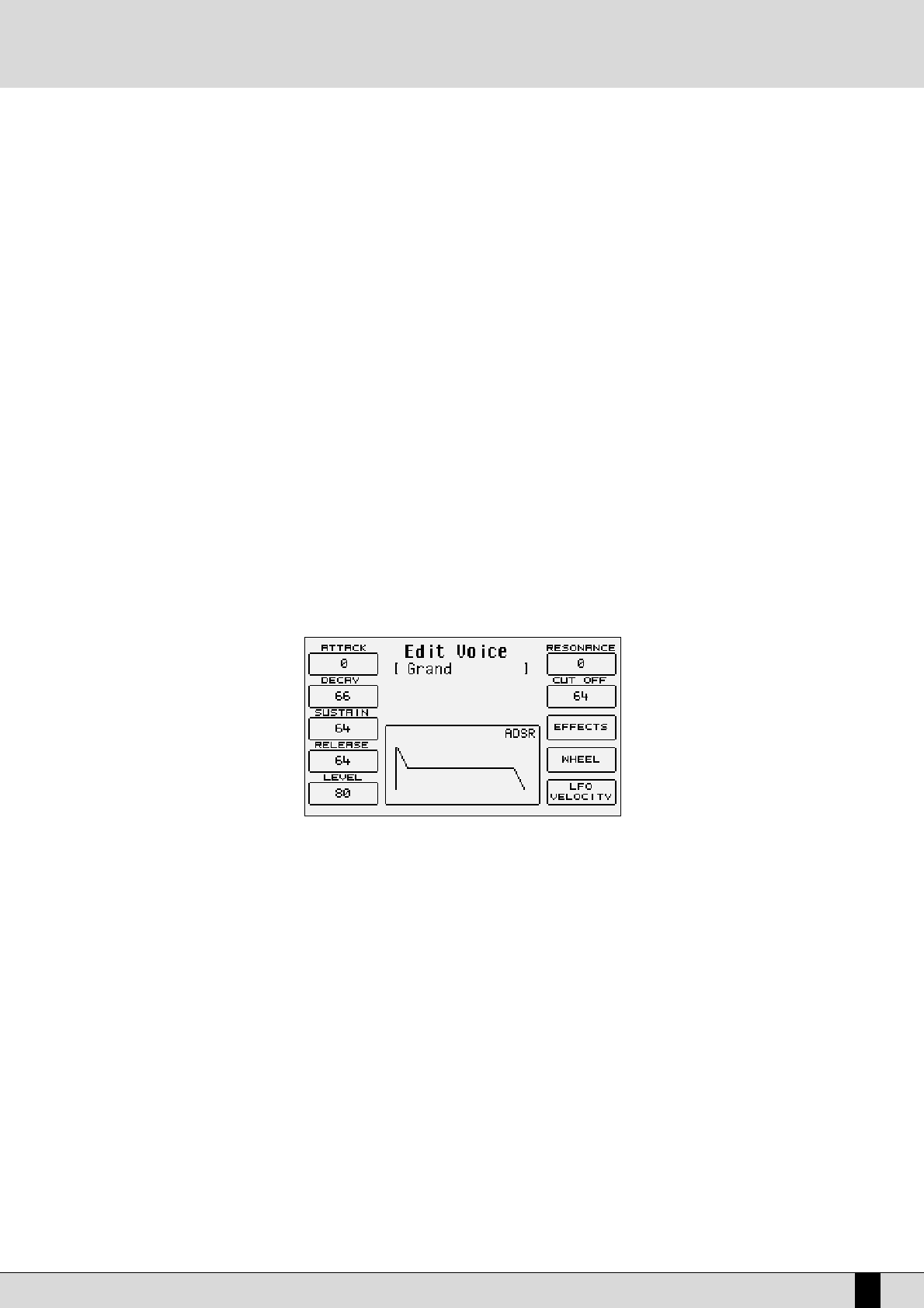XD9-XD3
19
USER VOICES
As we have already explained, the XD9 is also a powerful synthesizer based on samples. We have chosen to limit the editable parameters to just
those essential for most common use. Any modification made to a voice can be saved in one of the 120 memory locations in the User Voice
bank, divided into twelve groups of ten User Voices each. To call up a User Voice follow the normal procedures used for calling up a Voice (men-
tioned above). The only difference is that the USER VOICE push button must be enabled (LED lit). As for programming, there are two ways:
●
Press the USER VOICE push button to enable the User Voice bank.
●
Select one of the ten User Voices using the function push buttons from the twelve banks that can be called up using the VOICES push but-
tons.
●
Press the function push button related to the User Voice selected once again.
Or alternatively;
●
Press the USER VOICE push button to enable the User Voice bank.
●
Select one of the ten User Voices using the function push buttons from the twelve banks that can be called up using the VOICES push buttons.
●
Press EXIT to return to the main page of the display that will keep the User Voice selected in use.
●
Access the programming menu using F7 Edit Voice.
Together with the User Voices the XD9 allows the user to also edit the voices in the General MIDI bank. To call up a voice for editing from this
bank, proceed as follows:
●
Enable the User Voice bank (LED lit).
●
Access Edit Voice using the procedures just described (the page will show the voice parameters).
●
Select a GM voice within the sixteen families, again with USER VOICE enabled, using the VOICES push buttons. Use the PAGE +/- push but-
tons to call up the ten voices that follow when available and the function push buttons to select the voice to be edited. If an optional Flash
card Is Installed, the User voice group will display more than one page denoting more sounds found In subsequent pages. These can then
be accessed by using the -PAGE+ buttons to access the following pages within the selected USER VOICE group.
Once the edit page of this User Voice is accessed using either procedure, the display will be configured as follows:
THE ELEMENTS USED FOR VOICE PROGRAMMING
A voice in the XD9 exploits a sampled wave form stored in a Wavetable as a sound source. The wave form can also be created from a number of
different samples, arranged across the keyboard as multi-splits or stacked to velocity-switch according to the key dynamics, but in any event
these samples cannot be modified by the user on the XD9. The raw sound of the wave form is processed via an amplitude envelope (ADSR) that
tailors the curve by which the sound volume varies over time after a note is played. There are different types of envelopes: that are used by
the XD9 is made up of four segments, namely the Attack (the time the sound takes to reach the maximum level), Decay (the time that the sound
takes to drop from maximum level to that established by the Sustain), Sustain (the level at which the sound remains until the note played is
released), and Release (the time the sound takes to drop from the Sustain level to Zero level). This type of envelope is referred to as ADSR.
Together with the control via ADSR, the XD9 enables the musician to modify the level of the harmonics of the sound with a filter that literally
cuts-off the frequencies above a point, the so-called ‘cut-off’. The frequencies near the cut-off point can be boosted with the Resonance, to cre-
ate those classic sweeps that are typical of analogue synthesizers and often heard in dance music. Again using the programming page the user
can assign effects and Reverb to the voices and can modify the type and amount of control exerted by the after touch and the modulation wheel
on some voice parameters. Amongst these is also the LFO (Low Frequency Oscillator) that is required to create tremolo effects when it is applied
to the amplitude (DCA), and vibrato effects when it is applied to the pitch (DCO) and finally filter modulation effects when applied to the DCF.
AMPLITUDE AND FILTER PARAMETERS
The programming parameters can all be accessed from the Edit Voice menu using function push buttons F8, F9 and F10 and using the CUR-
SOR +/- and VALUE +/- push buttons to move around and enter the values of the parameters. Below is a detailed description of the parameters:
F1 Attack This sets the value of the Attack segment that can be modified using the VALUE +/- push buttons.
F2 Decay:This sets the value of the Decay segment that can be modified using the VALUE +/- push buttons.
F3 Sustain: This sets the value of the Sustain segment that can be modified using the VALUE +/- push buttons.
Voices and User Voice