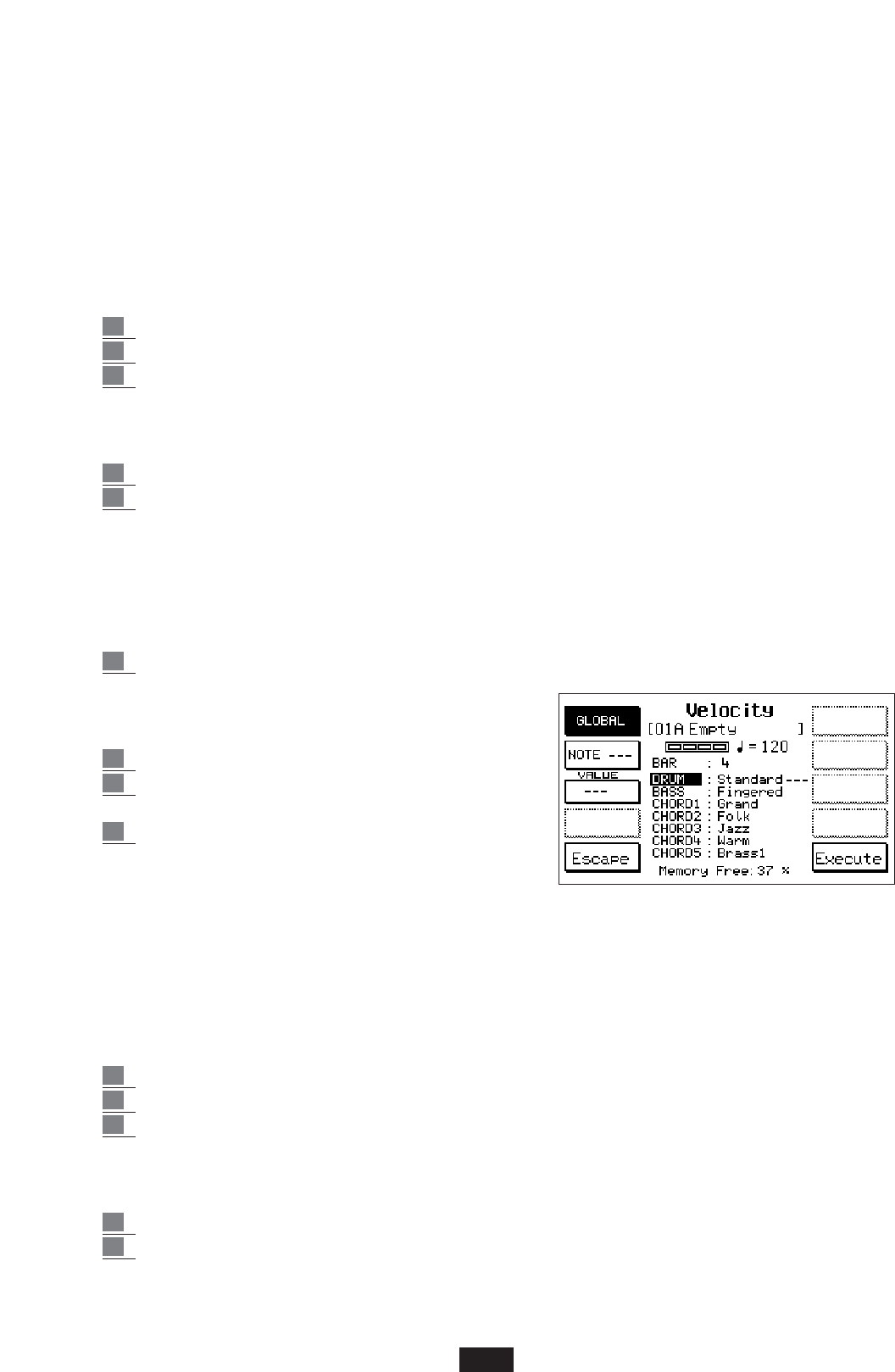Playing back the Pattern:
The instrument automatically selects the PLAY function at the end of Recording. To play back all
that has been recorded:
- If the Drum section is concerned, merely press the Start/Stop key.
- If the other sections are concerned a chord must be played on the Left part of the instrument and
then press the Start/Stop key. This is indeed the reason why it is crucial to position the Split func-
tion on C3 before gaining access to the EDIT PATTERN menu.
If the quantization of the parts recorded is unsatisfactory we may modify it as follows:
Quantize:
1 Press function key F6.
2 Modify the value using the Value +/- keys.
3 Press function key F7 (Quantize), which confirms the new quantization
This function allows the re-quantization of what was played in the last recording, even a number
of times.
Solo: the Solo function is used to listen to one instrument section at a time.
1 Select the instrument section desired using the Cursor < >keys.
2
Press key F2 to activate the Solo function. This is activated when a “V” appears in the relative box.
Metronome: The Metronome function may be activated or cut out using function key F4.
VELOCITY: used to modify the Key Velocity value of the trace selected.
Press key F9 to gain access to the Velocity menu.
The Velocity control may be adjusted for both the entire track and for the single note.
1 Press function key F1 to modify the entire track.
Press F2 and the NOTE to be edited to modify
the single event.
In both cases, proceed as follows:
2 Press function key F3 to select VALUE.
3 Use the Value +/- keys to establish the increment or
decrement value of the Velocity control.
4 Press key F10 to make the operation effective.
Press function key F5 (Escape), to return to the Record
menu (See illustration)
Clear: depending on the instrument section selected, this function allows the user to delete in a
number of manners. While only the global cancellation of the track is provided for the Bass and
5strings, for the Drum section on the other hand it is possible also to cancel a single note of the
entire Groove section and of the Tempo variations.
To cancel Bass section or one of the 5 chords:
1 Search for the instrument section to be cancelled using the Cursor < > keys.
2 Press and hold down function key F10.
3 While key F10 is held down, press function key F5 to confirm the cancellation of the
entire track.
To cancel in the Drum sections:
1 Position the cursor on Drum.
2 Press and hold down function key F10.
At this stage with function key F10 held down, a number of possibilities are available:
a) Cancel the entire Drum section by pressing function key F5.
41