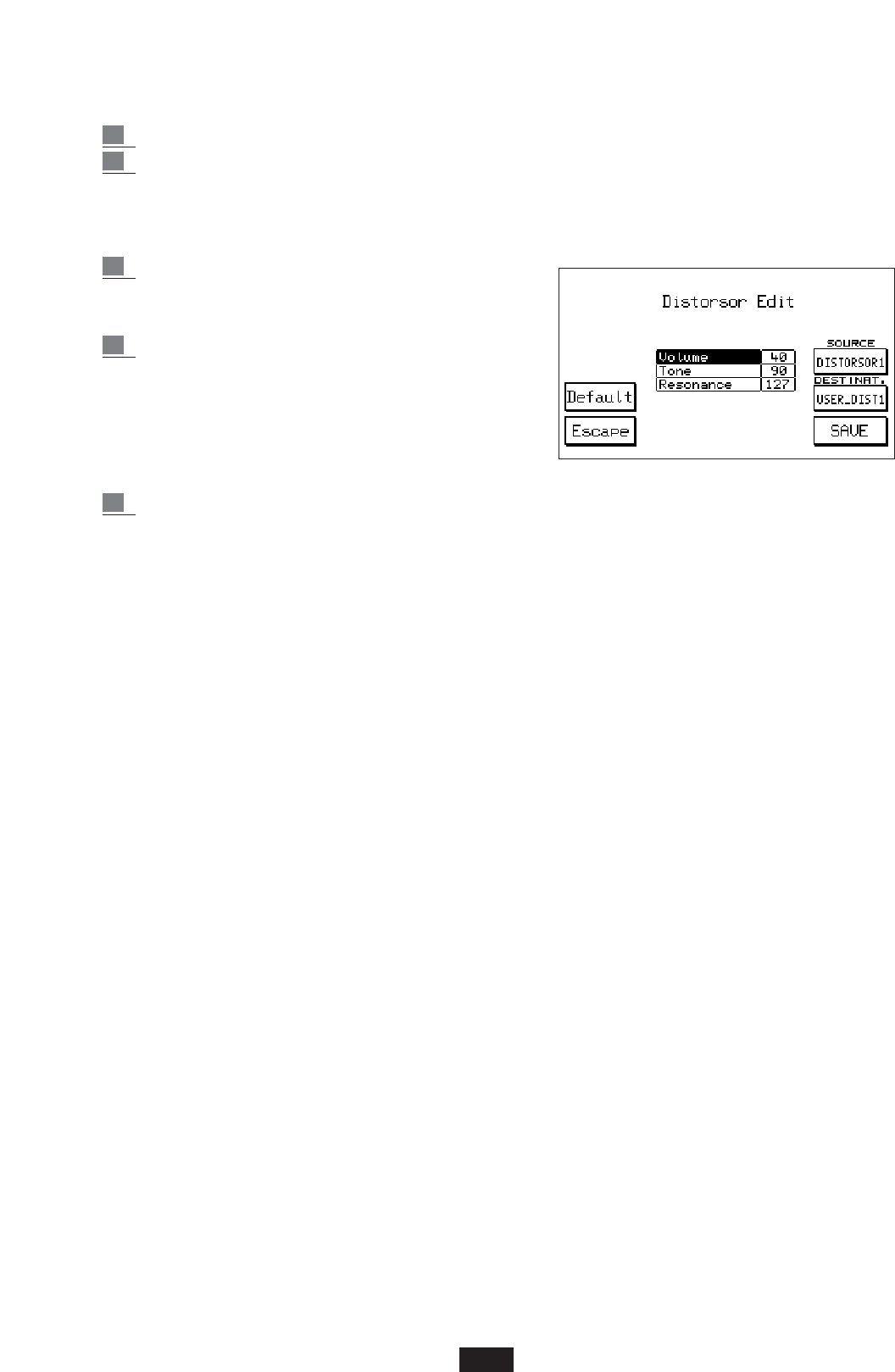DISTORSOR: to gain access to the Distorsor effects:
1 Enter into the Effects menu using key F2 from the main display.
2 Press F 9 – Distorsor. Use the Value + / - keys to select the various types of Distorsor
available : Distorsor 1 - 8, User Distorsor 1 – 4.
4 new programmable Distorsor effects may be saved in the 4 User Distorsor locations.
To gain access the Edit function of the effect press the Edit key – F 10 :
3 Use key F 8 – Source to select the Distorsor effect
to be modified and key F 9 – Destination to select
the User location in which it is to be saved.
4 Using Cursor < > the parameters may be selected
and using Value + / - the new value may be set.
Volume: general level of the effect.
Tone: filter control (Range 16 / 102)
Resonance: resonance control (Range 24 / 127).
With value 127 the resonance is set at zero.
5 To save the new Distorsor effect press F 10 – SAVE.
Using the Default function – F 4 the original Distorsor effects are restored.
ROTOR: the Rotor effect is maybe the most classic effect of the electronic Organ and is achieved by
rotating the loudspeaker of the special Organ amplifier.
Using the ROTOR ON key the effect is enabled; using the SLOW / FAST key the velocity change is
controlled.
The Rotor effect has no affect on the following Organ Voices of the instrument: Leslies, Rock Organ,
Church Organ, Rotor B3, Positive, 2nd Perc., 3rd Perc., Click.
22