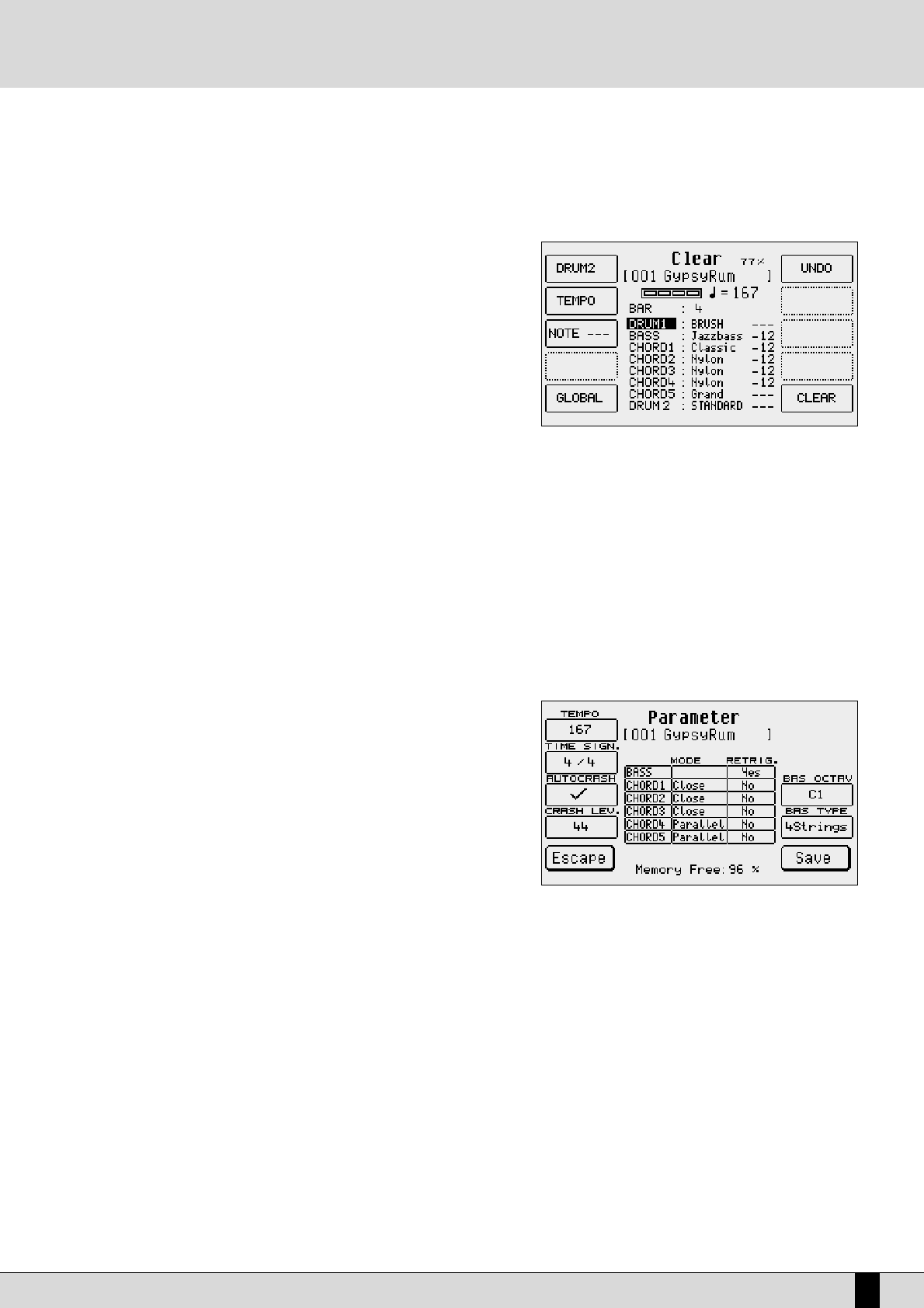SD5
43
FF22 NNoottee
, or of all the notes using
FF11 GGlloobbaall
. The value is entered using the
DDAATTAA CCUURRSSOORR ((LLeefftt aanndd RRiigghhtt))
push
buttons.
FF1100 EExxeeccuuttee::
This executes the modification.
FF55 EEssccaappee::
This is used to cancel the whole procedure unless it has been previously confirmed using
FF1100
EExxeeccuuttee
, and sends to the previous page
FF11 RReecco
orrdd
.
F10 Clear: This is used to cancel the contents of a track in a different
manner for the Drum tracks and the lead tracks (including
Bass). It is indeed possible to select and cancel the drum
'notes' associated with the Drum tracks. Once the Drum
track to be modified has been selected, press and hold
down the F10 Clear push button. A new window will appear
with the following parameters:
F1 Drum 2: This cancels Drum track 2
FF22 TTeemmppoo::
This is present only for Drum 1 track. If
you select this function any Tempo data recorded
will be cancelled.
FF33 NNoottee::
This is used to cancel a single note. By
holding down F10 Clear of the previous page, play
the note to be cancelled on the keyboard. It will be cancelled immediately without a confirmation dialog.
FF55 GGlloobbaall::
Press this push button to cancel the entire Drum track. With regards to the lead track, it is only pos-
sible to cancel the entire track. Select the track to be cancelled and hold down F10 Clear and a new page will
appear with:
F5 Global: By selecting this function the whole contents of the track are cancelled immediately,
without the display of a confirmation dialog.
NNoottee::
There are two aspects to bear in mind when recording:
●
The variations made to the tempo using
TTEEMMPPOO --
e
TTEEMMPPOO ++
(during a recording) are recorded and associated with the Drum 1 track.
●
When recording on a track that already bears some musical data, the old notes will not be cancelled. In other as you record onto this track,
the notes played are also recorded (while the old ones remain) by means of an over-dubbing process.
Press the
EEXXIITT
key to return to the initial page of Pattern Edit.
F2 PARAMETER
From the Edit Pattern menu you can select this page where some overall parame-
ters for the whole Pattern can be modified. It is preferable to set these parameters
before recording a track or a
PPaarrtt
. Some of these parameters can only be modified
with a newly created Pattern (no recording has occurred).
F1 Tempo: Its default setting is 120 bpm. This value can be modified
using the
TTEEMMPPOO --
e
TTEEMMPPOO ++
or
DDAATTAA CCUURRSSOORR
push buttons.
F2 Time Signature:
This establishes the musical division. The values can be modi-
fied using the
DDAATTAA CCUURRSSOORR
push buttons and by pressing
FF22
TTiimmee SSiiggnnaattuurree
again to change the position in the division.
F3 Autocrash: If enabled (√), a 'Crash' will be played automatically at the
end of every Fill In, Break and Intro.
F4 Crash Level: This establishes the Crash volume related to the Autocrash. It is modified using the
DDAATTAA CCUURRSSOORR
push buttons.
F5 Escape: This is used to return to the main
EEddiitt PPaatttteerrnn
menu.
F8 Bas Octav: This is used to define the octave in which the fundamental note of the bass is found. The value is modified by repeatedly
pressing the
FF88 BBaassss OOccttaavvee
function push button to toggle within various values.
F9 Bass Type: While a bass with four strings cannot go below the note E0, a bass with five strings can go down to note C0. In other words
by choosing a 4-string bass the bass note will not go below E0 and if you change to a 5-string bass the lowest note will
be C0. Pay attention also to the
FF88 BBaassss OOccttaavvee
value, which could cancel the choice of the
BBaassss TTyyppee
. To select a
BBaassss
TTyyppee
press the
FF99 BBaassss TTyyppee
function push button repeatedly.
F10 Save: This is used to save all the parameters modified.
All the lead tracks and respective harmonization and
RReettrriiggggeerr
modes are shown in the middle of the display. To move around within these para-
meters, use the
DDAATTAA CCUURRSSOORR ((UUpp aanndd DDoowwnn))
push buttons and use the
DDAATTAA CCUURRSSOORR ((LLeefftt aanndd RRiigghhtt))
push buttons to modify their status.
The harmonization mode that will also be seen in the Arrange Mode menu is used to choose between two types of harmonization of the notes:
Pattern Edit