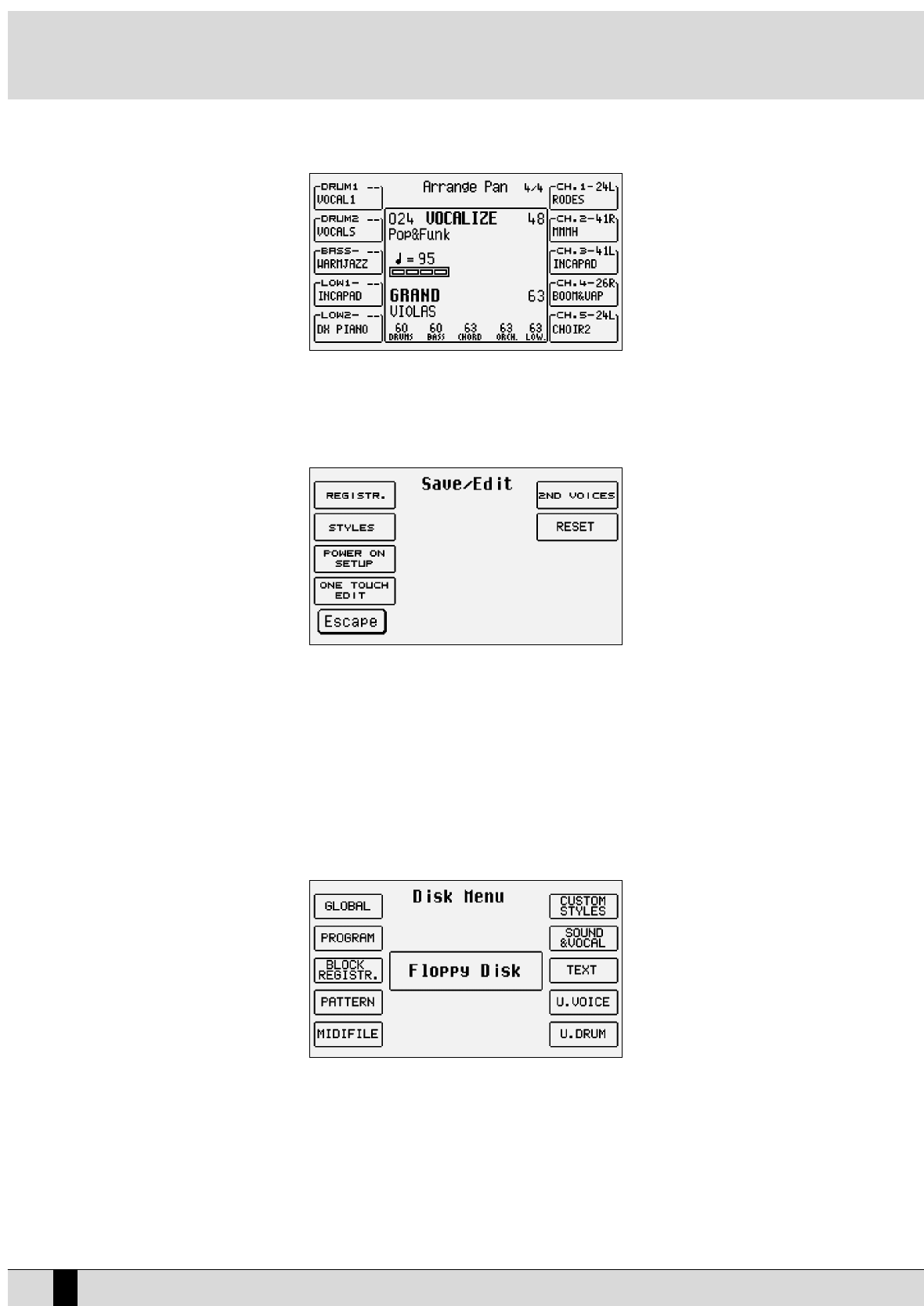ARRANGE VIEW: QUATRIÈME PAGE
Le pan, avec des valeurs différentes pour Right et Left, permet de positionner le timbre sur le front sonore. Pour la modification, sélectionner
la piste ou la partie par le boutons fonction correspondant et changez la valeur par les boutons VALUE +/-. Deux tirets vous indiqueront que le
timbre est placé au centre du panorama stéréo.
MÉMORISER ET SAUVEGARDER LES CUSTOM STYLES
Il faut sauvegarder tous les paramètres de Arrange View décrits jusqu’ici et Retrig Mode de Arranger Mode dans un Custom Style pour pou-
voir les appeler par la suite. La procédure suit les normales règles de la commande Save/Enter.
MÉMORISATION D’UN CUSTOM STYLE
●
Après avoir achevé la modification des paramètres, enfoncer le bouton SAVE/ENTER pour activer l’opération de mémorisation.
●
Sélectionner, de la page affichée, F2 Styles.
●
Insérer le nom du Style par les touches du clavier et les boutons CURSOR +/-.
●
Valider l’opération par F10 Save ou sortir de la page par F5 Escape; les paramètres modifiés seront sauvegardés avec le Style dans la
mémoire Flash RAM.
SAUVEGARDE SUR DISQUE DE TOUS LES CUSTOM STYLES
Il est possible de sauvegarder sur disque tous les Custom Styles dans un seul bloc. L’opération sera plus facile si MASTER FOLDER est actif.
●
Activer le menu DISK par le spécial bouton.
●
Activer la fonction Master Folder, si absente, par le bouton correspondant (le LED s’éclaire).
●
Sélectionner F5 Folder Choice.
●
De la page affichée, sélectionner F5 Styles; l’écran affichera le contenu du répertoire consacré aux Styles.
●
Activer la procédure de sauvegarde par F3 Save.
●
Choisir F6 Custom Styles.
●
Insérer le nom du fichier par les touches du clavier et par les boutons CURSOR +/-.
●
Valider l’opération par F10 Exec ou sortir par F5 Escape.
●
Le fichier qu’on vient de créer contient tous les Custom Styles et il a extension .STY
SD1 Manuel d’instruction
196