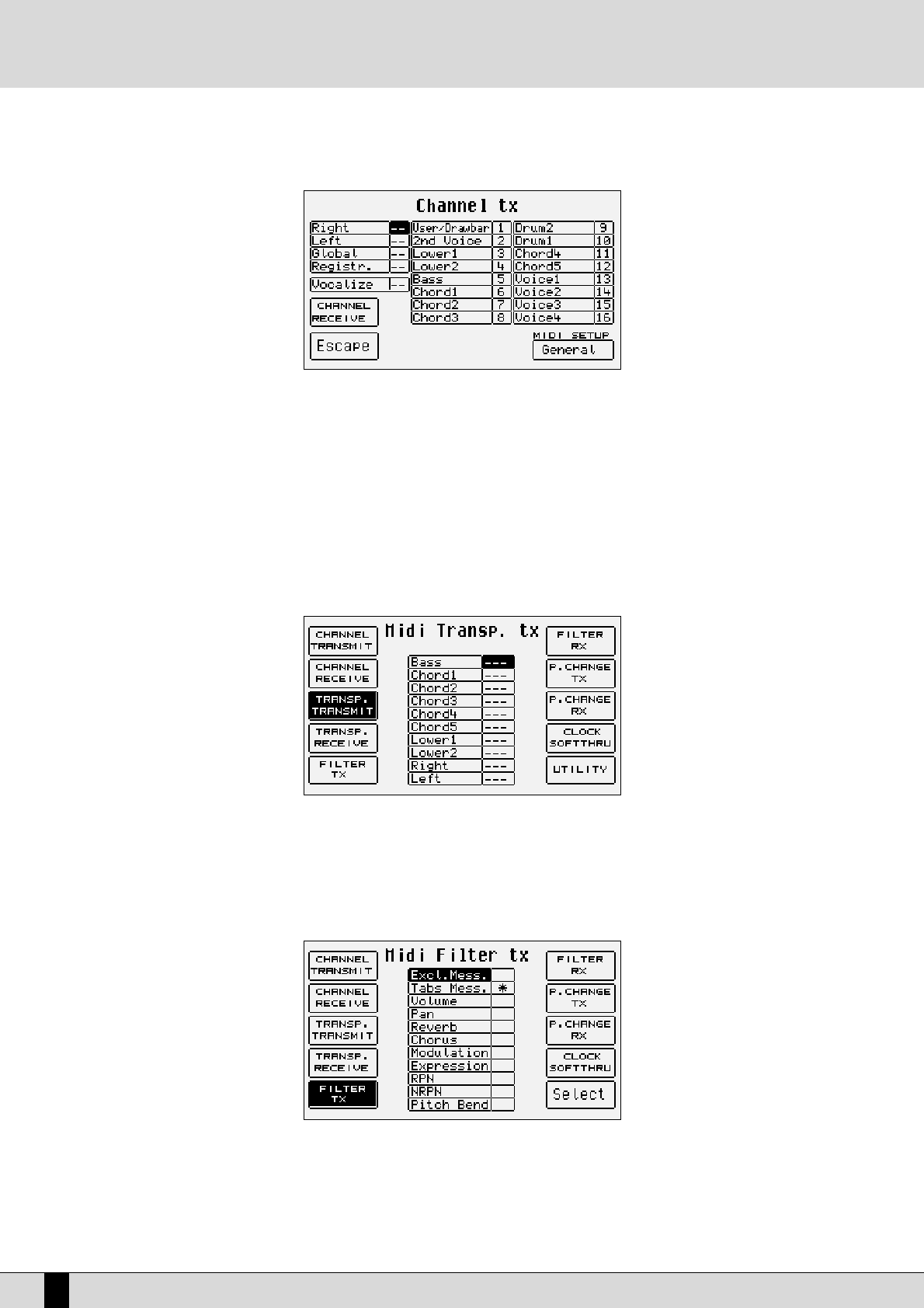DDiiee PPaarraammeetteerr ddeess MMIIDDII--MMeennüüss
F1 CHANNEL TRANSMIT:
gestattet es, jedem Bereich einen an MIDI Out übertragenden MIDI-Kanal zuzuordnen. Darüber hinaus sind folgende Funktionen verfügbar:
FF44
: schaltet von Channel Transmit auf Channel Receive und umgekehrt um.
FF55 EEssccaappee
: führt zur Startseite des MIDI-Menüs zurück.
FF1100 MMIIDDII SSeettuupp
: ruft die bereits für den Einsatz des DG 90 über MIDI vorgegebenen oder gespeicherten Einstellungen ab.
Das im Moment angewählte MIDI-Setup ist auch das Ziel-Setup im Falle der Speicherung der Einstellungen mit dem
SSAAVVEE
/
EENNTTEERR--
Knopf.
F2 CHANNEL RECEIVE: gestattet es, jedem Bereich einen über MIDI In 2 (Keyboard) empfangenden MIDI-Kanal zuzuordnen; die Parameter sind
dieselben wie in
FF11 CChhaannnneell TTrraannssmmiitt
.
F3 TRANSPOSE TRANSMIT:
der für jeden Bereich festgelegte Wert identifiziert die Transpositionshalbtöne, die auf die an MIDI Out gesendeten Noten Anwendung finden.
F4 TRANSPOSE RECEIVE: der für jeden Bereich festgelegte Wert identifiziert die Transpositionshalbtöne, die auf die von MIDI In 2 (Keyboard)
empfangenen Noten Anwendung finden.
F5 FILTER TX:
die MIDI-Filter in Übertragung, deren Einstellungen für alle Bereiche gültig sind, gestatten die Aktivierung bzw. Deaktivierung der Übertragung
von einigen MIDI-Meldungen wie dem Pitch Bend, einigen Control Changes und Systemmeldungen. Welcher Typ von Meldung zu filtern ist, wird
mit den
CCUURRSSOORR
+/—Knöpfen bestimmt, und die Aktivierung erfolgt über
FF1100 SSeelleecctt
. Der Filter ist aktiviert, wenn das Symbol “*” neben der MIDI-
Meldung angezeigt wird.
F6 FILTER RX: wie bei
FF55 FFiilltteerr TTxx
, allerdings auf die MIDI-Meldungen im Eingang über MIDI In 2 (Keyboard) bezogen.
DG 90 - Digital Grand
82
MIDI