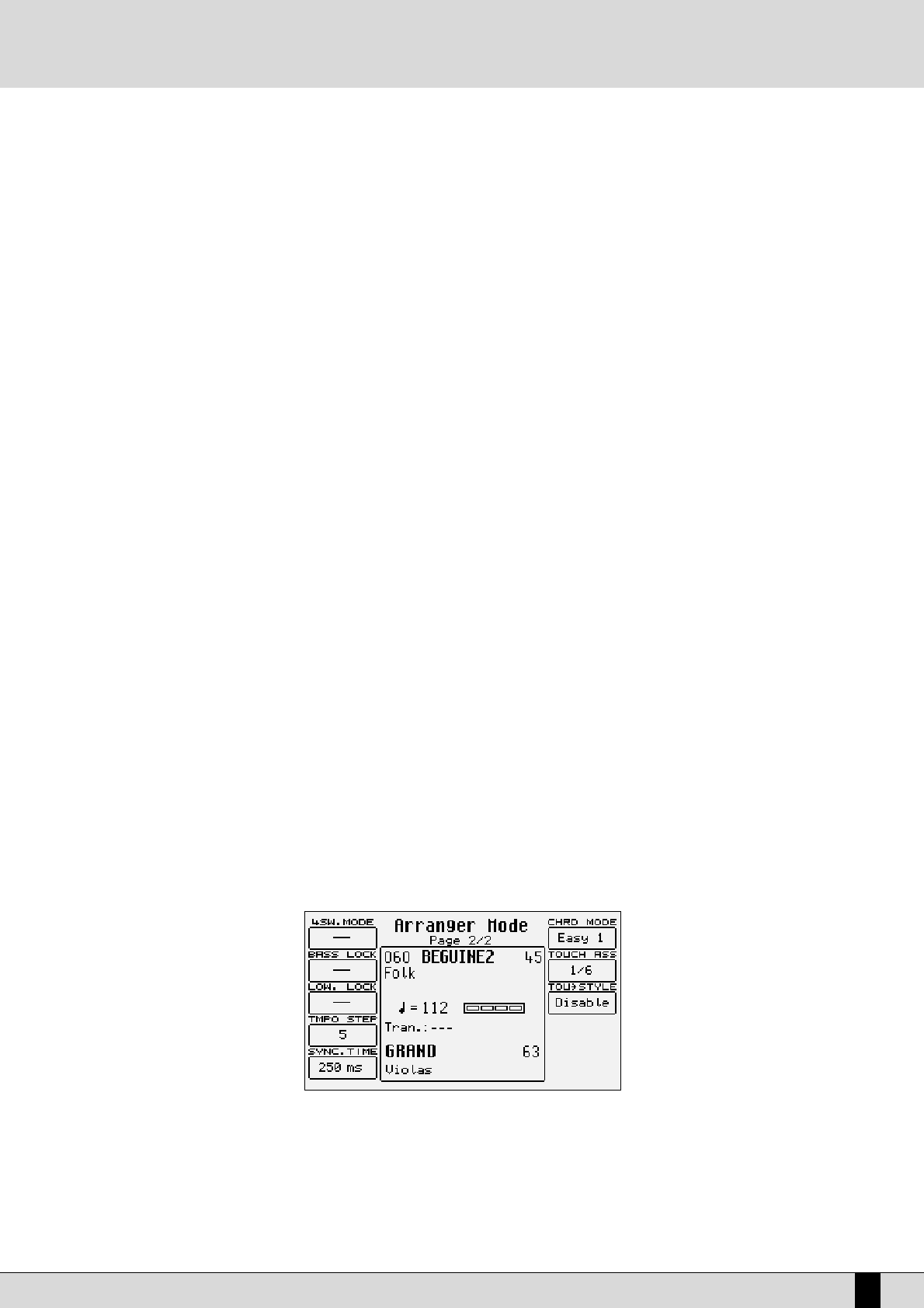DG 90 - Digital Piano
37
or pad voice is used.
F2 Low 2 Hold: the same as F1 Low 1 Hold, but dedicated to the second sound assigned to Lower 2. Hold on Lower 2 is disabled by
default, since usually a piano type voice is used.
F3 Off Stop:The Lower sounds are muted if the Arranger is Stopped and the sounds are heard again when the Arranger starts
playing. This function is most useful to set a chord for the Intro without hearing the notes played by the Lower parts.
Activate this if you often use the Intro with the Sync Start, thus you avoid hearing (for a very short period of time)
the notes of the chords played in the Lower section. This mode is different from what is offered in F5 LOWER MODE.
Note: If the LOWER MODE Is set to ‘HOLD STOP’, Off stop Is automatically de-activated.
F4 Lower Mute:This function mutes the Lower voice
F5 Lower Mode:This allows you to establish how the voices assigned to Lower 1 and 2 will sound if the F1 and F2 Low Hold are acti-
vated and the LED of the HOLD button is on, while the Arranger is in Stop condition. The following conditions can be
selected pressing repeatedly the F5 function button:
Normal: the Lower sounds stop playing as soon as you release the notes on the keyboard part to the left of
the split point;
Bass + Lower: to the timbres of Lower also those of the bass of the Style are added, to underline the keynote
of the chord even while the Arranger is stopped. The timbres stop playing as soon as you release the notes
on the left to the split point.
Hold Stop: the notes of the Lower part remain in Hold even after they are released on the keyboard – they
are sustained indefinitely.
F6 Bass: the first of the two values possible, selected by repeatedly pressing the function push button F6, indicates the sus-
tain time of the bass sound which can be set using the VALUE +/- push buttons. The second parameter establishes if
the Manual Bass is to be polyphonic, maintaining the decay of the single chords, or monophonic. The parameter is
modified with the VALUE +/- buttons.
F7 Bass Boost:This is used to increase or decrease the level of the lower frequencies of the audio range, to boost or reduce them
according to the amplification system.
F8 Bas Octav: The parameter indicates the +/- transposition by two octaves of the bass timbre and is modified using the VALUE +/-
push buttons.
F9 Ped. Board: This function must be enabled by pressing the relevant function button in order to use the optional pedal board con-
trolling the arranger performance. For further information please see the section dedicated to the pedal-board.
F10 Bass To Pb: If a pedal-board is connected, activating this function with the relevant function button and with Manual Bass
enabled, the pedal-board allows you to play the bass timbre of the Style, independently from the Arranger, while on
the keyboard part to the left of the split point you may still play the Arranger chord.
ARRANGE MODE: SECOND PAGE
F1 4SW. Mode:This activates the chords acknowledgement mode on the pedalboard. For further details, please refer to the end of
this chapter.
F2 Bass Lock: Activating this, the Bass sounds are ‘locked’, i.e. the voice used for the bass remains the same, even if you change
from the current style to another.
F3 Lower Lock: Activating this, the Lower 1 & 2 sounds are ‘locked’, i.e. the voice used for the Lower voices remains the same, even if
you change the Style.
F4 Tempo Step: If selected with the relevant function push button and modified with the VALUE +/- push buttons, this function allows
Arranger