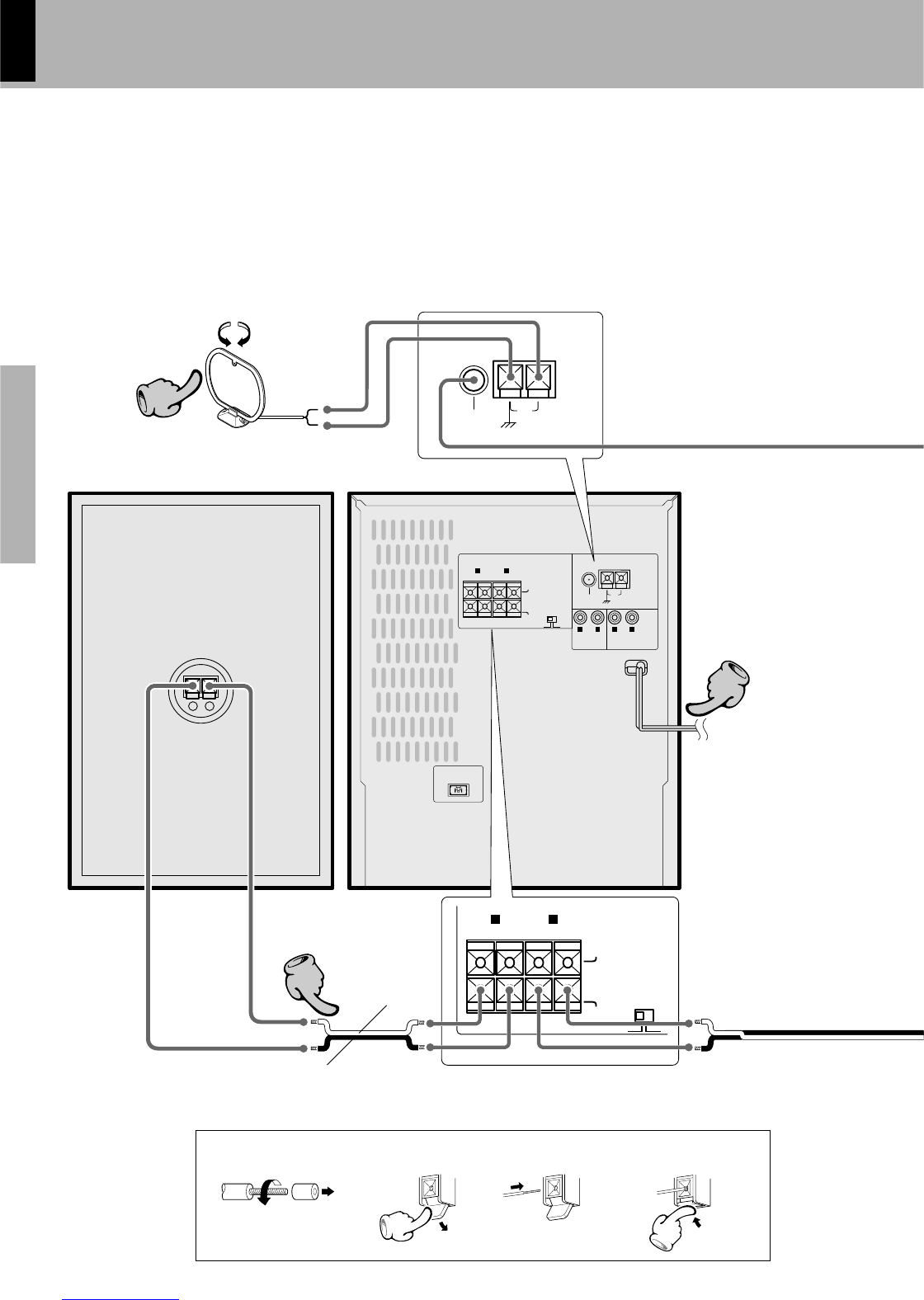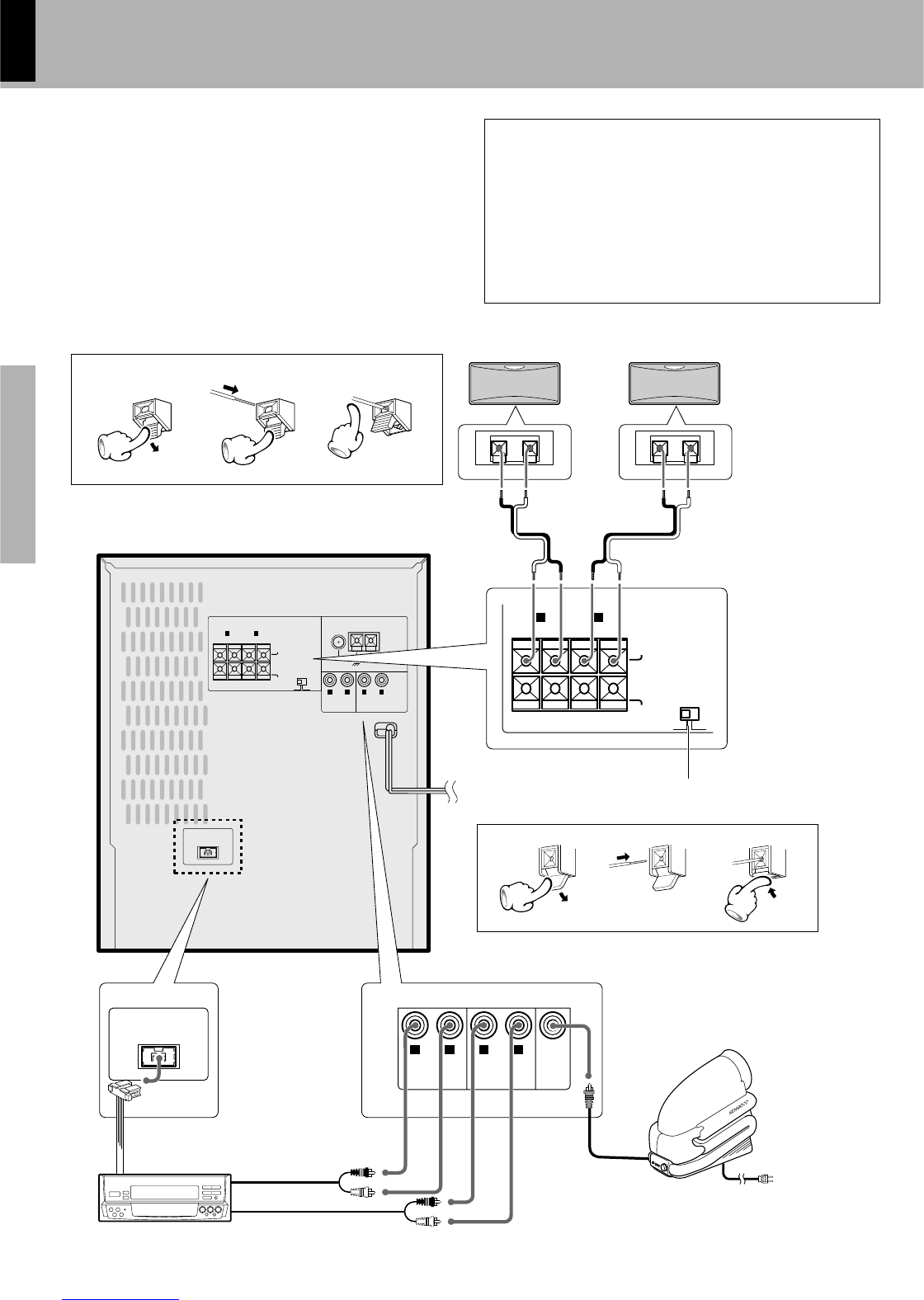XD-980MD (En)
3
Preparation section Basic section Application section Knowledge sections
Before applying power
Contents
Preparation section
Application section
Basic section
Knowledge section
Before applying power................................................ 2
Safety precautions ............................................................. 2
Contents .............................................................................. 3
Special features .................................................................. 4
Handling of discs ................................................................ 5
System connection....................................................... 6
Connection of the System Accessories ........................... 6
Connection of Options (Optional Parts) .......................... 8
Controls and indicators ............................................. 10
Main unit ........................................................................... 10
Display ............................................................................... 12
Remote control Unit ......................................................... 14
Operation of remote control unit ............................. 15
Let's put out some sound........................................... 16
Basic use method ............................................................. 16
Playback of CD .................................................................. 18
Playback of Mini Disc....................................................... 20
Receiving broadcast station ........................................... 24
Let's record.................................................................. 26
Recording on MD.............................................................. 26
Important Items ........................................................... 73
Maintenance ..................................................................... 73
Reference .......................................................................... 73
MD system ........................................................................ 74
Digital recording and SCMS ........................................... 75
In case of difficulty .................................................... 76
Specifications ............................................................. 80
Playback of CD............................................................ 29
Listening in the desired sequence
(program playback) ........................................................ 29
Repeated playback ........................................................... 31
Listening to an unexpected title sequence
(random playback).......................................................... 33
Playback of MD........................................................... 34
Listening in the desired sequence
(program playback) ........................................................ 34
Repeated playback ........................................................... 36
R.D.S. (Radio Data System) ....................................... 37
Searching for a desired program type
(PTY search) .................................................................... 38
To be able to listen to the desired information at any time ...
40
Convenient Recording Methods .............................. 42
Selection of the Recording type ..................................... 42
One-touch recording of one CD, MD
(One-touch edit recording of all tracks)....................... 44
When a desired track is found, only that track is recorded
(One-touch edit recording of one track) ...................... 45
Producing a MD collecting only the first titles
(BEST HITS function) ..................................................... 46
Producing a tape collecting only the first titles
(BEST HITS function) ..................................................... 47
Recording of one CD or several CDs (CD
=
MD)
(Program recording) ....................................................... 48
Recording of one CD or several CDs (CD
=
TAPE)
(Program recording) ....................................................... 49
Change of the track sequence according to the tape length
(CD
=
TAPE only) (Time edit recording)........................ 50
Fade-out/Fade-in at the tape reversal
(CD
=
TAPE only) (Fade edit recording) ........................ 52
MD Edit Functions ...................................................... 53
Selecting the editing function type ............................... 53
Assigning a title to a disc or track ................................. 54
Changing or deleting a title ............................................ 55
Moving several tracks at a time (QUICK MOVE) .......... 56
Moving a single track (TRACK MOVE)........................... 57
Dividing a track (TRACK DIVIDE).................................... 58
Combining two tracks (TRACK COMBINE) ................... 59
Erasing a single track (TRACK ERASE) or erasing all tracks on a disc
(ALL ERASE) .................................................................... 60
Effective Sound Field and Sound Quality Adjustment ... 62
Adjustment of balance and input level ......................... 62
Listening with the desired sound
(equalizer function) ........................................................ 63
Enjoying Sound Field Effects .......................................... 65
Enjoying Karaoke ............................................................. 66
Clock adjustment........................................................ 68
Timer operation........................................................... 69
Operate easy To use Timer (O.T.T.) ................................ 69
Sleep timer........................................................................ 69
Timer programming ......................................................... 70
Caution : Read the pages marked carefully to ensure safe operation.