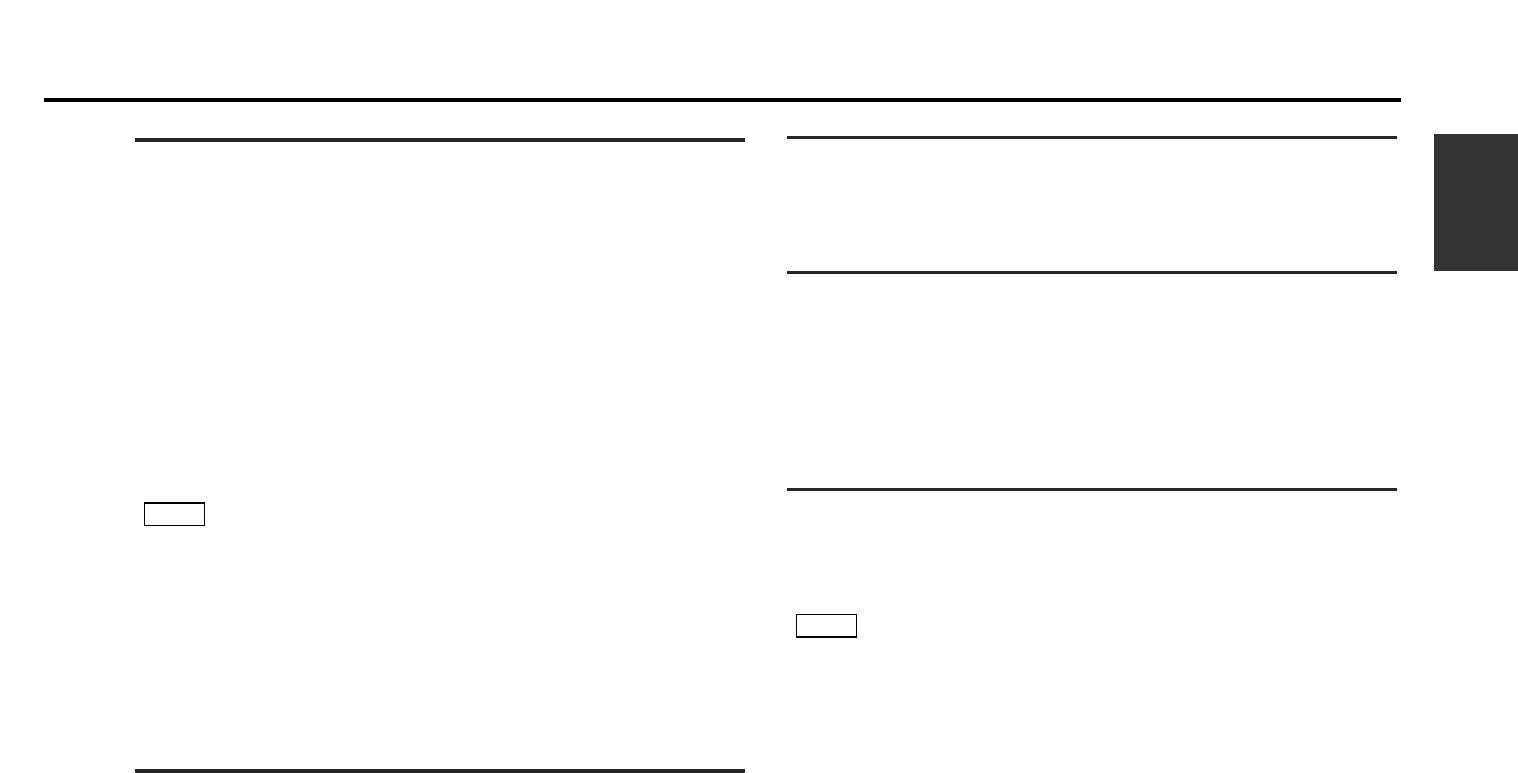English
29
Direct Program Search System (DPSS)
Skip forward or backward to other tracks during playback.
Skipping to Beginning of Current Track or to Previous Tracks
(Rewind DPSS):
Touch the [ 4 ].
Touch once to rewind to the beginning of the current track, twice
to rewind to the beginning of the previous track, and so forth.
You can skip up to nine tracks.
Playback is continued after the tape is rewound by the indicated
number of tracks.
Skipping to Later Tracks (Fast Forward DPSS):
Touch the [ ¢ ].
Touch once to fast forward to the next track, twice to fast forward
to the track after that, and so forth.
You can skip up to nine tracks.
Playback is continued after the tape is fast forwarded by the
indicated number of tracks.
• During the first three seconds of each track, the previous track is
considered the "current" track. If you press the 4 button during
that period, the tape rewinds to the beginning of the previous
track and not the one you are listening to.
• The DPSS function "knows" where a track begins by detecting
the blank space preceding it (the space between tracks).
However, when the blank space lasts for less than four seconds
or contains noise, DPSS may not operate correctly.
Furthermore,quiet intervals within a song are detected as "blank
spaces" if they last for four seconds or more.
Fast Forwarding and Rewinding Cassette Tapes
Fast Forwarding Tapes:
Touch the [ FM+ ].
The tape is being fast forwarded.
If the [ 23] is touched, normal tape will begin.
Rewinding Tapes:
Touch the [ AM+ ].
The tape is being rewound.
If the [ 23] is touched, normal tape play will begin.
NOTE
Dolby B Noise Reduction
Listen to tapes recorded using Dolby B NR.
Turning Dolby B Noise Reduction On/Off:
Touch the [ Dolby NR ] to switch Dolby B NR on and off.
The Dolby B NR indicator lights up when it is turned on.
Switching Tape Types
Select type of tape being played.
Switching Tape Types:
Touch the [ MTL ] (Metal) to switch the metal tape indicator on and
off and to select the tape type.
Turn the MTL indicator off for normal tape (Type I) playback.
Turn the MTL indicator on for the following tape types:
CrO2 (Type II) FeCr (Type III) Metal (Type IV)
Selecting the wrong tape type may cause sound quality to suffer.
Blank Skip
Automatically fast forward to the beginning of the next track when long
blank spaces (10 seconds or more) are detected, continuing tape playback.
This function is on, when unit is first powered on.
Turning Blank Skip On/Off:
Touch the [ B.S ] to switch blank skip on and off.
• If the blank space contains a lot of noise, blank skip may not
work right.
• Sections that are recorded at low levels may trigger blank skip if
they last for 10 seconds or more.
NOTE