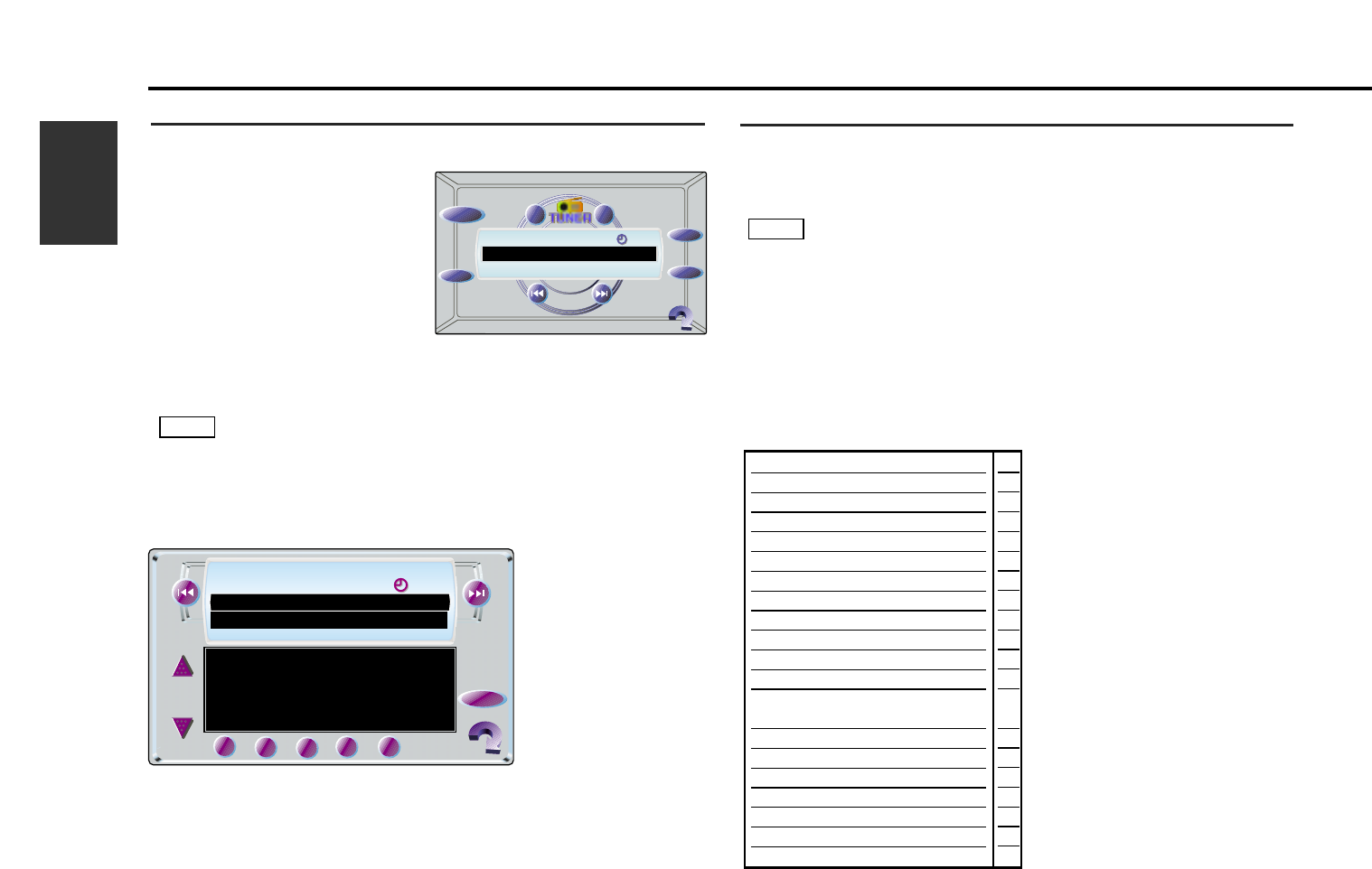22
English
RDS Function
Presetting Volume for Traffic Information/News
Preset the volume level to be used when traffic information starts to be
broadcast.
Touch the [ FNC ] on the
control screen (B) to switch
the function control screen.
Tune into the station for which
you want to set the volume.
Adjust the volume to the
desired level.
Touch the [ TI VOL ADJ ] for
two seconds or more.
The volume level that the data has been stored.
Future traffic information broadcasts are heard at the preset level.
• The volume cannot be lowered by this function during tuner
reception. The volume is only set when it is louder than the
listening volume of the tuner.
• You can arrange only to listen to traffic information bulletins with
at preset volume with the volume set at minimum.
NOTE
4
3
2
1
Programme Type (PTY) Function
Conduct auto seek tuning only on those stations with selected kinds of
programmes.
Switching Programme Search Screen:
Touch the [ PTY ] on the source control screen (B).
You cannot use this function whilst the traffic information function is
turned on.
Changing the Display Language to French or German:
In the PTY mode, touch the [ LANG ] to display the name of the
language currently used.
Select the Type of Programme to be Received:
Touch either the [ ∞ ] or [ 5 ] repeatedly to select the type of
programme lists you want to listen to.
1
NOTE
Programme Type Display
News
Current Affairs
Information
Sport
Education
Drama
Cultures
Science
Varied Speech
Pop Music
Rock Music
M.O.R Music
Light Classics Music
Serious Classics
Other Music
Weather& Metr
Finance
Children's Progs
Social Affairs
Religion
S
S
S
S
S
S
S
S
S
M
M
M
M
M
M
S
S
S
S
S