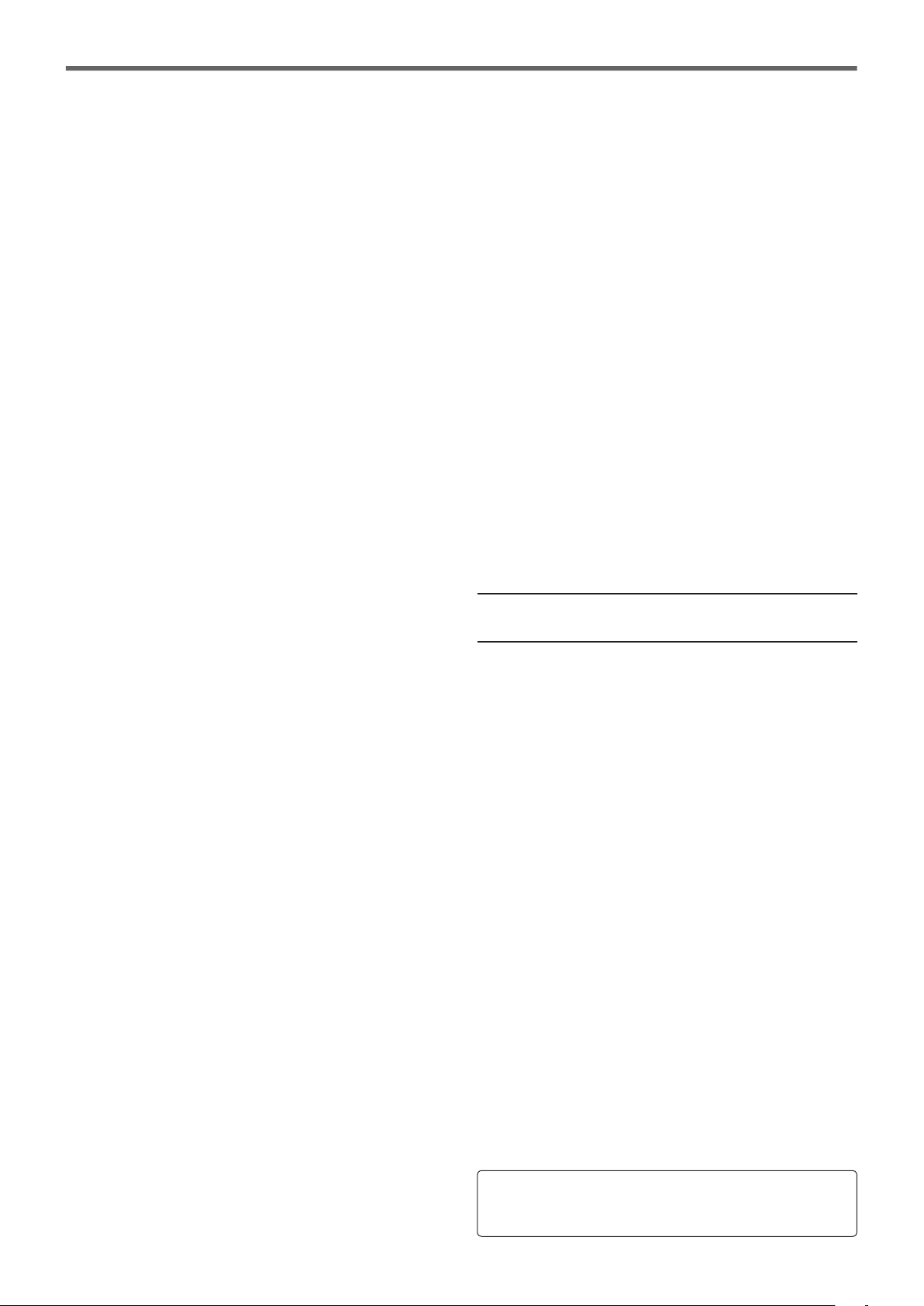1–2
INDEMNITIES
• JVCKENWOODCorporationtakesallappropriate
measures to ensure all descriptions in this manual
are accurate;
typographical errors (“typos”) and e
misleading.
free from any responsibilities arising from any losses or
damages caused by such typos or e
• JVCKENWOODCorporationhastherighttochangeor
improv
manualwithoutpriornotice.
is entirely free from any responsibilities f
damages caused by such changes and impro
• JVCKENWOODCorporationisentirelyfreefromany
responsibilities f
from, or in connection with, use of the transceiv
connected to any e
• JVCKENWOODCorporationdoesnotwarrantthatthe
quality and functions described in this manual comply with
your purpose of use and, unless specifically described in
thismanual,JVCKENW
from any responsibilities f
f
of any e
risk.
e
• JVCKENWOODCorporationshallbefreefromany
responsibilities f
as missing communications or call oppor
by a f
Note:
◆Display e
operations.
KISS MODE OPERA ...............................................................
16 D-ST .......................................................... 16-1
DV MODE/ DR (D-ST ..................................
MY CALLSIGN ...............................................................................
DIGIT ............................................................
SIMPLEX CALL .............................................................................. 16-2
LOCAL AREA CALL ........................................................................ 16-3
GA ............................................................................. 16-4
REPL ....................................................16-4
CALLSIGN DESIGNA .............................................................. 16-4
CALLSIGN LIST .............................................................................
DIRECT REPL ..............................................................................
AUTO REPL
RX HISTORY ..................................................................................16-5
TX MESSAGES ..............................................................................
TX HISTORY ..................................................................................16-6
CALL WITHIN ZONE ......................................................................
SETTING THE ACCESS REPEA ................................... 16-7
SETTING THE ROUTE REPEA ...................................
SETTING THE DESTINA .................................................
CHECKING THE CALLSIGN SETTING .............................................
DISPLA .........................................16-9
F ......................................................16-9
EMR COMMUNICA ................................................................
RX AFC ........................................................................................
FM AUTO DETECTION ON DV ...................................................... 16-10
DA ................................................................
BK (BREAK) CALL .......................................................................
CALLSIGN SQUELCH/ CODE SQUELCH .......................................
GPS DA ...................................................................
RX BREAK-IN DISPLA ...............................................................
CALLSIGN ANNOUNCE ................................................................ 16-12
ST ...........................................................................
REPEA ......................................................................... 16-13
REPEA ........................................................
REPEA ...........................................................................
17 USB .............................................................. 17-1
CONNECTING WITH A PC .............................................................. 17-1
OPERA .................................................................... 17-1
SETTING USB AUDIO OUTPUT LEVEL .........................................
18 Bluetooth® ...................................................... 18-1
TURNING ON/ OFF THE Bluetooth FUNCTION ...............................
CONNECTING BY THE P ................................. 18-2
CONNECTING TO A PC VIA Bluetooth ...........................................
19 microSD MEMORY CARD .................................... 19-1
INSERTING/ REMOVING A microSD MEMOR ...................
FORMA .................................... 19-2
HOW TO USE A microSD MEMORY CARD ...................................19-2
LOADING MEMORY DA .............................................................
CLEARING THE SA ..........................................................
COMMUNICA .......................................
DISPLA ......... 19-4
20 RECORDING .................................................... 20-1
RECORDING AUDIO FILES ............................................................
OPERA ................................................... 20-1
21 FM RADIO ...................................................... 21-1
TURNING ON FM RADIO MODE ....................................................
EDITING THE FM RADIO MEMORY CHANNEL LIST .....................21-1
22 VOICE MESSAGE MEMORY .................................. 22-1
RECORDING VOICE MESSAGES ....................................................
SENDING VOICE MESSAGES ........................................................
VOICE MESSAGE MEMORY NAMES..............................................22-2
CLEARING VOICE MESSAGES ....................................................... 22-3
TX MONITORING OF VOICE MESSAGE .........................................
23 VOICE GUIDANCE .............................................. 23-1
SETTING VOICE GUIDANCE MODE ...............................................
24 WEA ......................... 24-1
Firmware Copyrights
The title to and ownership of cop
KENWOODproductmemoriesarereservedforJVCKENW
Corporation.
WEA ............................................................
WEA ...........................................................
25 WIRELESS CONTROL (TH-D74A ONL .................... 25-1
PREP ...............................................................................
CONTROL OPERA ..................................................................
26 OPTIONS ........................................................ 26-1
27 MAINTENANCE ................................................. 27-1
GENERAL INFORMA ..............................................................
SERVICE ........................................................................................ 27-1
SERVICE NOTE ..............................................................................
CLEANING .....................................................................................
TROUBLESHOOTING .....................................................................
28 SPECIFICA .............................................. 28-1