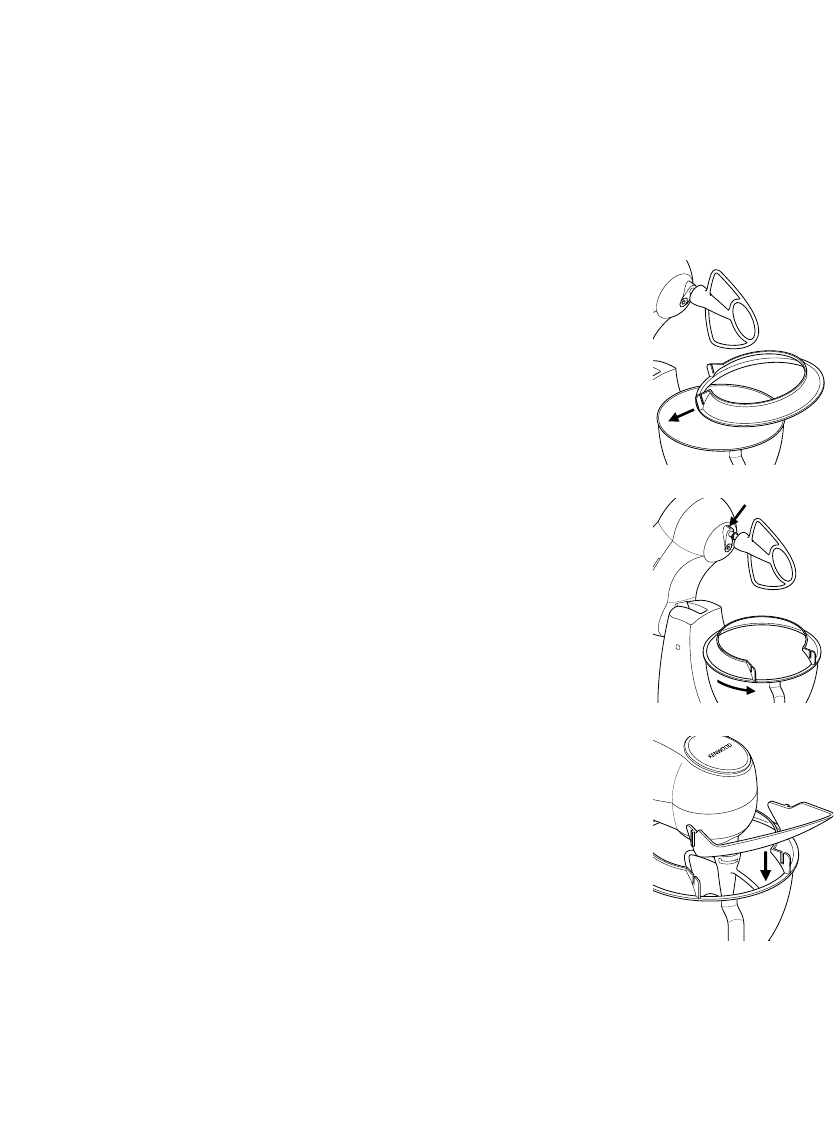Your mixer is fitted with an electronic speed sensor control that is designed
to maintain the speed under different load conditions, such as when
kneading bread dough or when eggs are added to a cake mix. You may
therefore hear some variation in speed during the operation as the mixer
adjusts to the load and speed selected - this is normal.
to fit and use your pouring shield
1 Raise the mixer head until it locks.
2 Fit the bowl and the desired tool.
3 Slide the narrow section of the pouring shield under the mixer
attachment ᕥ.
4 Fit the pouring shield onto the bowl.
5 Turn the pouring shield until the narrow section of the shield aligns with
the groove on the tool socket ᕦ.
6 Lower the mixer head.
7 Turn the opening of the pouring shield to the desired position.
8 Fit the chute onto the pouring shield by locating the tabs in the slots ᕧ.
9 To remove the pouring shield reverse the operation.
●
During mixing, ingredients can be added directly to the bowl via the chute.
3
PATISSIER MX270 SERIES & KM270 SERIES
electronic speed sensor control
ᕥ
ᕦ
¶