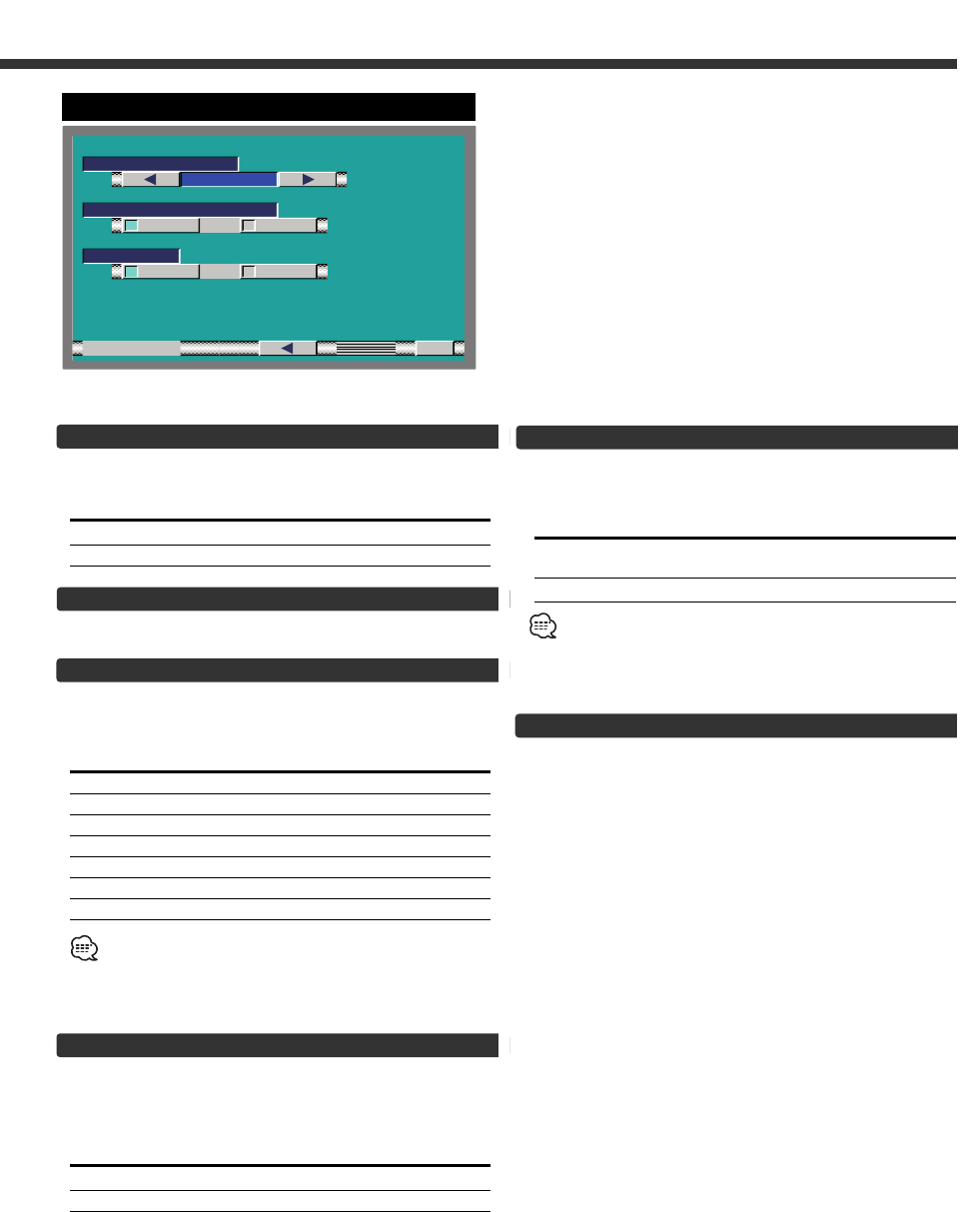15
Dual Zone System [2 ZONE]
The following operation allows separate sound
sources to control the output of the front and rear
speakers.
Touch Setting
[7ON] The dual zone system function is on.
AV-OUT sound send to the rear speaker.
[7OFF] The dual zone system function is off.
• When the Dual Zone System is ON, there is no rear channel
audio control or other effect.
• When you set the Dual zone system to ON while the non-
fading preout is switched ON, the sound of the non-fading
preout isn’t output.
Exit the Audio Setting Screen
Touch the [RTN] button.
Return to the sound control menu screen.
Audio Setting Screen-2
Volume Offset [V OFFSET]
Each source's volume can be set as a difference from
the basic volume.
Touch Setting
[3] The level is increased.
[2] The level is decreased.
Switching the Audio Setting Screen -1 and 2
Touch the [ 2 ] or [ 3 ] button.
System Q [SYSTEM Q]
You can recall the best sound setting preset for
different types of the music.
Touch the [ 2 ] or [ 3 ] button.
Display Setting
"FLAT" Flat.
"ROCK" Rock
"TOP40" Top 40
"POPS" Pops
"JAZZ" Jazz
"EASY" Eaqsy
"USER" User memory
• User memory: The values set on the <Tone control screen>
(page 16).
• Each setting value is changed on the <Speaker & Woofer
Setting> (page 18). First, select the Speaker and Woofer
type with the <Speaker & Woofer Setting>.
System Q Ex [SYSTEM QEx]
Setting display/don't display for the System Q factors
(Bass center frequency, Bass Q factor, Bass extend,
Middle center frequency, Middle Q factor, and Treble
center frequency) in Tone control screen.
Touch Setting
[7ON] The System Q factors are displayed.
[7OFF] The System Q factors aren't displayed.