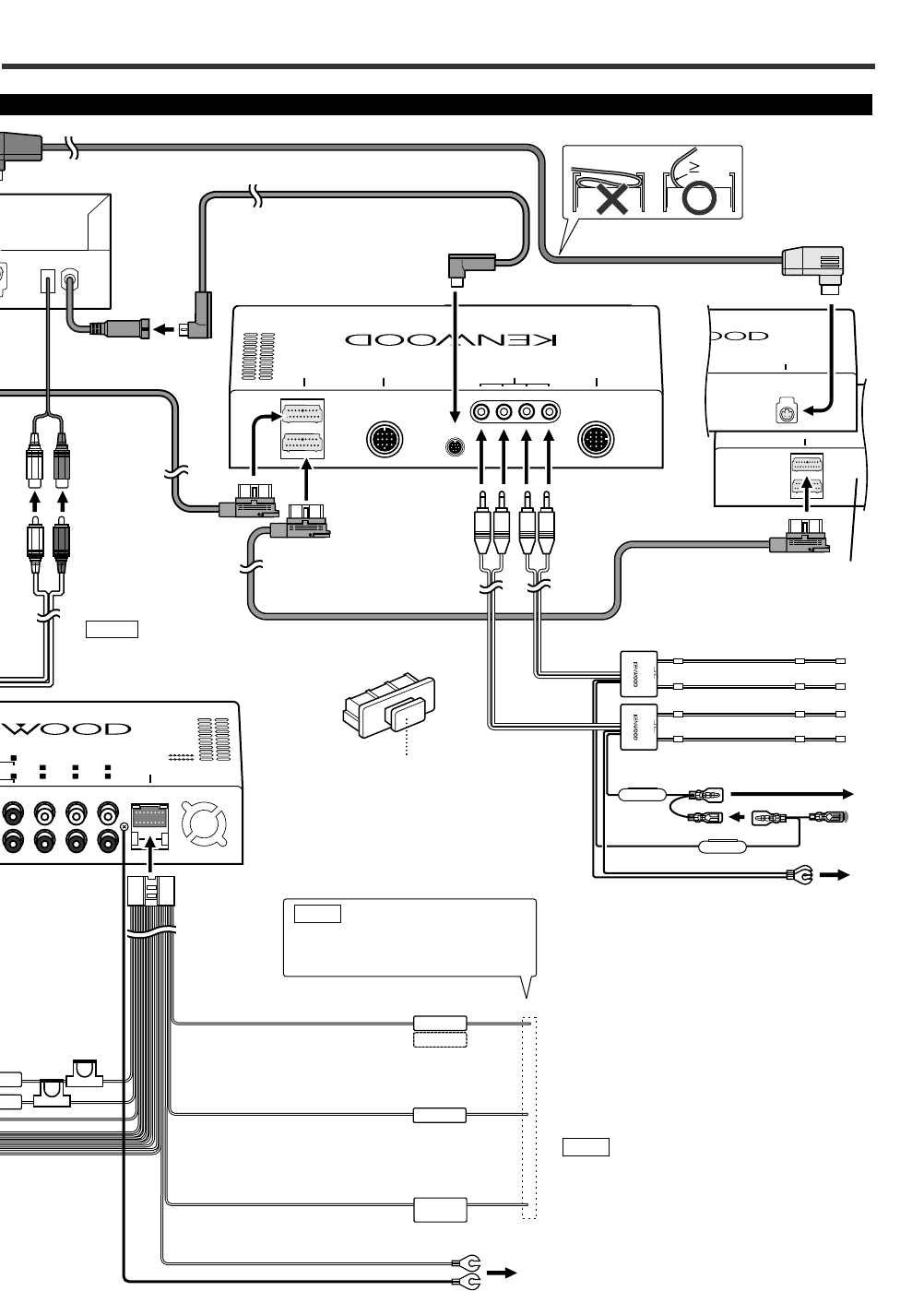61
(Accessory A)
Ground cable (Black) - (To car chassis)
Accessory O
Do not remove the protection caps of the unused BUS
terminals.
NOTE
Protection cap
(AccessoryD)
Receiver unit (rear side)
If no connections are made, do not let the
cable come out from the tab.
NOTE
Connect to the terminal that is grounded when either the
telephone rings or during conversation.
Connect either to the power control terminal when using
the optional power amplifier, or to the antenna control
terminal in the vehicle.
TEL mute cable (Brown)
To connect the KENWOOD navigation system, consult your
navigation manual.
NOTE
External amplifier control cable (Pink / Black)
To "EXT.AMP.CONT." terminal of the amplifier having the
external amp control function.
Power control/ Motor antenna control cable
(Blue/White)
Ignition cable (Red)
Ground cable (Black) - (To car chassis)
Optical cable (Provided with the KDS-P900)
Connection cable (Provided with
the KDS-P900)
KDS-P900<5.1 Channels
Surround Processor >
(Optional)
(front side)
(rear side)
Green