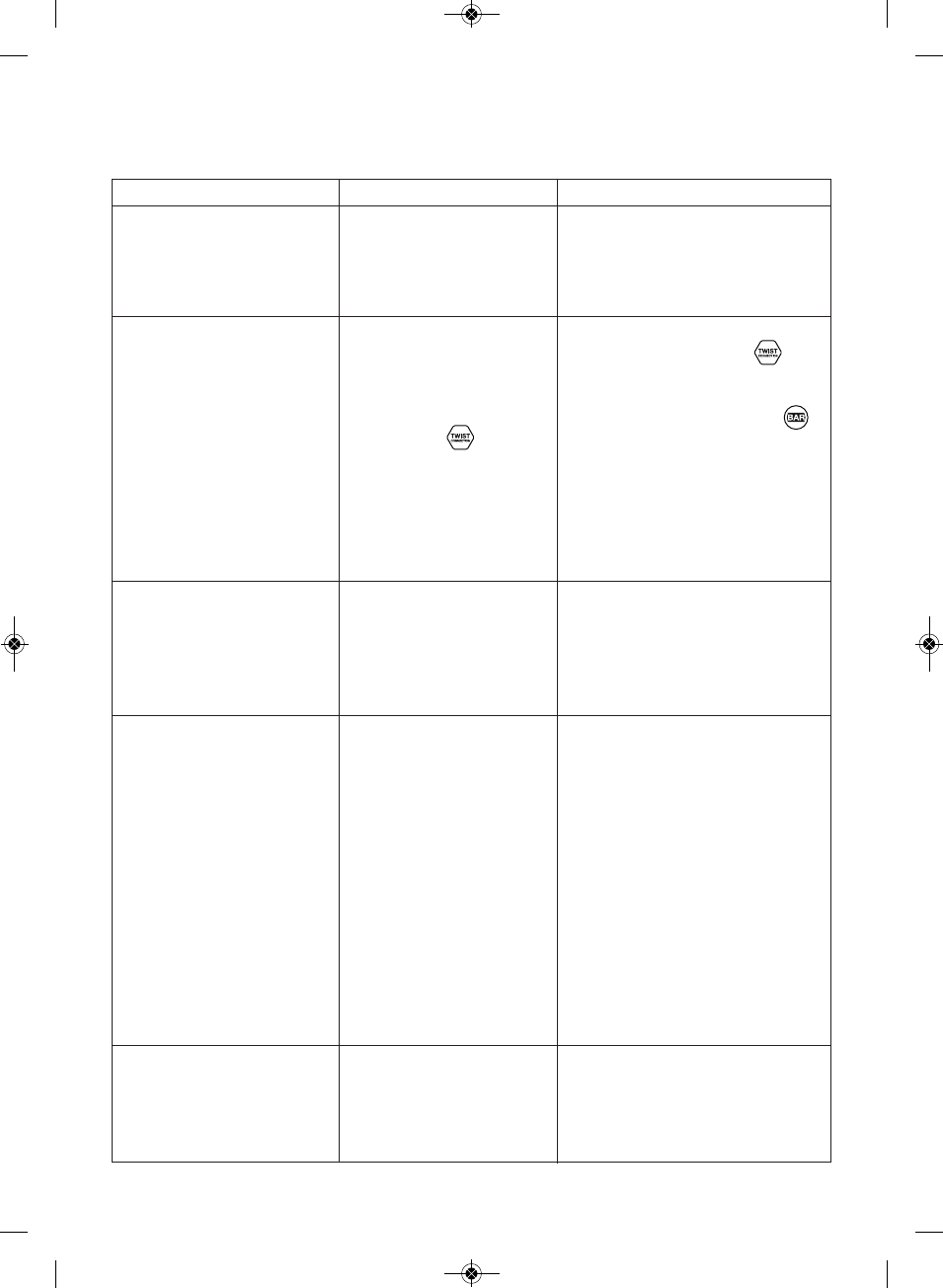11
Troubleshooting guide
Problem Cause Solution
The whisk or K-beater Tool at the wrong Adjust the height using a suitable
knocks against the bottom height and needs spanner – see “Tool Adjustment”
of the bowl or not reaching adjusting. section.
the ingredients in the
bottom of the bowl.
Slow speed attachment Check your attachment Attachment must have the KAX
cannot be fitted. is compatible for twist connection system to fit
use with your model. the outlet.
Twist connection If you own attachments featuring
system required the Bar Connection System
(Model KAX) you will need to use the
KAT002ME adaptor supplied to
connect these to the Twist
Connection System on your
Kitchen Machine.
For more information visit
www.kenwoodworld.com/twist
Standby light flashing Speed control not Check and turn speed control
when Kitchen Machine in the ‘O’ position. to the ‘O’ position.
first plugged in.
Mixer head in the raised Check Kitchen Machine head
position or not locked is locked down correctly.
down correctly.
The Kitchen Machine Overload protection or Unplug and check for
stops during operation. overheat system obstruction or overloading.
Standby light flashing activated. Turn the speed control to “O”
rapidly. Maximum capacity and then restart.
exceeded. If the machine will not operate,
remove some of the ingredients to
reduce the load and restart.
If this still does not resolve the
problem, unplug and allow to
stand for 15 minutes. Plug in and
reselect the speed.
If the mixer does not restart
following the above procedure
contact “customer care” for further
advice.
Standby light off whilst Kitchen machine has been Press the Standby button
machine plugged in. left plugged in for more once to reset.
than 20 minutes without
being operated and has
gone into Standby mode.
5720000183 Iss 1 KVC50_KVL60 multi_5720000173 Iss 1 KVC50_KVL60 Eng_Arabic 20/05/2014 08:06 Page 11