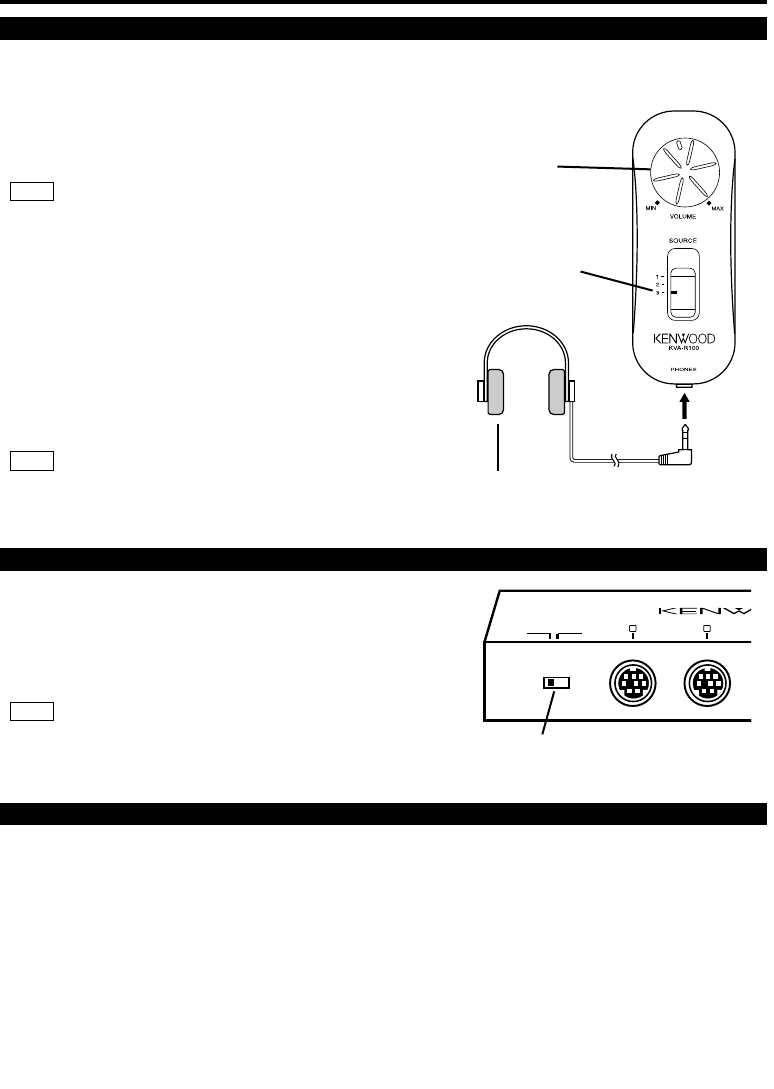Cambio de fuente de entrada AV
■
Funcionamento do controlo remoto
Operação
Comutação REVERSE VIDEO AUTO/OFF
Al girar el botón de volumen de los auriculares localizado
en el mando a distancia en el sentido de las agujas del
reloj, el volumen de sonido desde los auriculares se
incrementa y al girarlo en el sentido contrario a las agujas
del reloj el volumen disminuye.
O volume dos auscultadores, se estiver no mínimo, não
será silenciado.
NOTA
Se a unidade de controlo remoto for ligada ao terminal de
ligação remota 1, poderão ser seleccionadas as entradas
de AV INPUTs 1, 2 e 3 para o vídeo proveniente de AV
OUTPUT1.
Al ajustar el control de fuente de entrada AV del mando a
distancia a la posición 1 la entrada cambia a vídeo AV
INPUT1, mientras que en la posición 2 cambia a AV
INPUT2 y 3 a AV INPUT3.O mesmo é verdade para os
terminais de ligação remota 2 e 3.
As saídas em que não estiverem ligadas as unidades
de controlo remoto correspondentes são alimentadas
com as imagens vídeo de AV INPUT1.
NOTA
Regulando o interruptor selector REVERSE VIDEO
AUTO/OFF (Vídeo de marcha a trás auto/desligado) em
AUTO com a câmara retrovisora (Peça disponível no
mercado) ligada a AV INPUT3 permite-lhe comutar
automaticamente o sinal vídeo AV OUTPUT1 para a
câmara retrovisora quando engata a marcha a trás.
Se o KVA-S300 não estiver ligado à câmara retrovisora,
note que o interruptor selector REVERSE VIDEO
AUTO/OFF (Vídeo de marcha a trás auto/desligado)
ficará desligado.
NOTA
Interruptor selector REVERSE
VIDEO AUTO/OFF
Botão de
volume de
auscultador
Controlo de
comutação de
fonte de entrada
AV
Ajuste del volumen
■
Auscultador
(Comercialmente disponível)
Especificações
As especificações podem ser alteradas sem prévia notificação.
Unidad de conmutación
Peso ....................................................................814 g
Tamanho ......................168(W) x 180.4(H) x 30(D) mm
Nível de entrada vídeo (fichas RCA)
......................................................1 Vp-p/75 Ω
Nível de entrada audio (fichas RCA)
............................................1.15 Vrms (22 KΩ)
Nível de saída vídeo (fichas RCA)
......................................................1 Vp-p/75 Ω
Nível de saída audio (fichas RCA)
..............................................1.15 Vrms (1 KΩ)
Unidade de Controlador
Tamanho 40(L) x 105(A) x 20.5(P) mm
Peso ....................................................................160 g
Nível de saída áudio da tomada de fone
(Mini-ficha x 1)
....................................15 mW + 15 mW (32 Ω)
Geral
Voltagem de operação............14.4 V DC (10.5 to 16 V)
Consumo de energia ........................................≤300 mA
Nível de entrada (Fio de detecção de marcha a trás)
........................................................2.5 to 16 V
Português-29