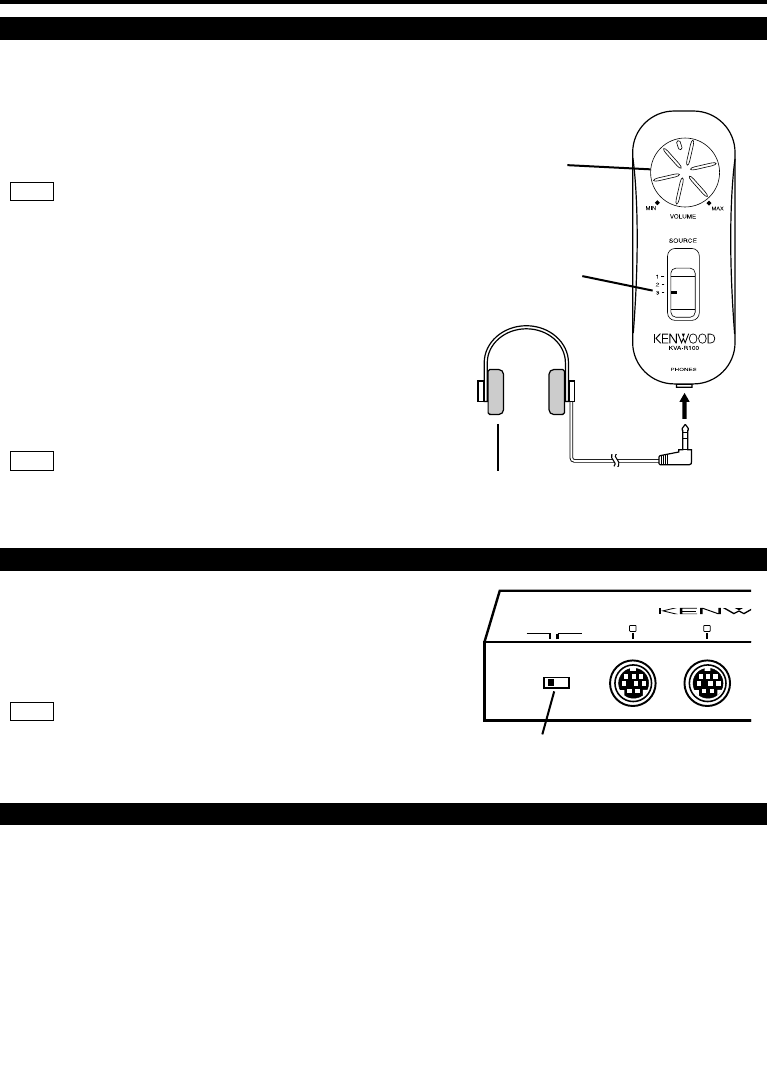Cambio de fuente de entrada AV
■
Funcionamiento del mando a distancia
Funcionamiento
Cambio REVERSE VIDEO AUTO/OFF
Al girar el botón de volumen de los auriculares localizado
en el mando a distancia en el sentido de las agujas del
reloj, el volumen de sonido desde los auriculares se
incrementa y al girarlo en el sentido contrario a las agujas
del reloj el volumen disminuye.
Volumen de los auriculares, si se minimiza, no será
silenciado.
NOTA
Si la unidad de mando a distancia se conecta al terminal
de conexión a distancia 1, usted puede seleccionar las
entradas desde AV INPUTs 1, 2 y 3 para el video
disponible desde AV OUTPUT1.
Al ajustar el control de fuente de entrada AV del mando a
distancia a la posición 1 la entrada cambia a vídeo AV
INPUT1, mientras que en la posición 2 cambia a AV
INPUT2 y 3 a AV INPUT3.Lo mismo es aplicable con los
terminales de conexión a distancia 2 y 3.
Las salidas donde no están conectadas las unidades de
mando a distancia correspondientes son alimentadas
con imágenes de vídeo del AV INPUT1.
NOTA
El ajuste del interruptor REVERSE VIDEO AUTO/OFF a
AUTO con la cámara de visión posterior (pieza disponible
en comercios especializados) conectada a la entrada AV
INPUT3 le permitirá cambiar automáticamente la salida
de vídeo AV OUTPUT1 solo, a la cámara de visión
posterior cuando coloque la marcha atrás del vehículo.
Si no se conectara el KVA-S300 con la cámara de visión
posterior, el interruptor selector REVERSE VIDEO
AUTO/OFF se apagará.
NOTA
Interruptor selector REVERSE
VIDEO AUTO/OFF
Control de
volumen de
auriculares
Control de
conmutación de
fuente de
entrada AV
Ajuste del volumen
■
Auricular
(Pieza de venta en el
comercio especializado)
Especificaciones
Las especificaciones están sujetas a cambios sin previo aviso.
Unidad de conmutación
Peso ....................................................................814 g
Tamaño ........................168(W) x 180.4(H) x 30(D) mm
Nivel de entrada del vídeo (conexiones RCA)
......................................................1 Vp-p/75 Ω
Nivel de entrada del audio (conexiones RCA)
............................................1.15 Vrms (22 KΩ)
Nivel de salida del vídeo (conexiones RCA)
......................................................1 Vp-p/75 Ω
Nivel de salida del audio (conexiones RCA)
..............................................1.15 Vrms (1 KΩ)
Unidad de Controlador
Tamaño ..........................40(W) x 105(H) x 20.5(D) mm
Peso ....................................................................160 g
Toma de auriculares (conector mini x 1) nivel de salida
de audio
....................................15 mW + 15 mW (32 Ω)
Generalidades
Voltaje de operación ..............14.4 V DC (10.5 to 16 V)
Consumo de corriente......................................≤300 mA
Nivel de entrada (Cable de detección de reversión)
........................................................2.5 to 16 V
Español-25