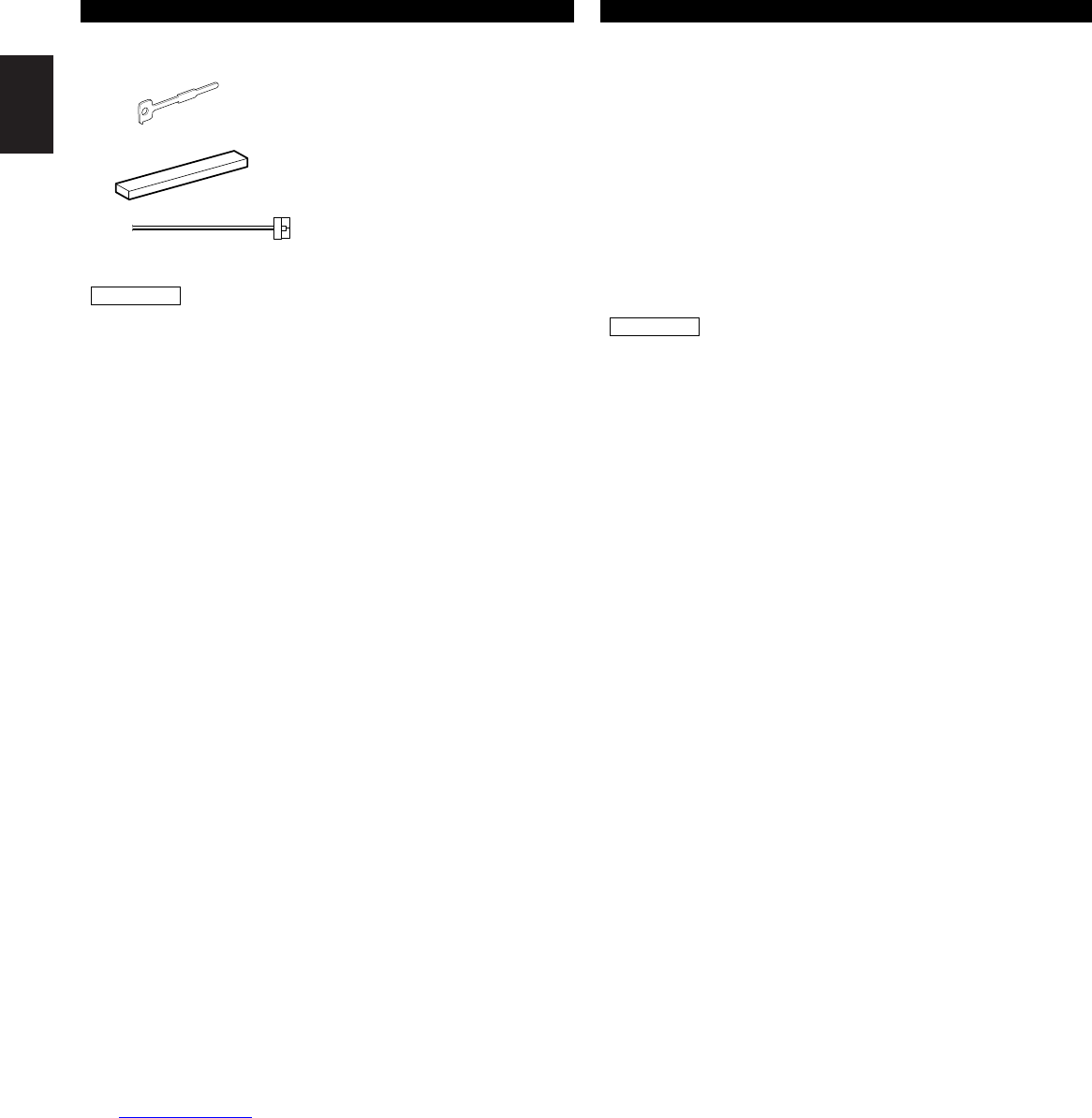— 10 —
English
Accessories
.........2
1
.........2
2
External view
......... Number of items
The use of any accessories except for those provided might result
in damage to the unit. Make sure only to use the accessories
shipped with the unit, as shown above.
2CAUTION
.........1
3
The O-N switch should be set according to the control unit in
use as well as to the connected models.
When the centre unit is compatible with the "N"-operation, set
the O-N switch to "N". When it is not compatible with the "N"-
operation, set the O-N switch to "O" because the operation is
not available. The initial setting of the switch is "N".(see page 3)
1. To prevent a short circuit, remove the key from the ignition and
disconnect the - battery.
2. Set the O-N switch of this unit to suit the centre unit.
3. Connect the speaker input wires to the front speaker wires of the
wiring hernees of the centre unit.
4. Connect the control cable to the control connector.
5. Install the unit in your car.
6. Reconnect the - battery.
7. Press the reset button on the centre unit.
• Do not connect the changer control cable while the centre unit
is turned on.
• Be sure to press the reset button after installation.
• Whether the centre unit in use is compatible with the "N"-
operation or not can be identified by referring to its instruction
manual (description of the disc control mode, etc.).
• If you use the changer switching unit, see the instruction
manual for the KCA-S210A included in the unit. Set the O-N
switch on the KCA-S200 to "O".
• Do not let unconnected wires or terminals touch metal on the
car or anything else conducting electricity. To prevent a short
circuit, do not remove the caps on the ends of the unconnected
wires or the terminals.
• After the unit is installed, check whether the brake lamps,
blinkers, wipers, etc. on the car are working properly.
• Mount the unit so that the mounting angle is 30° or less.
2CAUTION
Installation Procedure