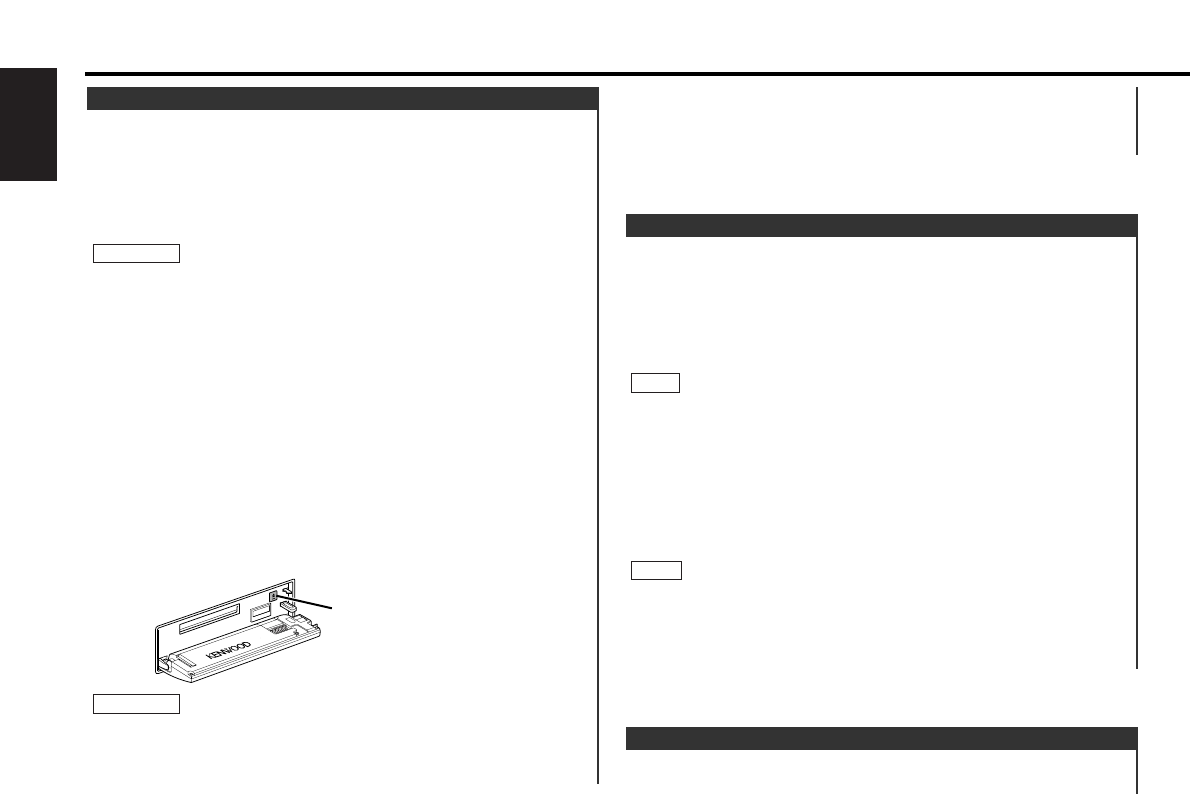Fast Forwarding Disc Play:
Fast Forwarding and Reversing Disc Play
This function permits the connection of optional players and
the playing of discs other than the loaded MD (in the current
unit).
Playing Discs:
Press the SRC button repeatedly to select the external disc
control mode.
The disc will start playing.
The external disc control mode will differ, depending on the unit
that is connected.
Mode Display Examples
• "CD"...when a CD player is connected
• "DISC"...when a disc changer is connected
• "DISC-1", "DISC-2"...when two disc changers are connected
Pausing and Restarting Disc Play:
Press the 38 button to make the disc pause.
Press the same button again to start play again.
• When one disc has finished playing its last track, the next disc in
the changer will start playing. When the last disc in the changer
has finished, the player will return to the first disc and start
playing it.
• Disc #10 is displayed as "0".
NOTE
NOTE
Playing Other Disc mode
• Do not apply excessive force to the open faceplate or place
objects on it. Doing so will cause damage or breakdown.
• Do not use the unit with the faceplate in the open condition.
Doing so will cause breakdown.
Playing MDs:
A press of the release button causes the faceplate to drop to
the front, thereby exposing the MD slot.
Insert the MD in the proper orientation. The MD will start
playing. Push back on the right side of the faceplate with your
hand until it locks.
The ¢ indicator will light when an MD has been inserted.
When inserting an MD, make sure the MD has been completely
drawn in before pushing back the faceplate. Failing to do so might
deform the MD.
Playing MDs Already Inserted:
Press the SRC button repeatedly until the MD mode is
obtained.
"MD" is displayed when the MD mode has been selected.
The MD will start playing.
Pausing and Restarting MD Play:
Press the 38 button to make the disc pause.
Press the same button again to start play again.
Eject:
Press the release button and drop open the faceplate.
Press the 0 button located near the MD slot.
The MD stops playing and ejects from the slot.
Push back on the right side of the faceplate with your hand until
it locks.
• When the faceplate has been dropped open, it might interfere
with the shift lever or something else. If this happens, pay
attention to safety and move the shift lever or take an
appropriate action, then operate the unit.
2CAUTION