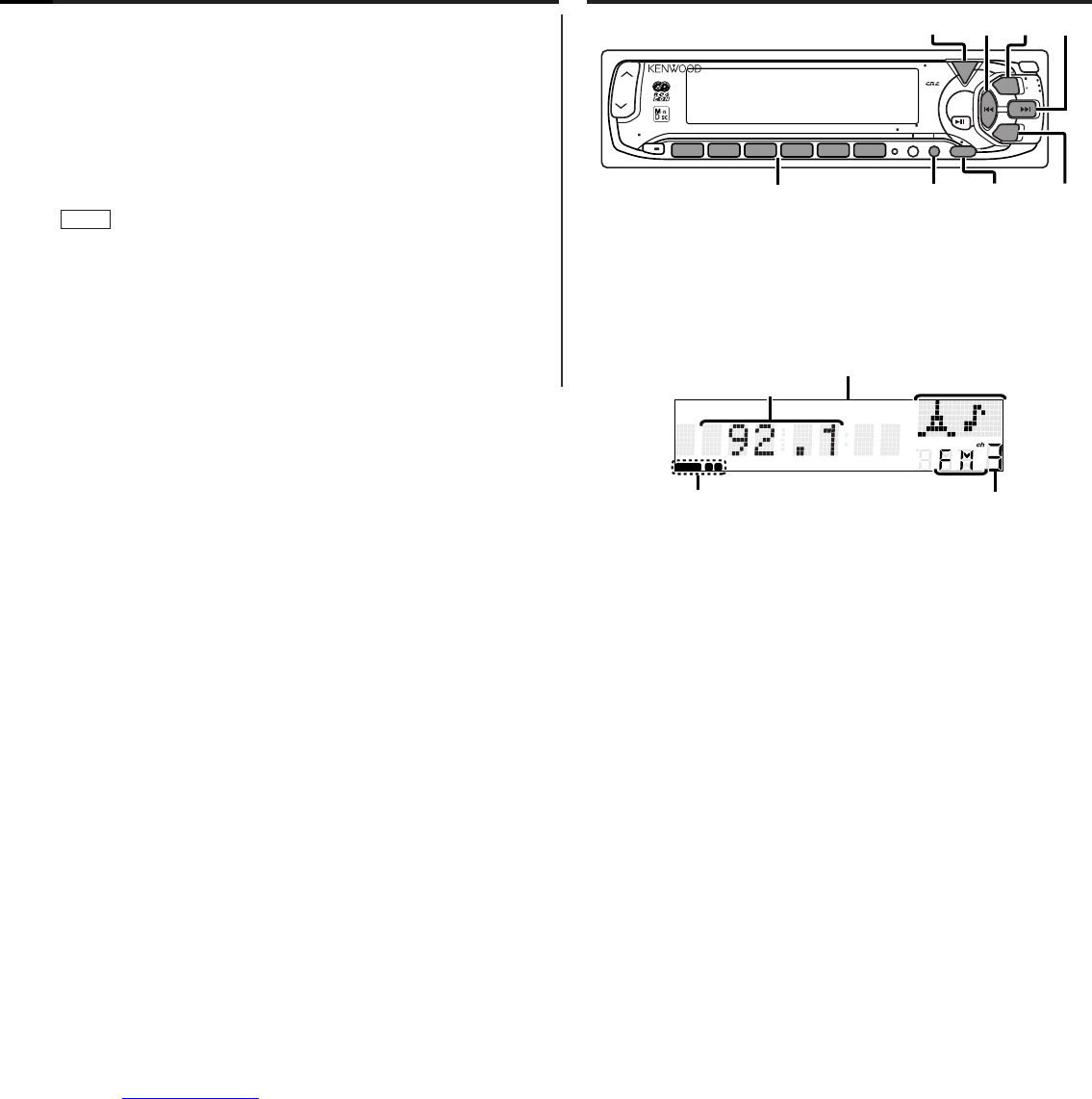Tuner features
Switching Graphic Display(GRAP ON / OFF) ↔ News Bulletin
Function (NEWS OFF / ##M) ↔ Local seek*
4
(LO.S OFF / ON)
↔ Selecting Tuning Mode*
4
(Auto 1 / Auto 2 / Manual) ↔
Auto Memory Entry*
4
(A-Memory (start)) ↔ AF Function*
5
(AF
ON / OFF) ↔ Region Restrict Function*
5
(REG ON / OFF) ↔
Auto TP Seek*
4
(ATPS ON / OFF) ↔ Monaural Reception*
5
(MONO OFF / ON) ↔ Text Scroll*
3
(SCL Manu / Auto) ↔
Touch Sensor Tone
*
1
When Automatic Time Adjustment is off
*
2
Time adjustment mode entered
*
3
In FM, MD, or External disc control mode
*
4
In Tuner mode
*
5
In FM reception of Tuner mode
• Make sure to end the menu mode when finished.
If you fail to end the menu mode, several functions may not
operate properly, including the Traffic Information function, the
News Bulletin function with PTY news timeout setting, and the
Alarm function.
• The News function turns on when the setting is made for the
news interruption interval. The "##M" display indicates the
setting selected for the news interruption timeout interval.
• The "##" display indicates the setting value.
NOTE
— 7 —