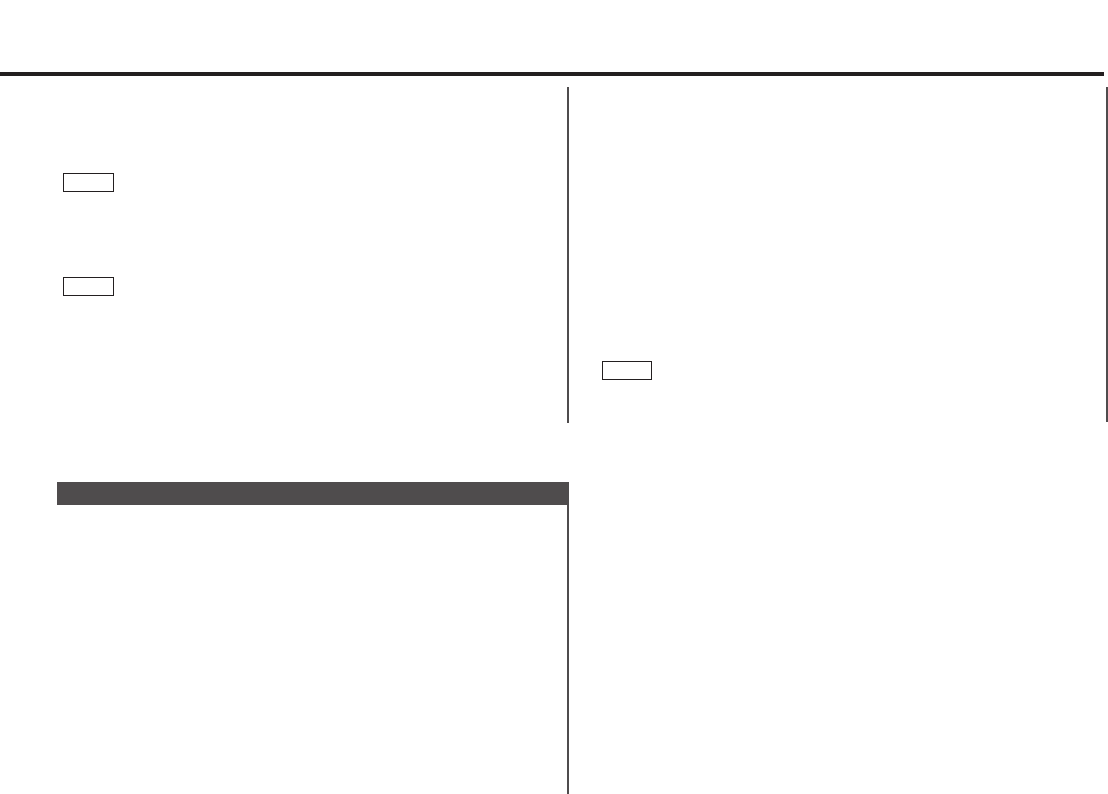in the reverse order.
The text scroll function is displayed with "Scroll Auto" or "Scroll
Manu".
"Scroll Manu" (Manual scrolling)
"Scroll Auto" (Automatic scrolling)
Switching settings
Press either the AM or FM button.
The display and setting will change.
Press the MENU button to end the menu mode.
To scroll automatically:
Press the DISP button to display the Radio Text.
The text will be displayed in one scrolling display.
Holding down the DISP button for one second or more results
in one scrolling display of the text.
The setting of the text scroll function is in common with Text
Scroll for disc control.
NOTE
2
1
4
3
This function permits the text to be scrolled and the entire text
to be displayed. Switching between manual scrolling and
automatic scrolling is permitted. The factory default is manual
scrolling.
To scroll manually:
Press the DISP button to display the Radio Text.
Holding down the DISP button for one second or more results
in one scrolling display of the text.
Manual/Automatic scroll switching:
Hold down the MENU button for one second or more.
"MENU" is displayed and the menu mode is turned on.
Press the ¢ button repeatedly until the Text scroll function
appears in the display.
Pressing the 4 button results in the functions being switched
2
1
2
1
Text Scroll
↔ 60MIN ↔ 70MIN ↔ 80MIN ↔ 90MIN (MIN= minutes)
When you select the news interruption timeout interval, the
News function turns on and the NEWS indicator lights up.
When a news bulletin is received, "NEWS" will be displayed and
reception will begin at the preset volume.
If you choose the "20
MIN
" setting, further news bulletins will not
be received for 20 minutes once the first news bulletin is
received.
Press the MENU button to end the menu mode.
• This function is only available if the desired station sends PTY-
code for news bulletin or belongs to EON-Network sending PTY-
code for news bulletin.
• If you turn on the news bulletin function in the MW/LW band,
the band is switched automatically to the FM band.
However, the MW/LW band is not returned to when you turn off
the function.
NOTE
4
NOTE
— 17 —