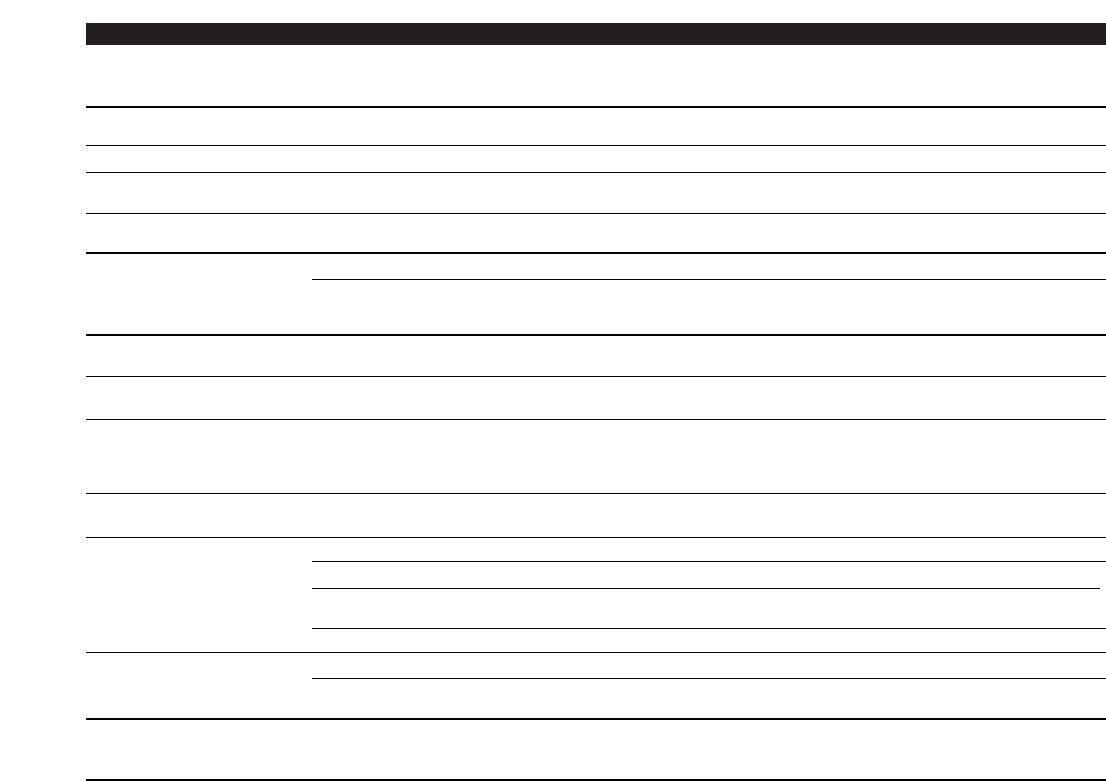— 47 —
Troubleshooting Guide
SOLUTIONPOSSIBLE CAUSEPROBLEM
MD/External disc control mode
The computer chip in the unit is not functioning normally. Press the reset button on the unit (see page 4).
The disc control mode cannot
be selected.
No cable has been connected to the disc changer input
terminal on the unit.
Connect the cable to the disc changer input terminal on
the unit.
The specified disc does not
play, but another one plays
instead.
The specified CD is very dirty. Clean the CD.
The CD is upside-down. Load the CD with the labelled side up.
The disc is loaded in a different slot from that specified. Eject the disc magazine and check the number for the
specified disc.
The disc is severely scratched. Try another disc instead.
The sound skips. Something is touching the disc changer. Remove whatever is touching it.
The CD is scratched or dirty. If skipping happens at the same place when the car is
stopped, something is wrong with the CD. Clean the CD.
The display shows that the
changer is being played, but no
sound can be heard.
The specified track does not
play.
Random play or magazine random play has been
selected.
Turn off the random play or magazine random play
function.
Track repeat, disc repeat, track
scan, disc scan, random play,
and magazine random play
start by themselves.
The setting is not cancelled. The settings for these functions remain on until the
setting to off or the disc ejected, even if the power is
turned off or the source changed.
MD mode cannot be set. The faceplate was closed whilst the MD was being
ejected.
Press the eject(0) button and reinsert the MD.
The MD cannot be inserted. There is already an MD loaded. Eject the currently loaded MD and then load the new one.
The MD does not load. The insertion orientation of the MD is incorrect or the MD
is upside down.
Insert the MD in the proper orientation.
The MD loads but soon comes
out again.
Nothing is recorded on the MD. Replace the MD with one that is recorded.
The sound skips. The mounting angle exceeds 30°. Adjust to an angle of less than 30°.
The mounting is unstable. Fix the unit securely. When the sound skips at the same
portion even when the car is stopped, the problem lies
with the MD.
There is noise during playback. The MD is soiled with dust or dirt. If another MD is played back and there is no problem, then
the problem is due to the sound quality of the MD itself.