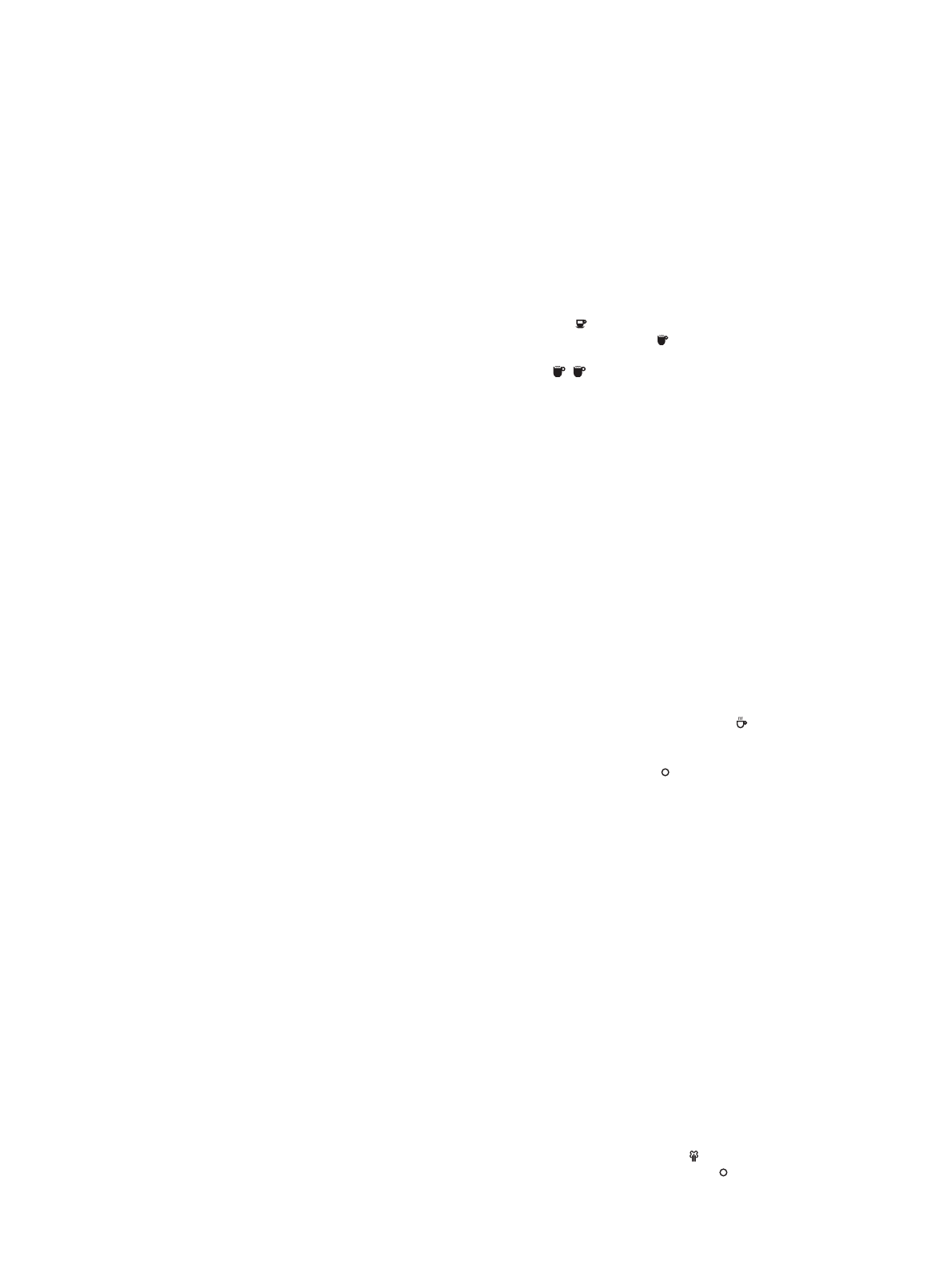2
before using your Kenwood appliance
●
Read these instructions carefully and retain for future reference.
●
Remove all packaging and any labels.
safety
●
Never attempt to remove the pod filter holder whilst coffee is brewing.
●
Don’t get burnt by:
●●
hot parts, including the steam/hot water nozzle, pod filter holder, and coffee
outlet.
●●
steam or hot water coming out of the steam/hot water nozzle or coffee
outlet.
●
Keep children away from the machine. And never let the cord hang down where a
child could grab it.
●
Never use a damaged machine. Get it checked or repaired: see ‘service’.
●
Never put the machine in water or let the cord or plug get wet – you could get
an electric shock.
●
Unplug
●●
before filling with water
●●
before cleaning
●●
after use
●
Never leave the machine on unattended
●
Don’t let the cord touch hot parts
●
Only use the pod filter and the pod filter holder supplied with this machine.
●
Never use ground coffee or teabags in the pod filter.
●
Do not let infirm people use the appliance without supervision.
●
Do not let children use or play with the appliance.
●
Only use the appliance for its intended domestic use. Kenwood will not accept
any liability if the appliance is subject to improper use, or failure to comply with
these instructions.
before plugging in
Make sure your electricity supply is the same as the one shown on the
underside of the machine.
●
This machine complies with European Economic Community Directive
89/336/EEC.
key
ቢ tank lid
ባ cup storage
ቤ pod filter (3 supplied )
ብ pod filter holder
ቦ coffee outlet
ቧ power on button/indicator light
ቨ OK indicator light
ቩ steam button/indicator light
ቪ drip tray cover
ቫ drip tray
ቭ steam/hot water nozzle
ቮ function lever
ቯ water tank
important
When selecting the power on and steam buttons always press them firmly.
before using for the first time
1Wash the parts see ‘cleaning’.
2 Flush the coffee maker through with cold fresh filtered water following steps ‘to
make coffee’. Make sure you fit the pod filter holder insert and one of the pod
filters but do not use any coffee pods.
to make coffee
1 Lift the tank lid and then lift out the tank and fill with cold fresh filtered water.
Never fill above the MAX level marked. Alternatively lift the lid and fill the tank
whilst in position on the coffee maker.
●
We recommend using filtered water from a Kenwood water filter as it produces
better coffee and reduces limescale. Never use fizzy water.
2Re fit the tank. Make sure that it is correctly located and apply light pressure if
necessary to ensure the valve at the bottom of the tank connects with the
bottom of the machine.
3 Note it is normal for water to remain in the compartment under the tank. This
can be dried using a sponge.
important
Never operate the machine without water in the tank. Top up as
soon as the level gets low.
If the machine runs out of water during brewing, the OK and
steam indicator lights will flash alternately and the coffee maker
will bleep. Refill the tank and the flashing and bleeping will stop.
4Make sure that the function lever is in the ‘0’ position.
5 Plug the coffee maker into the power supply.
6Press the power on button and its light will glow and the OK indicator light will
flash until the correct temperature is reached (see Fig. A page ii).
7Select the pod filter required. Three filters are available each differently
coloured. The one which is coloured black ᕡ is to be used with an espresso
E.S.E. pod ( ), the grey one ᕢ is for use with a single ‘soft’ type pod to make
a single cup of café crema ( ) and the dark red one ᕣ is for use with two ‘soft’
type pods which are stacked one on top of the other to make 2 cups of café
crema ( ).
8 Place the desired pod filter into the pod filter holder. Make sure that it is fitted
correctly. The tab with the text should face the front of the unit and be held
firmly in place.
9 Fit the pod(s), then push the pod filter holder into the coffee maker. The holder
will be magnetically held in place during operation.
●
Always follow the manufacturers instructions on the positioning of the pod in the
pod filter.
●
Press the espresso pods firmly into the cavity.
●
Never use ground coffee.
important
It is important that the correct pod is used with the correct pod filter as the
coffee maker senses what drink is required and as a result doses the right
amount of water at the correct pressure to produce the perfect drink.
10 Place a cup or cups under the coffee outlet ᕤ.
hint
●
For optimum coffee we recommend priming your machine every time it is
switched on. Fit the espresso pod filter into the pod filter holder (without a pod)
and dispense one cup of water.
●
The coffee outlet nozzle can be raised or lowered to fit closer to the cup or mug
on the cup stand. Simply pull down or push up ᕥ.
11 When the OK indicator light stops flashing and glows continuously, turn the
function lever to the upper coffee position
()
and a pre-determined quantity of
coffee will dispense from the coffee outlet
(see Fig. B page ii)
.
12 Once all the coffee has dispensed, the coffee maker will bleep. Return the
function lever to the middle ( ) position. The OK light will flash for a couple of
seconds until the pod filter holder can be removed and emptied (see Fig. C
page ii).
important
Never attempt to remove the pod filter holder with force. Always wait a few
seconds after making coffee as it will be held in place until it is safe to remove.
13 If you want to make further cups of coffee wait for the flashing OK indicator light
to glow again continuously. Wait a few seconds then pull out the pod filter
holder and fit a new coffee pod or change the pod filter if an alternative type of
coffee is desired. Continue as above.
Note: when making an espresso the coffee maker will make a pumping noise
which will cease part way through the operation but will resume again before all
the drink is dispensed. This ensures that the best coffee flavour is extracted.
After each coffee is dispensed, excess water from the brewing process will be
discharged into the drip tray.
to produce steam to froth milk after having brewed
coffee
1 Ensure that the pod filter holder with a pod holder is fitted to the coffee maker.
2Press the steam button and its light will flash (see Fig. D page ii). When the
steam indicator light glows continuously the unit is ready to produce steam
(see Fig. E page ii).
3Place an empty jug under the steam/hot water nozzle and move the function
lever to the lower steam position ( ) to remove excess water from the system.
Return the function lever to the middle ( ) position and discard the water.
4 Part fill a jug with milk – the milk may increase up to three times in volume so
select a suitably sized jug.
●
Fresh cold semi skimmed milk gives the best results.
5 Position the jug under the steam/hot water nozzle