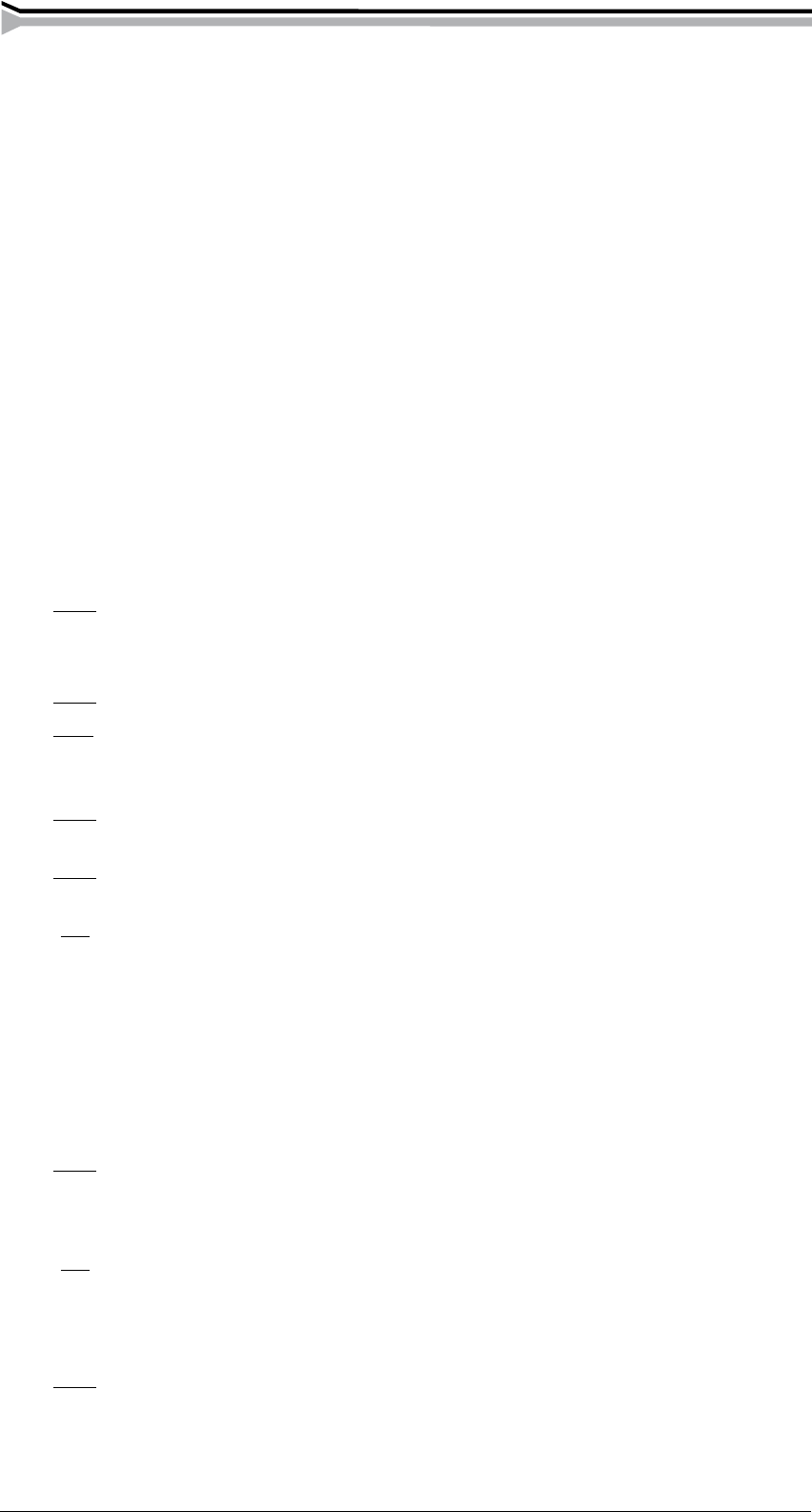24 – Mastertig aC/DC 2000, 2500, 2500W, 3500W/0701 © keMppi oy
7. EXTRA FUNCTIES
De machine beschikt over hulp- en/of keuzefuncties, die niet zichtbaar zijn op het machinepaneel.
De lasser heeft deze functies bij normaal handlassen niet nodig; ze kunnen echter wel behulpzaam
zijn bij het oplossen van speciale gevallen. Deze functies worden jumperfuncties genoemd en zijn
opgeslagen onder jumpernummers. De functies kunnen aan/uit (On/Off) functies zijn of betrekking
hebben op de instelling van waarden.
Jumperfuncties worden als volgt gebruikt:
1. Zet de machine uit
2. Houd de “POST GAS”-toets ingedrukt en zet tegelijkertijd de machine aan. U ziet nu de tekst
“J01 OFF” of “J01 ON” op het paneel
3. Kies het jumper-nummer dat U nodig heeft door op de “REMOTE”-toets te duwen
4. Verander de jumper-instelling door aan de grote stroominstellingsknop te draaien.
5. Als de nodige veranderingen doorgevoerd zijn, druk dan op de “POST GAS”-toets. Alle jumper-
instellingen zijn dan opgeslagen in het geheugen.
Fabrieksinstellingen zijn onderlijnd
J01: [On] = De helling van de upslope is constant, de tijdsduur is afhankelijk van de ingestelde
lasstroom
[Off] = De upslope is onafhankelijk van de de ingestelde lasstroom
J02: [On] = De helling avn de downslope is constant, de tijdsduur is afhankelijk van de inge
-
stelde lasstroom
[Off] = De downslope is onafhankelijk van de ingestelde lasstroom
J03:
[On] = TIG-antifreeze staat aan
[Off] = TIG-antifreeze staat uit
J04: [On] = De instelling van de AC-balans bebeurt handmatig
[Off] = de balansinstelling gebeurt automatisch
J05: [On] = De snelhechtfunctie staat uit.
[Off] = De snelhechtfunctie staat aan.
J06: [On] = De downslope bij TIG-lassen daalt tot de minimale lasstroom
[Off] = De downslope bij TIG-lassen daalt tot 20 % van de ingestelde lasstroom
J07: [Off] = open-circuit voltage is 70 V
[On] = open-circuit voltage is 12 V zonder VRD kaart, 22 V met VRD kaart
J08: [On] = Bij het stoppen van het lassen in 4-taktbediening begint de downslope te werken
bij het indrukken van de toortsschakelaar. De downslope blijft aanhouden zolang
de toortsachakelaar ingedrukt blijft. De eindstroomwaarde blijft behouden indien
de toortsschakelaar langer dan de normale downslopetijd ingedrukt blijft. (zie ook
“J06”)
[Off] = Normale 4-taktfunctie
J09: [Off] = De primaire frequentie is 18 kHZ/36kHz (afhankelijk van de ingestelde waarde)
[On] = De primaire frequentie is18 kHZ over het hele stroombereik
J10: [
Off] = De hot- of softstart-functie staat uit bij 2-taktbediening
[On] = De hot- of softstart-functie staat aan bij 2-taktbediening
J11: Instelling van de duur van de soft- of hotstart (0,0...9,9 s). Hierbij moet J10 in de positie
“On” staan.
J12:
[Off] = Bij 2-taktbediening wordt de downslope gestopt door een kortstondige bediening
van de toortsschakelaar
[On] = Bij 2-taktbediening wordt de downslope niet afgebroken bij een kortstonige bedie
-
ning van de toortsschakelaar.