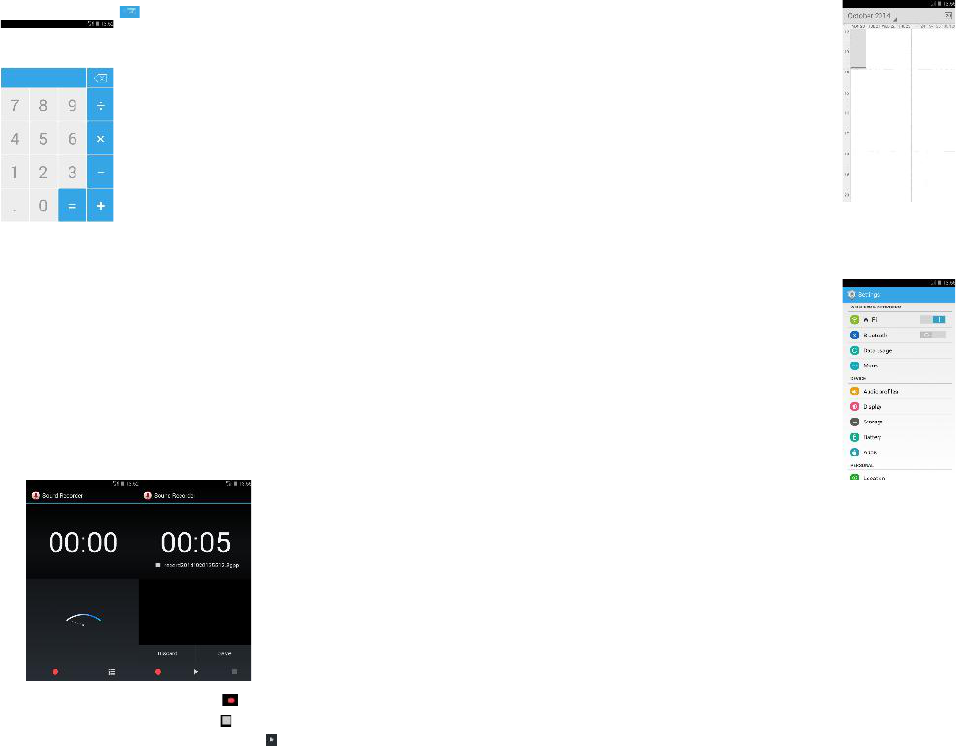10.4 Call
Click a number portrait in the phonebook, and you can do these things instantly: dial,
send a message and make a call. During call, you can select applications such as
adjusting it to mute mode, switching to robot portrait, turning off the voice and
intercepting photos to SD card.
10.5 Calculator
Your phone provides a calculator with 4 basic functions for the convenience of your
calculating.
Press this button , and you delete the input and output in bitwise.
10.6 Chrome
The browser allows you to surf on the net and browse the page just like on the
computer. You can create on the phone a bookmark and synchronize it with
computer. You can have a quick access to your favorite sites on the main screen.
You could view web pages in longitudinal or transverse mode. The page rotates
according to the rotation of the phone and automatically adjusts to fit the page.
10.7 Voice Recorder
The recorder could be used to record audio files.
To start voice recording: Tap
To end voice recording: Tap
To play back voice recording: Tap
The audio files are automatically stored on your phone. Click the Menu key, and you
can operate and set the recorded voice. The file can be in document management
and various players can be selected to play the voices.
10.8 Calendar
Calendar allows you to view your schedules and events at any time. You may view
schedules one by one or several ones at the same time.
Select to show calendar by day, week or month. If “by week (or month)”, the calendar
will be shown by week (or month). This application is convenient for you to view
schedule or add events.
10.9 Settings
● Wi-Fi: Wi-Fi can be turned on or off and made some settings.
● Bluetooth: Bluetooth can be turned on or off and settings are made.
● Data usage: It makes you in full awareness of the usage of the information.
● More: Click more and you will set up flight mode and VPN and more.
● Audio profiles: General, silent, meeting and outdoor optional. In the meanwhile,
customized setting-up of some scene modes are allowed.
Select a mode and enter the customized setting-up, operational are vibration,
volume, ring tones, notifications and key beep, etc.
● Display: Customized setting-up of the phone luminance, wallpaper, the Auto-rotate
screen and screen time-out and font size is allowed.
● Storage: The internal memory of the phone and the external SD card is shown.
● Battery: The usage detail of the battery is shown.
● Applications: View, manage or delete the applications on your phone.
● Location access: Set the service during the locating.