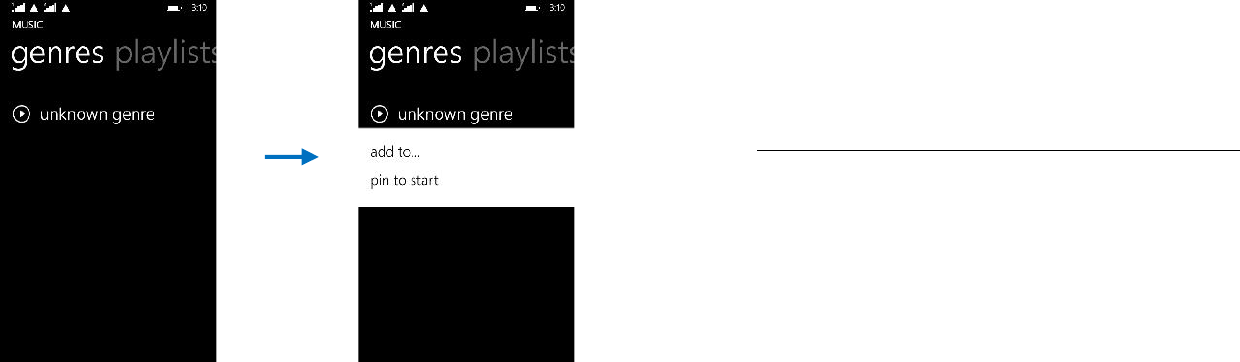17
Context menus
Context menus contain tools that apply to specific item on the screen.
You can open a context menu by touching and holding an item on the
screen. Not all items have context menus. If you touch and hold an item
that has no context menu, nothing happens.
Shortcut
To add a shortcut to Home screen
1. From Home screen, slide to the left.
2. You will see application menu.
3. Touch and hold an application icon select pin to start, can see the
application in the bottom of the main screen.
To remove a shortcut on Home screen
If you want to remove the shortcut, you can touch and hold the shortcut
icon on Home screen, then option in the top right corner of delete.
18
Arranging your Home screen
To move an item on Home screen
Touch and hold an item on Home screen, then drag it where you want.
Application menu
enjoy applications from the Application menu
Application menu
The Application menu, which you open from your Home screen, contains
the applications that come installed with your phone.
The Application menu extends beyond the screen width, so you need to
slide up and down to view all content.
To open the Application menu
1. On Home screen, slide to the left.
To browse the Application menu
Open the Application menu, then slide the screen up or down.