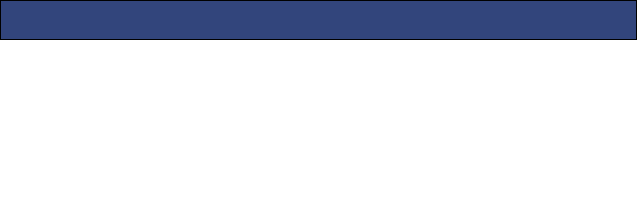26
Select ‘Options’ – ‘Save’ and alarm is set.
When an alarm is active a bell icon is displayed at the top of the idle screen and the
alarm will be checked in the list.
8.4 WORLD CLOCK
In this menu, press the left / right navigation key to view the time zone of cities round
the world. the menu was built under "Organizer"
8.5 TORCH LIGHT
Torch can be switched on through the from an idle screen shortcut.
On idle screen, press and hold the middle key to switch the torch on and off.
8.6 GAMES
Puzzle is a simple game for user to relaxation, You can move the small pictures to
make it becomes a original image to finish the task. it has three different levels in
game setting.
8.7 SHORTCUTS
You can pick up some useful function as shortcuts in the function list.
8.8 SERVICES
Press the Left soft key to access the browser function menu interface. Please choose
the network service and press the left soft key to access the service menu interface.
If
27
your SIM card and the service provider support the service, you can access through
mobile phone. If you want to get more information, please contact with the
supplier.
Files saved on the phone or memory card can be viewed and used here.
File manager options
- Open: Open the file or folder.
- New Folder – Create a new folder in which files can be stored
- Rename – The selected file or folder can be renamed.
- Delete – The selected file or folder can be deleted.
- Use as - If the selected file is an audio files it can be set as the ringtone for incoming
calls.If the selected file is image file, it can be set as wallpaper.
-Sort by: can "name", “time” ,"size","type"or “none”.
- Send - The selected file can send by MMS or Bluetooth
- Copy: you can copy the select file to other folders.
- Move:you can move the select file to other folders.
- Details: you can view the select file information.