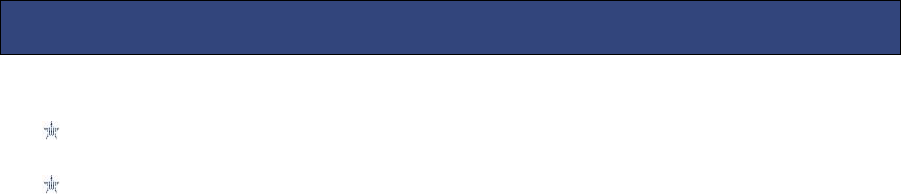7
Ending a call
Press 【End Key】 to end the call.
3.2 MESSAGING
Your device is capable of sending and receiving of SMS (Short Message Service)
and MMS (Multimedia Message Service).
Write message
Enter the main menu and select [Message→Write message→New SMS] to edit a new SMS directly.
After writing an SMS, select <Send> to send the message.
Inbox
Store all received SMS and MMS.
Outbox
Store all SMS and MMS failed to be sent.
Drafts
Save edited SMS and MMS haven’t sent.
Sentbox
Store all the SMS and MMS successfully sent out.
Security message box
The mail security management.
4.7 Templates
While editing messages, you can directly cite the preset common phrases. Select
<Edit> to set the common phrases by yourselves.
4.8 Broadcast message
You can receive broadcast text messages with various contents via network service,
such as news, weather or traffic information. For more details, please consult your
network operator.
3.3 PHONEBOOK
Contact details (name and number) are stored in the phonebook. You can save
information such as name and phone number.
View a contact
Enter the phonebook, the phone is defaulted to show contact list with all entries.
Adding a new contact
On the Contacts list, select<Options→New>to create a new contact.
Phone: You can input the contact name, mobile phone, etc. You can also set
special ring for the contact entry.
SIM1: The input record will be saved to SIM1, with each name one phone number.
SIM2: The input record will be saved to SIM2, with each name one phone number.
All received calls, dialled numbers and missed calls as well as their call time
are recorded in the call history section of your phone.
Call history can be accessed by pressing the Green key from standby or
accessed through the ‘Call History’ item through the main menu.