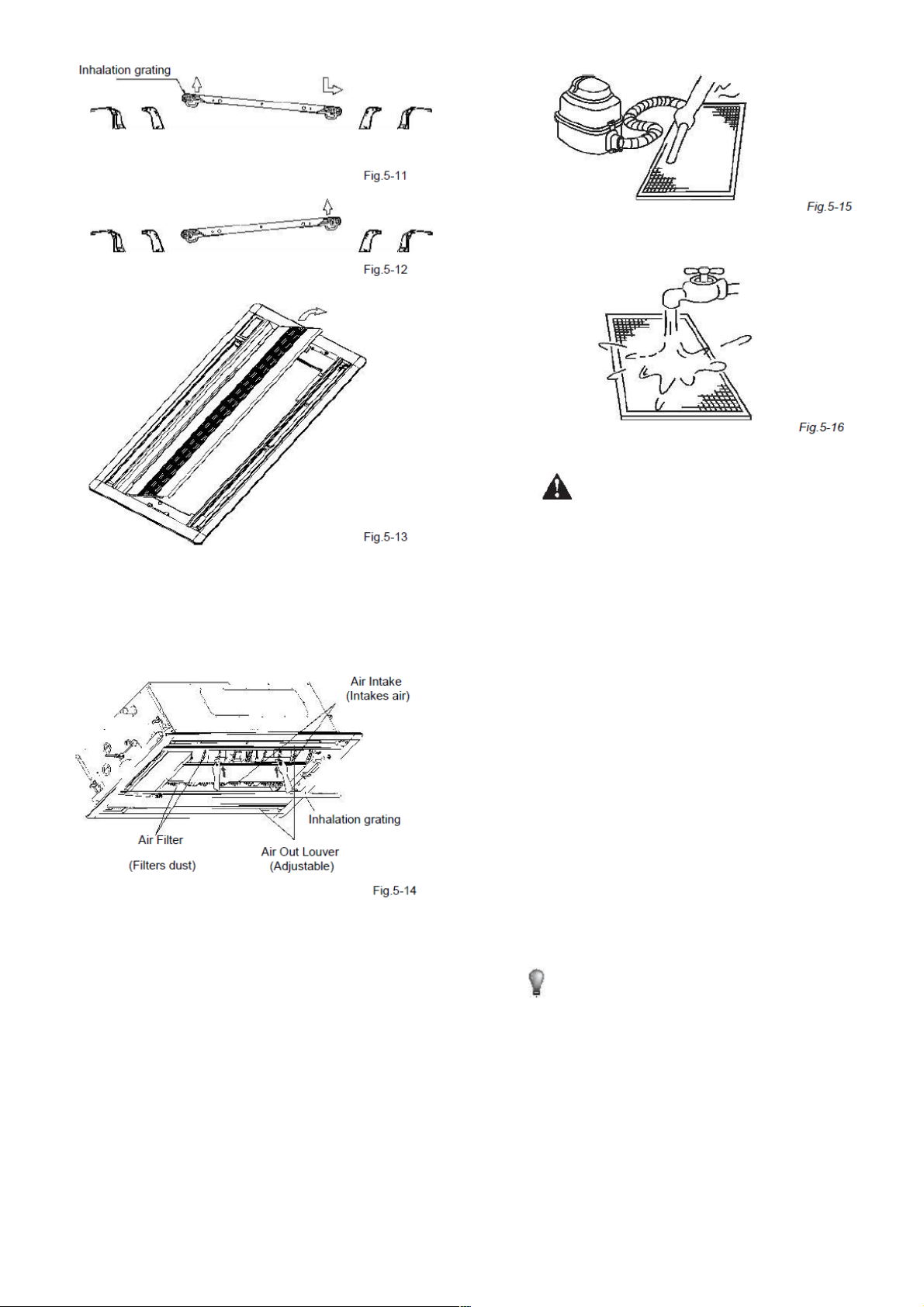§ Druk op het filter en neem het uit in de positie en richting
zoals aangegeven in de afbeelding. Neem op dezelfde manier
het filter aan de andere zijde uit en zet het terug na het
schoonmaken.
2. Het filter uit elkaar halen.
3. Het luchtfilter reinigen.
Kijk of het luchtfilter door stof wordt geblokkeerd. Als het filter
geblokkeerd is, werkt het toestel niet goed.
Maak het filter bij regelmatig gebruik elke twee weken schoon.
Reinig het luchtfilter met een stofzuiger of water.
a. Gebruikt u een stofzuiger, houd de mond dan tegen de
toevoerkant van het filter.
(Zie Fig. 5-13)
b. Gebruikt u water, draai de toevoerkant dan naar beneden.
(Zie Fig. 5-14)
Gebruik een zachte borstel en natuurlijk reinigingsmiddel om
overmatig stof te verwijderen en laat het op een koele plek
drogen.
LET OP
1) Leg het luchtfilter niet in direct zonlicht of bij vuur te drogen.
2) Bij het eenzijdige casettemodel moet het luchtfilter
teruggeplaatst worden vóór het installeren van het toestel.
4. Plaats het luchtfilter terug.
5. Installeer en sluit het luchttoevoerrooster in omgekeerde
volgorde van stappen 1 en 2 en verbind de kabels van de
schakelkast met de bijbehorende terminals op het toestel.
§ Voer het onderhoud uit als het toestel voor
langere tijd niet gebruikt zal worden.
(bijv. aan het eind van het seizoen)
Laat het binnentoestel ongeveer een halve dag draaien in de
ventilatiemodus om het binnenwerk te drogen.
Reinigen van het luchtfilter en de behuizing van het
binnentoestel.
Zie “Het luchtfilter schoonmaken” voor nadere informatie en
zorg ervoor dat het gereinigde filter weer in dezelfde positie
wordt teruggeplaatst.
Zet het toestel uit met de AAN/UIT-knop van de
afstandsbediening en schakel de stroomtoevoer uit.
OPMERKING:
Indien de stroomkabel aan het net is verbonden zal het toestel
altijd een beetje energie verbruiken, ook als het toestel niet aan
staat. Schakel daarom de stroomtoevoer uit om energie te
besparen.
Er hoopt zich vuil op na verschillende keren gebruik, dus
onderhoud het toestel goed.
Neem de batterijen uit de afstandsbediening.