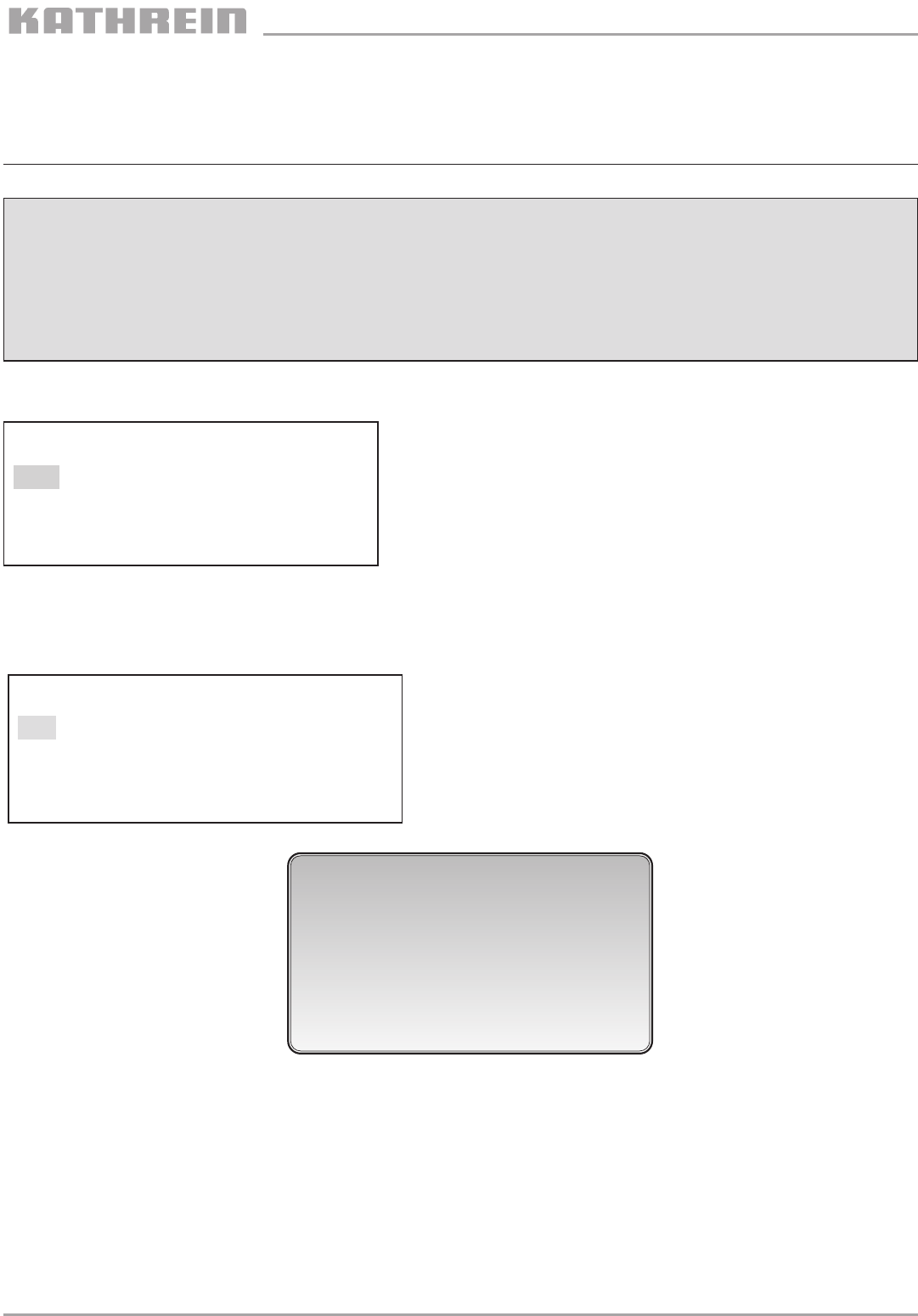936.2449/C/1004 /3.6 esp
Tras seleccionar el campo para elegir el parámetro TV/Ra, elegir
con las teclas “+“ y “–“ de la unidad de control el modo de
recepción deseado:
“TV“ = canal de TV
“Ra“ = emisora de radio
Se regresa al OSD pulsando la tecla de submenú (Véase más
explicaciones en las instrucciones del UFZ 383).
2.5 Elegir entre canal TV y emisora de radio
A 1236 MHz 27.500 MS/s
TV Das Erste deu
Sal. C12 224,25 MHz
Estéreo Vol-3 AV
3
Nota sobre 2.2 und 2.4:
Se puede simplificar el modo de dar la frecuencia SAT o la velocidad de transferencia de símbolos si se selecciona cada
dígito por separado. Para hacerlo, elegir primero el parámetro a modificar pulsando las teclas “
y“ o “z“ simultáneamente.
Ahora se puede emplear una de las teclas de cursor para seleccionar uno de los dígitos.
Se puede modificar el valor de ese dígito con las teclas “+“ o “–“.
Para volver al modo de funcionamiento normal, pulse simultáneamente las teclas “
y“ y ““z“.
2.5.1 Pasar al menú del OSD
Varios indicadores y opciones que no pueden ser operados adecuadamente a través del
teclado/display han sido trasladados al OSD.
Después de haber seleccionado el campo para el parámetro
“TV/Ra”, utilize la tecla de submenú para acceder al OSD.
H 1236 MHz 27,500 MS/s
TV Das Erste deu
Sal. C12 224,25 MHz
Estéreo Vol -3 AV
Pantalla del monitor:
Si un CAM no está conectado o si no es reconocido, aparecerá el mensaje “No Module inserted”. En otro caso aparecerá
el nombre correspondiente al módulo.
Las teclas “+“ y “–“ de la unidad de control permiten desplazamiento al lo largo del OSD.
Una “M“ en la línea con el texto blanco donde aparece el nombre del módulo abre el menú del módulo correspondiente.
Una “M” en la línea de texto blanco donde aparece el mensaje “Reset Modul” efectúa reajuste del módulo.
Una “M“ en el idioma de subtitulado (aquí dut-holandés) abre la lista de selección de subtítulo. Las teclas “+” y “–“ permiten
desplazamiento a lo largo de esta lista.
Con “M“ se puede activar permanentemente un idioma de subtítulo. La lista de subtítulos se cierra y aparece nuevamente
el menú de pantalla mostrado arriba. Aquí aparece entonces el idioma elegido en el campo amarillo.
Se deja el OSD y se vuelve al menú principal de la unidad de control con la tecla de submenú.
Common Interface DVB_CI_V1.❚❚ ❚❚
No Module inserted
Reset Modul
Subtitle ----------
dut _____________________________