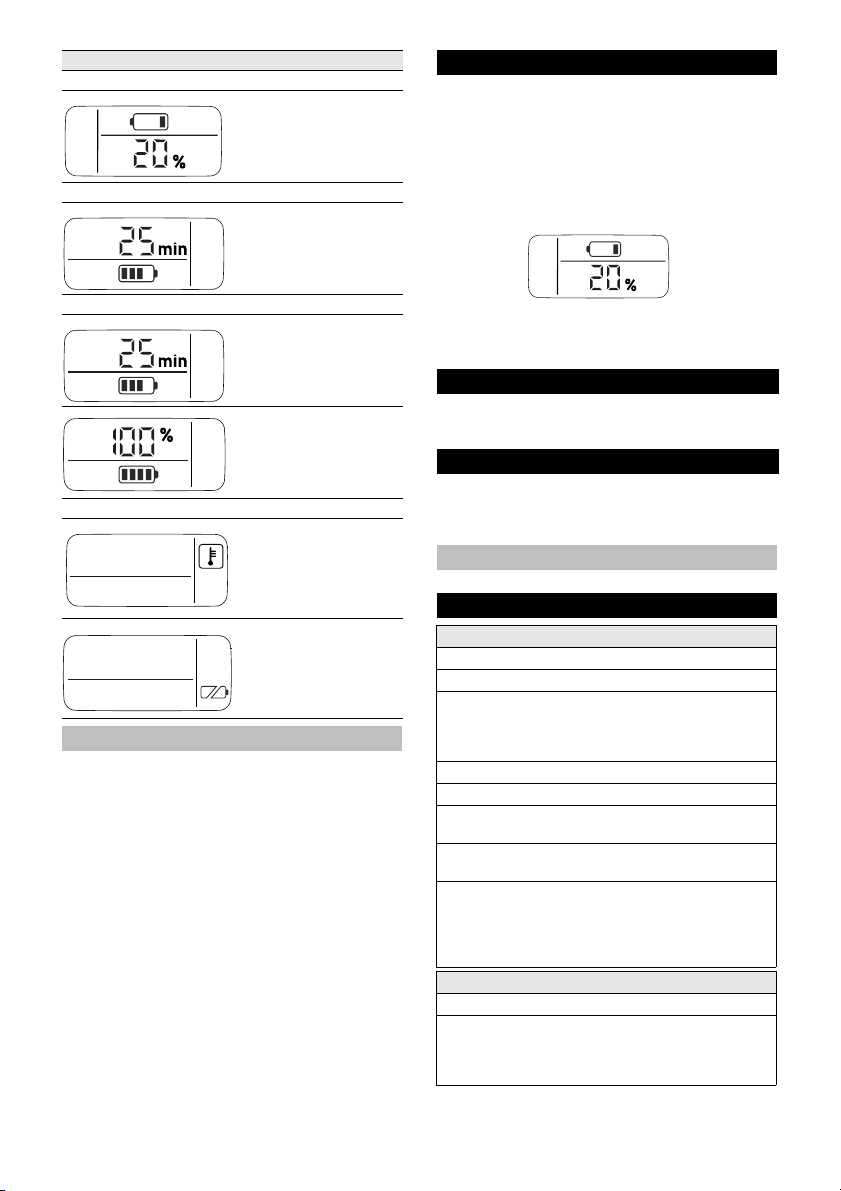– 10
몇CAUTION
Risk of personal injury or damage! For operation, ob-
serve the operating instructions and safety instructions
of the device used.
Insert the battery pack into the intake of the device.
몇CAUTION
Risk of personal injury or damage! Ensure that the bat-
tery pack properly snaps into place.
Note
During use, the display shows the remaining operating
time.
Remove the battery pack from the device after
completion of the work.
Recharge battery pack after work.
Note
Also recharge partially discharged battery packs after
use.
몇CAUTION
Risk of personal injury or damage! Mind the weight of
the appliance during transport.
ATTENTION
Risk of damage! Store the battery packs in rooms with
low humidity and below 20 °C only.
This appliance must only be stored in interior rooms.
The battery pack indicates its current charging state on
the display, even without being connected to a charger.
If the battery pack display goes out during storage, the
battery capacity is fully depleted and the display has
been switched off. Please recharge the battery as soon
as possible.
몇CAUTION
Risk of personal injury or damage! Mind the weight of
the appliance during transport.
Check charging contacts for soiling at regular inter-
vals and clean them as necessary.
Recharge battery packs that are stored over a long-
er period of time.
The appliance is maintenance free.
Display Meaning
Battery in storage
Charging state of the
battery pack while not in
use.
Battery in use
Remaining battery life of
the battery pack while in
use.
Battery charging
Remaining charging
time of the battery pack
during charging.
Battery pack fully
charged.
Error display
Battery pack tempera-
ture outside the permit-
ted values or disabled
due to short-circuit (see
Help in case of malfunc-
tions).
Battery pack defective
and disabled for safety.
Do not use the battery
pack anymore and dis-
pose of it properly.
Operation
Storage
Transport and storage
Care and maintenance
Maintenance
Troubleshooting
Error during charging
Display is off, battery pack not charging
Charger defective. Replace the charger.
The battery pack may be completely discharged. Wait
and see if the display shows the remaining charging
time after some time. If not, the battery pack is defec-
tive. Replace the battery pack.
Display is on but the battery pack is not charging
Charger defective. Replace the charger.
Observe the display. The battery temperature may not
be within the normal range.
Display shows temperature symbol, battery pack
not charging
Battery pack temperature too low / too high. Put the
battery pack in a moderate temperature environment.
Wait until the battery pack temperature has normal-
ized.
The charging process then starts automatically.
Error during operation
The display shows the temperature symbol
Battery pack temperature too low / too high. Put the
battery pack in a moderate temperature environment.
Wait until the battery pack temperature has normal-
ized.