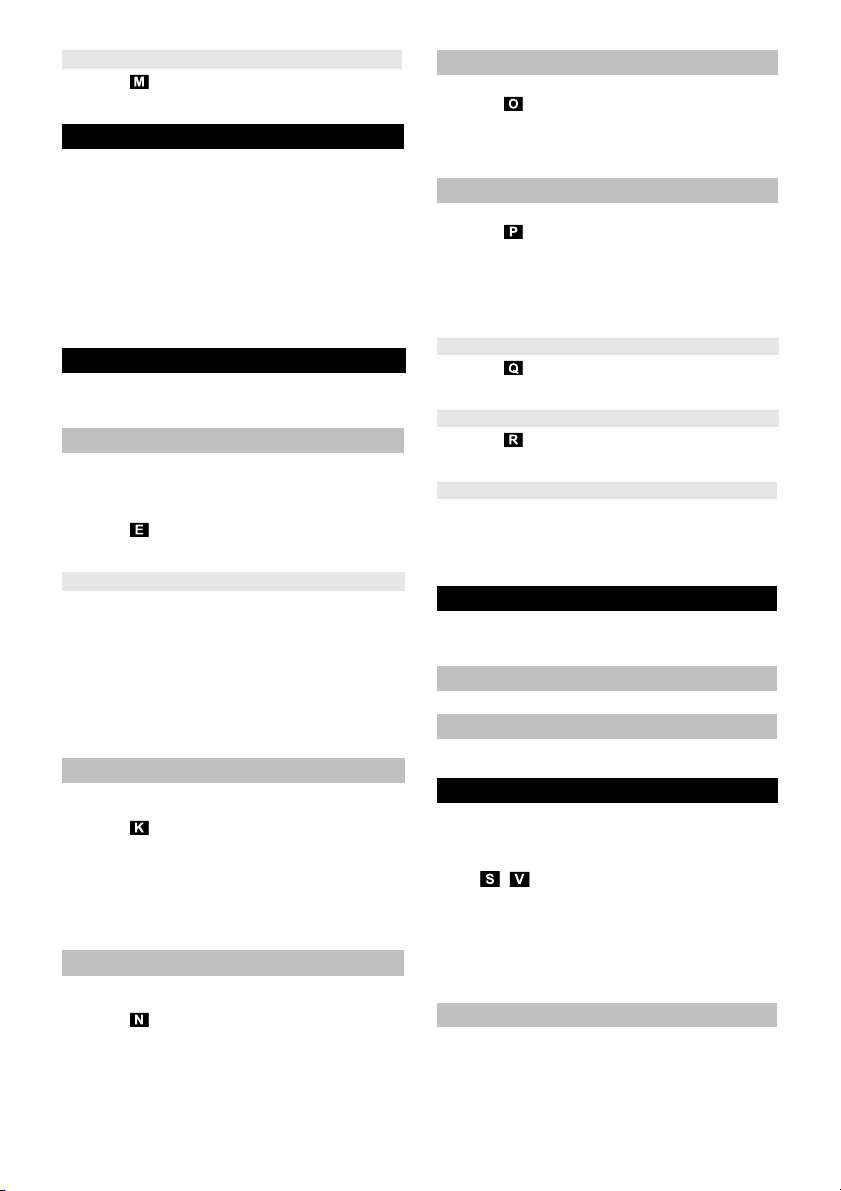– 12
Illustration
Position I: Vacuum and blowing function.
Position 0: Appliance is switched off
ATTENTION
The metal container can become statically charged
when vacuuming large amounts of fine dust particles
and then discharge upon contact.
ATTENTION
The batter holder area must be kept clean.
If there is too much dirt in this area, it is possible
that the battery pack is not inserted/locked into
place.
Similarly, it may be the case that battery pack can
no longer be taken out of the device because the
eject lever can no longer be moved.
ATTENTION
Always work with an inserted cartridge filter during wet
as well as dry vacuum cleaning!
ATTENTION
Check the filter for damage prior to installation and re-
place as necessary.
Work with a dry cartridge filter only!
Illustration
Recommendation: To vacuum fine dust, use the
filter bag.
– The filling level of the filter bag depends on the dirt
that is sucked in.
– The filter bag needs to be replaced more frequently
while sucking in fine dust, sand, etc.
– Clogged filter bags can burst - therefore make sure
to replace the filter bag in a timely manner!
ATTENTION
Vacuum cold ashes only when using a pre-filter.
For information about accessories and spare parts,
please visit www.kaercher.com.
ATTENTION
Do not use a filter bag!
Illustration
For vacuuming up moisture or liquids pay attention
to the correct floor nozzle insert and connect the
corresponding accessories.
Note: If the container is full, a float closes the suction
opening, and the appliance works at a higher speed.
Switch off the appliance immediately, and empty the
container.
Cleaning hard to reach locations or, where vacuuming
is not possible, like leaves from a gravel bed.
Illustration
Connect the suction hose to the blower connection,
this will activate the blower function.
Turn off the appliance.
Illustration
Hook the floor nozzle into the parking position.
Note: If it is necessary to remove the suction head when
work is interrupted, the battery pack may become stuck.
The battery pack is locked in tightly and cannot fall out.
Turn off the appliance.
Illustration
Push the battery release button forwards and re-
move the battery pack from the device.
If necessary, recharge battery pack (see chapter
“Charging battery pack”).
Recommendation: Remove the battery pack from the
device after completing the work.
Illustration
Remove the appliance head and empty the reser-
voir.
Illustration
Store the accessories on the appliance and store
the appliance in dry rooms.
Note: Regardless of the vacuuming operations, the LC
display uses little battery capacity, regardless of wheth-
er the battery pack is inside or outside the device.
See chapters "Charging process" and "Battery
pack operation".
몇CAUTION
Risk of personal injury or damage!
Mind the weight of the appliance during transport.
Lift appliance by the carrying handle and carry it.
Secure the appliance against shifting and tipping
over.
Clean the device and accessory parts made of
plastic with a customary plastic cleaner.
If required, rinse the container and accessories
with water properly and dry them before reuse.
Figure -
Only clean the cartridge filter under running water;
do not wipe or brush. Let it dry completely prior to
installation.
Check charging contacts for soiling at regular inter-
vals and clean them as necessary.
Check ventilation slits for soiling and clean them if
necessary.
The appliance is maintenance free.
Turning on the Appliance
General information on the operation
Operation
Dry vacuum cleaning
Information filter bag
Wet vacuum cleaning
Blowing function
Interrupting operation
Finish operation
Empty the container
Storing the appliance
Storing the battery pack
Transport
When transporting by hand
When transporting in vehicles
Care and maintenance
Maintenance