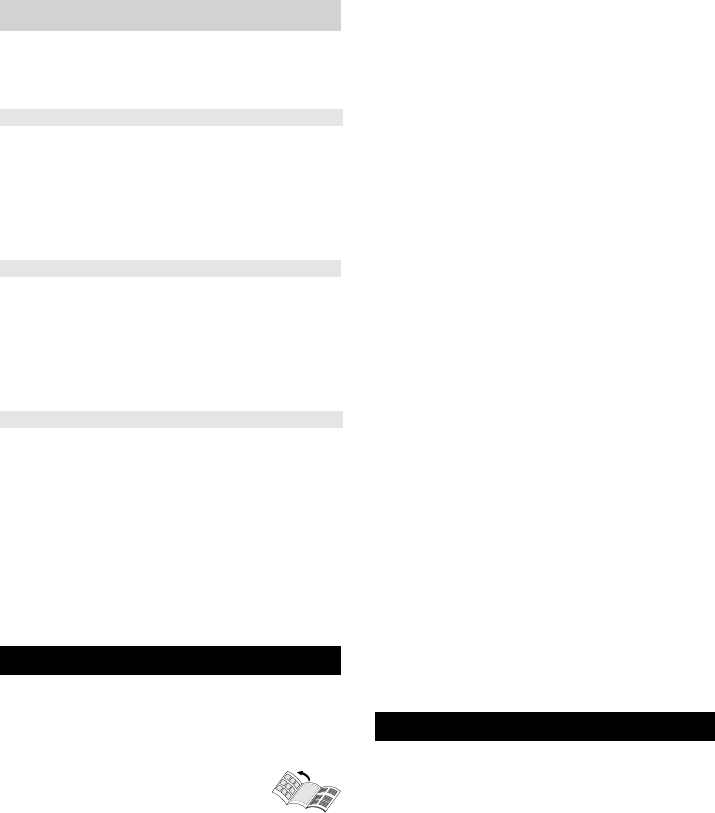– 7
Caution
Safety devices protect the user and must not
be modified or bypassed.
The pressure controller keeps the boiler pres-
sure during the operation as constant as pos-
sible. The heating is turned off if the maximum
operating pressure of 4 bar is reached in the
boiler and is reactivated in case of a pressure
drop in the boiler due to steam tapping.
The safety thermostat turns off the appliance
if the pressure controller fails and the appli-
ance overheats in case of a malfunction.
Please contact your local KÄRCHER custom-
er service to arrange for the reset of the safety
thermostat.
The safety lock seals the boiler against the
steam pressure that builds up in the boiler. If
the pressure controller is defect and the
steam pressure in the boiler rises, a pressure
control valve in the safety lock opens, and
steam is emitted through the lock to the out-
side.
Please contact your local KÄRCHER custom-
er service before you put the appliance into
operation again.
These operating instructions describe the
maximum equipment. Depending on the mod-
el, there are differences in the scopes of deliv-
ery (see packaging).
Illustrations on fold-out
page!
Illustrations on Page 2
1 Unscrew the safety lock and fill the steam
cleaner with a max. of 1 litre of water.
2 Screw in safety cap.
3 Insert the steam plug into the appliance
connector.
4 Insert the mains plug into a socket.
Press the ON switch to turn on the appli-
ance.
Both indicator lamps must illuminate.
5 Wait until the orange indicator lamp goes
out.
6 Connect the accessories to the steam
gun.
The steam cleaner is ready to use.
Safety Devices
Pressure controller
Safety thermostat
Safety lock
Description of the Appliance
A1 Appliance connector with cover
A2 Indicator lamp (green) – line voltage is on
A3 Indicator lamp - heater (ORANGE)
A4 Switch - ON
A5 Switch - OFF
A6 Safety cap
A7 Holder for accessories
A8 Storage holder for floor nozzle
A9 Mains cable with mains plug
A10 Running wheels (2 ea.)
A11 Steering roller
B1 Steam gun
B2 Unlocking button
B3 Selector switch for the steam volume
(with child protection)
B4 Steam lever
B5 Steam hose
B6 Steam plug
C1 Detail nozzle
C2 Round brush
D1 Hand nozzle
D2 Terry cloth cover
E1 Extension tubes (two tubes)
E2 Unlocking button
F1 Floor nozzle
F2 Retaining clip
F3 Terry floor cloth
G1 Textile care nozzle
H1 Window wiper
Option
(not included in delivery)
I1 Steam pressure iron
I2 Upper steam button
I3 Indicator lamp - heater (ORANGE)
I4 Lower steam button
I5 Steam lock
I6 Temperature controller
I7 Steam plug
Quick Reference