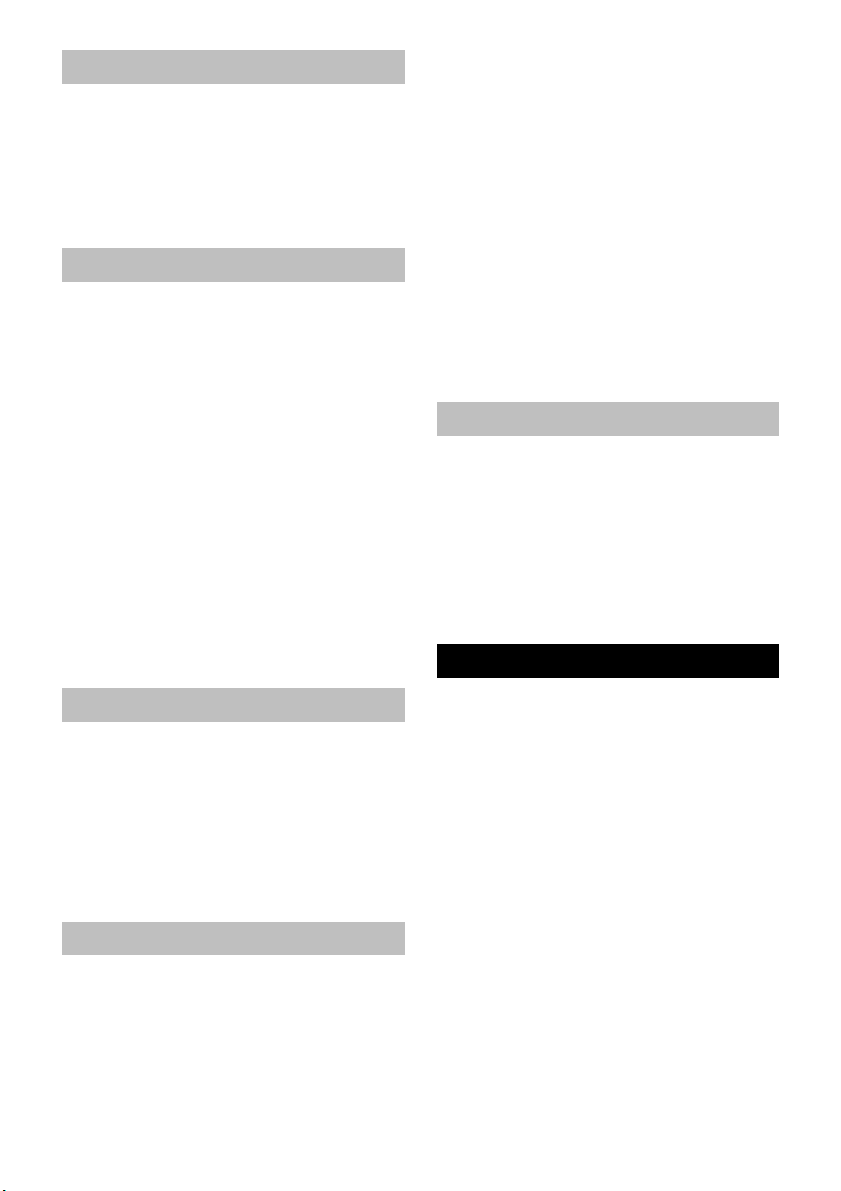– 3
Swivel bottom cable hook upward and
remove cable.
Check mains cable and plug for dam-
age or breakage. Get them replaced
only through customer service agent or
an electrician.
Insert the mains plug into the socket.
DANGER
Risk of injury on account of electric shock
caused by a damaged mains connection.
Do not let the mains connection come into
contact with the rotating brushes.
ATTENTION
Risk of damage to the fresh water pump if it
runs dry because of empty fresh water
tank. Monitor the filling level display and
switch the water pump switch off if the fresh
water tank is empty.
Press the park position release and
swivel the handle toward the rear.
Set main switch for brush/vacuum oper-
ation to “1”.
Activate the water pump switch.
Move the appliance over the surface to
be cleaned.
Turn off the water pump switch.
Push the appliance a little further to
vacuum up the remaining water.
Set main switch for brush/vacuum oper-
ation to “0”.
Swivel the appliance handle forward
and arrest in the park position.
Disconnect the main plug from the
socket.
Note:
If the waste water tank is full, the float closes
the suction channel. The suction operation is
interrupted. Empty the waste water tank.
몇WARNING
Please observe the local provisions regard-
ing the wastewater treatment.
Turn off the appliance.
Position the appliance upright and ar-
rest it in the park position.
Remove the fresh water reservoir from
the appliance.
Swivel support bow downward and re-
move the waste water tank.
Lift the lock and remove the lid of the
waste water tank.
Pour out dirt water.
The rinse the dirt water reservoir with
clear water.
Replace the lid of the waste water tank
and lock it.
Insert the waste water tank into the ap-
pliance.
Remove the fresh water reservoir from
the appliance.
Open the cover of the fresh water reser-
voir.
Pour out the cleaning liquid.
Close the cover of the fresh water res-
ervoir.
Insert the fresh water container into the
appliance.
몇CAUTION
Risk of personal injury or damage! Mind the
weight of the appliance during transport.
Swivel the appliance handle forward
and arrest in the park position.
Swivel the pushing handle backwards
and push the appliance.
or
Lift appliance by the carrying handle
and carry it.
When transporting in vehicles, secure
the appliance according to the guide-
lines from slipping and tipping over.
Establish mains contact
Cleaning
Complete cleaning
Emptying the waste Water tank
Emptying the Fresh Water Reservoir
Transport