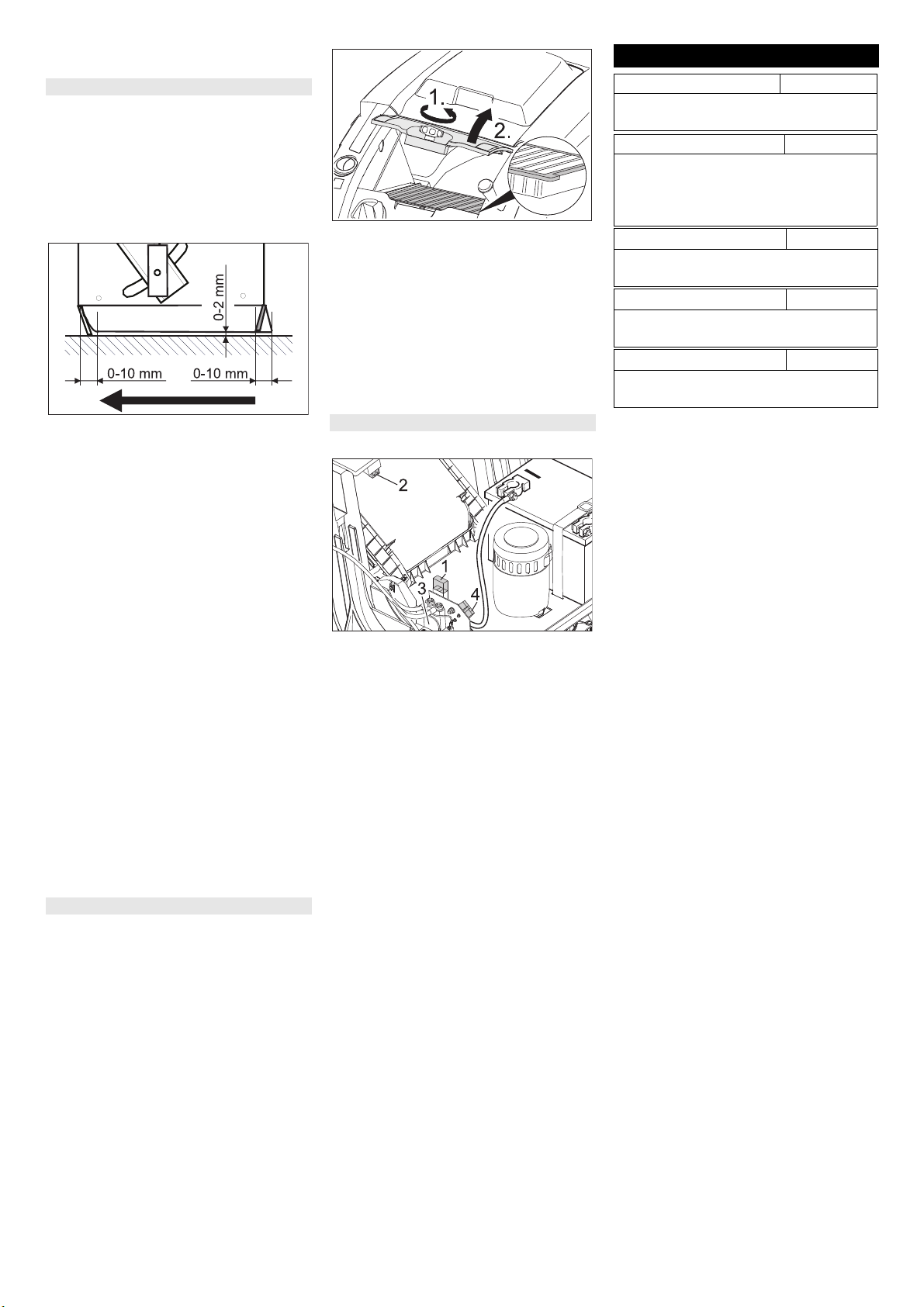-8
Adjust the adjustment screw.
Tighten the counter-nut.
Note: Remove the waste container and
move the pushing handle to the front prior
to tilting the appliance. Do not rest the ap-
pliance on the pushing handle.
Front sealing strip
Loosen the fastening screws of the
sealing strip.
Adjust or replace sealing strip.
Set the distance between the sealing
strip and the floor so that the bottom
edge trails behind at a distance of be-
tween 0-10 mm.
Adjust sealing strip.
Tighten the fastening of the sealing
strip.
Rear sealing strip
Remove the waste container.
Loosen the fastening screws of the
sealing strip.
Adjust or replace sealing strip.
Set the distance between the sealing
strip and the floor so that the bottom
edge trails behind at a distance of be-
tween 0-10 mm.
Tighten the fastening of the sealing
strip.
Side sealing strips
Loosen the fastening screws of the
sealing strip.
Adjust or replace sealing strip.
To set the floor clearance, insert a
sheet with a thickness of max. 2 mm un-
der the sealing strip.
Adjust sealing strip.
Tighten the fastening of the sealing
strip.
몇WARNING
Empty waste container before replacing
dust filter. Wear a dust mask when working
around the dust filter. Observe safety regu-
lations on the handling of fine particulate
material.
CAUTION
Risk of damage!
Do not rinse out the dust filter.
Lock parking brake.
Shake off dust filter.
Open the locking screw of the dust filter
cover in an anticlockwise direction.
Lift the dust filter cover.
Replace dust filter Make sure the dust
filter is inserted correctly (see figure).
Screw in the locking screw all the way.
CAUTION
If the locking screw is not tightened all the
way, there may be damages.
Note: Make sure when installing the new
filter that the fins are not damaged.
KM 75/40 W Bp
1Fuse F1 (50 A)
2 Fuse F2 (2 A)
3 Relay
4 Battery charge plug
Open the device hood.
Replace defective fuse or relay.
KM 75/40 W Bp Pack
The fuses are located in the charger.
Adjusting and replacing sealing strips
Replacing dust filter
Replace fuse/ relay
Accessories
Side-brushes, soft 6.905-626.0
For fine dust on inside surfaces; wetness
resistant.
Roller-brush, soft 6.906-886.0
With natural bristles: especially for sweep-
ing fine dust on smooth floors indoors.
Not resistant to wetness; do not use on
abrasive surfaces!
Roller-brush, hard 6.906-885.0
For removing stubborn dirt in the external
area; resistant to moisture.
Roller brush, antistatic 6.906-950.0
For statically chargeable surfaces such as
carpet or artificial turf
Carpet sweeping unit 2.641-571.0
Includes: Lint trap, antistatic roller brush,
triple steering roller