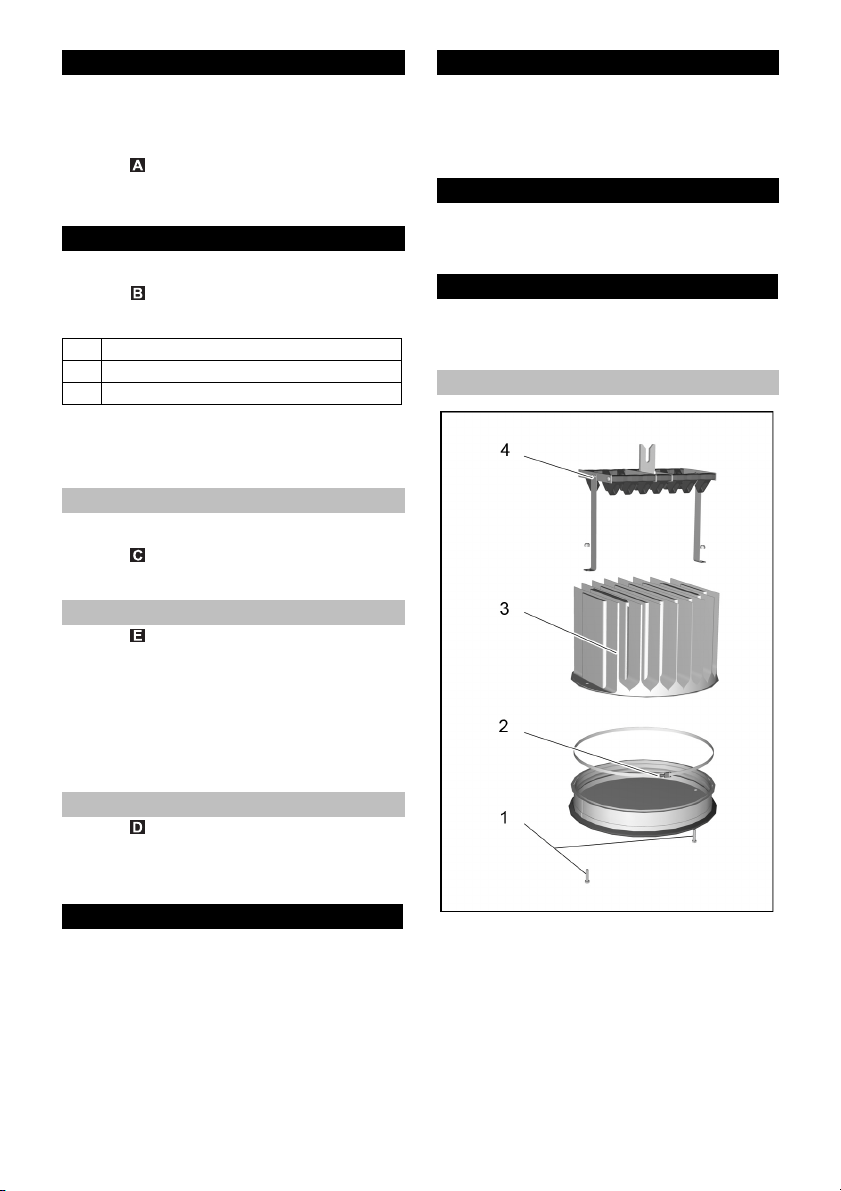– 2
Illustration on the inside of the front cover
Bring the appliance to working position - secure it,
if required, with parking brakes.
Ensure that the suction head has been fitted prop-
erly.
Illustration
Insert the suction hose into the suction hose con-
nection.
Attach the desired accessories to the suction hose.
Illustration on the inside of the front cover
Insert the mains plug into the socket.
Illustration
Turning on the Appliance
Note: The switch has several switching stages:
Always operate the device in stage 2.
ATTENTION
Risk of damage! Always switch the switching stages
quickly in order to prevent damage of the drive motor.
Start suction process.
Note: In order to avoid a loss of suction power, clean
the filter at regular intervals.
Illustration
Repeatedly move the handle for filter cleaning back
and forth.
Illustration
Switch off the appliance and remove the plug from
the socket.
Shake off dust filter.
Lower the collection container using the lever
Empty collection container into disposal unit.
Dispose of the contents according to the local pro-
visions.
Note: Move the collection container on the rollers, not
by means of a forklift or crane.
Illustration
Switch off the appliance and remove the plug from
the socket.
Open the lock of the suction head.
Remove the suction head and put aside.
Switch off the appliance using the On/Off switch.
Empty and clean the collection container.
Dismantle the accessory and rinse it with water and
let dry if necessary.
몇CAUTION
Risk of injury and damage! Observe the weight of the
appliance when you transport it.
When transporting in vehicles, secure the appli-
ance according to the guidelines from slipping and
tipping over.
몇CAUTION
Risk of injury and damage! Note the weight of the appli-
ance in case of storage.
This appliance must only be stored in interior rooms.
Rinse the appliance and the accessories with fresh
water at regular intervals and let them dry.
Check the pocket filter for damage at regular inter-
vals. Replace filter in case of damage.
1 Screws
2 Tensioning ring
3 Pocket filter
4 Cleaning device
Remove the suction head and put aside.
Start up
Operation
0 Device is switched off
1 Motor 1 switched on
2 Motor 1 and 2 switched on
Cleaning the dust filter
Empty the collection container
Removing the suction head
Shutting down
Transport
Storage
Care and maintenance
Replacing the pocket filter